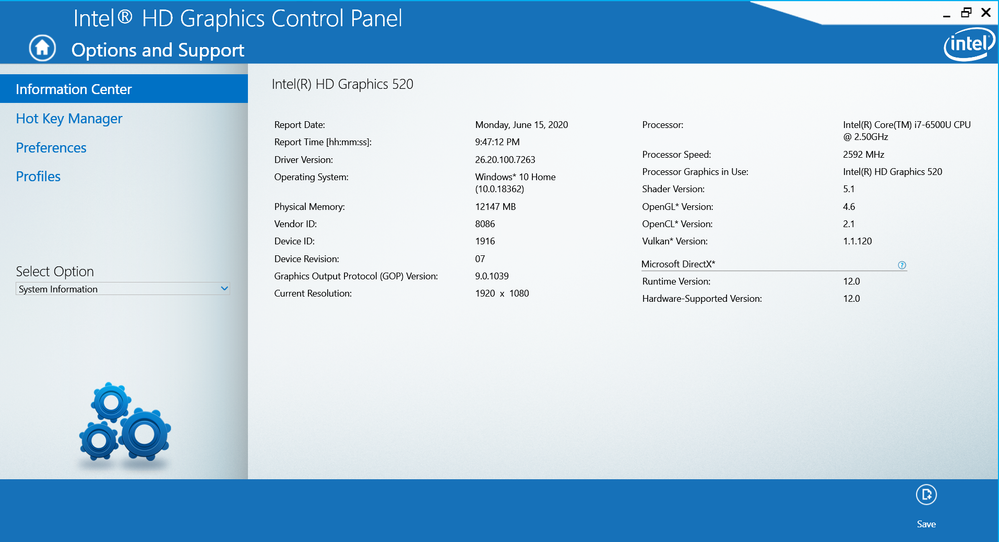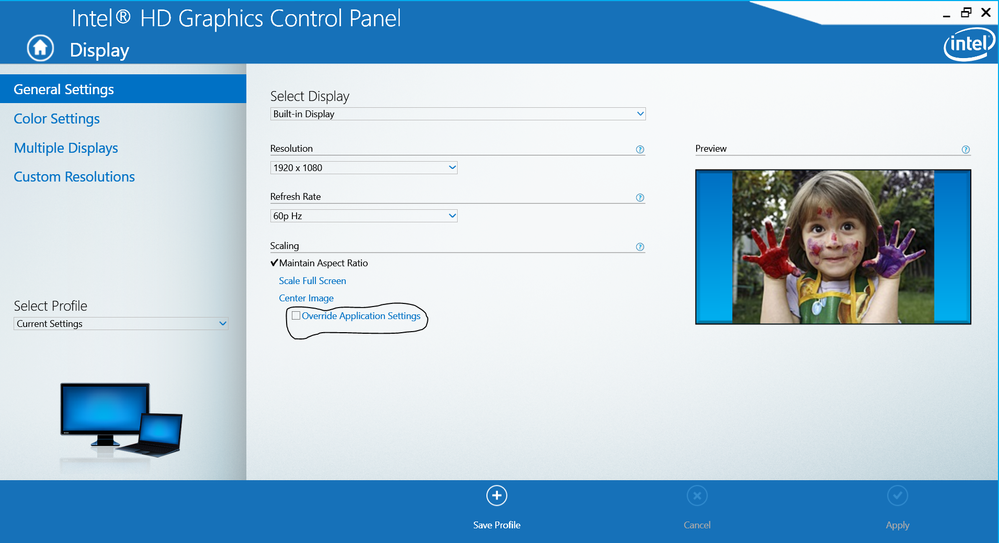- Mark as New
- Bookmark
- Subscribe
- Mute
- Subscribe to RSS Feed
- Permalink
- Report Inappropriate Content
The main reason for that to overcome the problem of maximizing window goes black!
Link Copied
- Mark as New
- Bookmark
- Subscribe
- Mute
- Subscribe to RSS Feed
- Permalink
- Report Inappropriate Content
Are you currently running the 15.40.45.5126 or 15.40.41.5058 drivers currently? You are talking about the Intel Graphics Control Panel applet, right? What specifically are you changing?
...S
- Mark as New
- Bookmark
- Subscribe
- Mute
- Subscribe to RSS Feed
- Permalink
- Report Inappropriate Content
yes, I'm talking about the Intel Graphics Control Panel Display settings and I'm trying to change the point of Override application settings so I can fix the problem that makes the window(youtube video for example) goes black when I maximize it.
Kindly check the attached photos for knowing what Drivers I currently use.
Thanks in advance
- Mark as New
- Bookmark
- Subscribe
- Mute
- Subscribe to RSS Feed
- Permalink
- Report Inappropriate Content
First of all, once you have transitioned to the DCH-based driver packages (which occurred at build 6444), the Intel HD Graphics Control Panel applet is no longer supported. You need to be using the new Intel Graphics Command Center app, which should have been installed to your Start Menu.
Secondly, you are on driver package 26.20.100.7263. This is an older package. The latest package is 27.20.100.8280, which you can download here: https://downloadcenter.intel.com/download/29616/Intel-Graphics-Windows-10-DCH-Drivers.
Hope this helps,
...S
- Mark as New
- Bookmark
- Subscribe
- Mute
- Subscribe to RSS Feed
- Permalink
- Report Inappropriate Content
Hi,
In Intel Graphics Command Center app i can't find the "override aplication settings" option and therefore can't fix the bug showing and horizontal white bar when using multi monitor.
thanks,
Miquel.
- Subscribe to RSS Feed
- Mark Topic as New
- Mark Topic as Read
- Float this Topic for Current User
- Bookmark
- Subscribe
- Printer Friendly Page