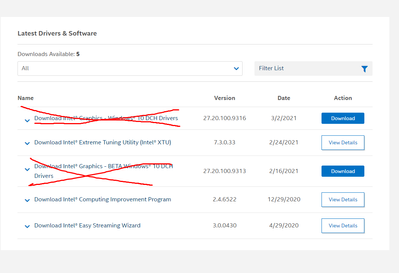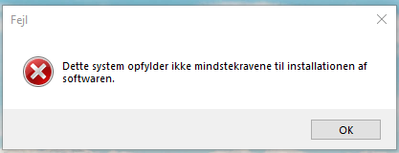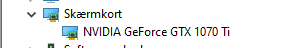- Mark as New
- Bookmark
- Subscribe
- Mute
- Subscribe to RSS Feed
- Permalink
- Report Inappropriate Content
Hello
Im trying to update my I5 driver.
But i can't find the newest driver for my CPU and i can't find out what the newest version is for I5-8600k.
Right now i have 10.0.19041.546 and can anyone tell me if this is the newest one and if not where i can install the newest version.
Best regards
TFGra
- Mark as New
- Bookmark
- Subscribe
- Mute
- Subscribe to RSS Feed
- Permalink
- Report Inappropriate Content
Installing the Intel graphics driver ONLY updates the graphics. If you do not intend to use the Intel graphics, continue to use the nvidia and be happy.
Doc (not an Intel employee or contractor)
[This space reserved for the next Windows Vista, aka Windows 11]
Link Copied
- Mark as New
- Bookmark
- Subscribe
- Mute
- Subscribe to RSS Feed
- Permalink
- Report Inappropriate Content
Just look under the "downloads" link:
Very first driver in the list.
Doc (not an Intel employee or contractor)
[This space reserved for the next Windows Vista, aka Windows 11]
- Mark as New
- Bookmark
- Subscribe
- Mute
- Subscribe to RSS Feed
- Permalink
- Report Inappropriate Content
Hello AlHill
I tryed the 2 that i have marked.
But my pc is saying
"this system does not meet the minimum software installation requirements"
- Mark as New
- Bookmark
- Subscribe
- Mute
- Subscribe to RSS Feed
- Permalink
- Report Inappropriate Content
So the Intel support engineers can have more information about your system, Download, run, and save the results of this utility as a text file:
https://downloadcenter.intel.com/download/25293/Intel-System-Support-Utility
Then ATTACH the text file using the instructions under the reply window ( Drag and drop here or browse files to attach ).
Doc (not an Intel employee or contractor)
[This space reserved for the next Windows Vista, aka Windows 11]
- Mark as New
- Bookmark
- Subscribe
- Mute
- Subscribe to RSS Feed
- Permalink
- Report Inappropriate Content
- Mark as New
- Bookmark
- Subscribe
- Mute
- Subscribe to RSS Feed
- Permalink
- Report Inappropriate Content
You have an nvidia card installed. Check the bios on your board to see if it allows both the intel graphics and nvidia graphics to be active concurrently.
Doc (not an Intel employee or contractor)
[This space reserved for the next Windows Vista, aka Windows 11]
- Mark as New
- Bookmark
- Subscribe
- Mute
- Subscribe to RSS Feed
- Permalink
- Report Inappropriate Content
Okay.
But i only have a NVidia graphics card on my pc.
Do you really need to allow that to update your CPU driver?
- Mark as New
- Bookmark
- Subscribe
- Mute
- Subscribe to RSS Feed
- Permalink
- Report Inappropriate Content
On some motherboards, the bios will disable the onboard (intel) graphics if you insert a video card. Other (newer) boards will allow both to be active.
If you want intel graphics, remove the video card, or (if the bios allows both) make the correct setting.
Doc (not an Intel employee or contractor)
[This space reserved for the next Windows Vista, aka Windows 11]
- Mark as New
- Bookmark
- Subscribe
- Mute
- Subscribe to RSS Feed
- Permalink
- Report Inappropriate Content
- Mark as New
- Bookmark
- Subscribe
- Mute
- Subscribe to RSS Feed
- Permalink
- Report Inappropriate Content
Installing the Intel graphics driver ONLY updates the graphics. If you do not intend to use the Intel graphics, continue to use the nvidia and be happy.
Doc (not an Intel employee or contractor)
[This space reserved for the next Windows Vista, aka Windows 11]
- Mark as New
- Bookmark
- Subscribe
- Mute
- Subscribe to RSS Feed
- Permalink
- Report Inappropriate Content
- Subscribe to RSS Feed
- Mark Topic as New
- Mark Topic as Read
- Float this Topic for Current User
- Bookmark
- Subscribe
- Printer Friendly Page