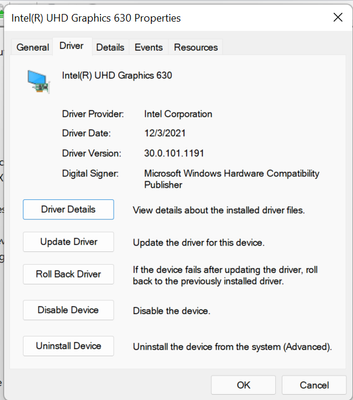- Mark as New
- Bookmark
- Subscribe
- Mute
- Subscribe to RSS Feed
- Permalink
- Report Inappropriate Content
Link Copied
- Mark as New
- Bookmark
- Subscribe
- Mute
- Subscribe to RSS Feed
- Permalink
- Report Inappropriate Content
So the Intel support engineers can have more information about your system, Please download and run the Intel System Support Utility (https://downloadcenter.intel.com/download/25293/Intel-System-Support-Utility-for-Windows- ) for Windows. Select all data categories and then have it generate a report. Next, have the tool Save the report to a text file (don't try to use the Submit capability; it doesn't work). Finally, using the Drag and drop here or browse files to attach dialog below the edit box for the body of your response post, upload and attach this file to the response post.
Doc (not an Intel employee or contractor)
[Windows 11 is the new Vista]
- Mark as New
- Bookmark
- Subscribe
- Mute
- Subscribe to RSS Feed
- Permalink
- Report Inappropriate Content
We need more information about your system to assess this issue. Please download and run the Intel System Support Utility for Windows. Select all data categories and then have it generate a report. Next, have the tool Save the report to a text file (don't try to use the Submit capability; it doesn't work). Finally, using the Drag and drop here or browse files to attach dialog below the edit box for the body of your response post, upload and attach this file to the response post.
Speculating, since this is a laptop, you should be using only the driver packages provided by the laptop manufacturer. If the laptop manufacturer has modified the Intel driver to support custom features like keyboard lighting control and you have installed a generic driver package from Intel, then you will be removing this support for keyboard lighting control (etc.). Suffice it to say, don't do that.
Hope this helps,
...S
- Mark as New
- Bookmark
- Subscribe
- Mute
- Subscribe to RSS Feed
- Permalink
- Report Inappropriate Content
@n_scott_pearson wrote:
We need more information about your system to assess this issue. Please download and run the Intel System Support Utility for Windows. Select all data categories and then have it generate a report. Next, have the tool Save the report to a text file (don't try to use the Submit capability; it doesn't work). Finally, using the Drag and drop here or browse files to attach dialog below the edit box for the body of your response post, upload and attach this file to the response post.
Speculating, since this is a laptop, you should be using only the driver packages provided by the laptop manufacturer. If the laptop manufacturer has modified the Intel driver to support custom features like keyboard lighting control and you have installed a generic driver package from Intel, then you will be removing this support for keyboard lighting control (etc.). Suffice it to say, don't do that.
Hope this helps,
...S
No drivers for windows 11 from the vendor.
- Mark as New
- Bookmark
- Subscribe
- Mute
- Subscribe to RSS Feed
- Permalink
- Report Inappropriate Content
Sorry, but, in that case, you are on your own. If you want to run the newer graphics drivers, then you are going to be running without support for the custom features. This is obviously not optimal; I would be jumping all over your laptop vendor to provide these drivers.
...S
- Mark as New
- Bookmark
- Subscribe
- Mute
- Subscribe to RSS Feed
- Permalink
- Report Inappropriate Content
I had discoveries before getting this problem to be caused by the ConHost windows service. I had to experiment and explain this to Microsoft when initially activating a non Unicode problem. This problem only created a relevant error when branding the keyboard.
I also found out that Microsoft programmers don't even care or have a relationship with fixing anything after that. Like ComHosts. I wonder if they care about closely released information at all. At this point.
This is also very persistent from Windows 8. Using the power settings in the Windows Settings panel is somehow the fix. And it has a strange way to try to ignore the control panel settings. I mean it has to because they basically do the same thing from different registries.
Try mixing the settings in OS for sleep. They have to fit the schedule or disabled. Then you can really try to blame the Intel hardware. This is normal after updates. Default definitions get moved from ram to disk in the cycles and load by example.
- Subscribe to RSS Feed
- Mark Topic as New
- Mark Topic as Read
- Float this Topic for Current User
- Bookmark
- Subscribe
- Printer Friendly Page