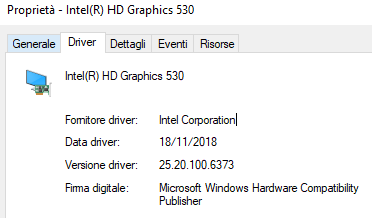- Mark as New
- Bookmark
- Subscribe
- Mute
- Subscribe to RSS Feed
- Permalink
- Report Inappropriate Content
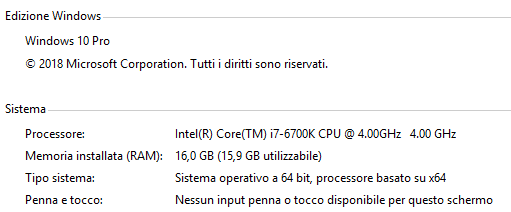
I would like to know if my desktop pc can handle a 4k monitor or what is the max resolution it can handle.
As per the images below:
- win 10 PRO 64 bit
- Intel core i7-6700k @4.00 GHz
- 16 GB RAM
- Intel HD Graphics 530
Thanks in advance for any help, let me know if you need some more info.
Cheers
Marco
Link Copied
- Mark as New
- Bookmark
- Subscribe
- Mute
- Subscribe to RSS Feed
- Permalink
- Report Inappropriate Content
Your processor supports 4K: https://ark.intel.com/content/www/us/en/ark/products/88195/intel-core-i7-6700k-processor-8m-cache-up-to-4-20-ghz.html
I would make certain you are on Windows 10 version 1903, and that you are using the latest graphics driver:
https://downloadcenter.intel.com/download/28991/Intel-Graphics-Windows-10-DCH-Drivers?v=t
I would also make certain that your motherboard bios is current. Check with your motherboard manufacturer for that information.
And, make certain you are using quality video cables.
Doc
- Mark as New
- Bookmark
- Subscribe
- Mute
- Subscribe to RSS Feed
- Permalink
- Report Inappropriate Content
Thanks Al.Hill..
I'm on windows 10 version 1809, system says it is updated. Maybe Italian version still has to receive the update?
- Mark as New
- Bookmark
- Subscribe
- Mute
- Subscribe to RSS Feed
- Permalink
- Report Inappropriate Content
While 1903 is not absolutely required, I too recommend that you upgrade to it. Remember that you cannot upgrade with USB flash cards present; this may be why it never started on your PC. You may have to initiate the 1903 update manually. Best is to download ISO and set up USB flash stick to support install.
Note that, on 5th and 6th gen systems, it is rare to have an HDMI interface that properly supports 4K. Best is to connect via DisplayPort (can use DisplayPort-to-HDMI adapter that specifically supports 4K@60Hz).
Hope this helps,
...S
- Mark as New
- Bookmark
- Subscribe
- Mute
- Subscribe to RSS Feed
- Permalink
- Report Inappropriate Content
- Subscribe to RSS Feed
- Mark Topic as New
- Mark Topic as Read
- Float this Topic for Current User
- Bookmark
- Subscribe
- Printer Friendly Page