- Mark as New
- Bookmark
- Subscribe
- Mute
- Subscribe to RSS Feed
- Permalink
- Report Inappropriate Content
On 20-12-2018 Intel inc released third windows 10 modern graphics drivers DCH WQL v25.20.100.6471 only for 64bit
Operating System Support
On 9th Generation Intel® Core processors, 8th Generation Intel® Core processors, 7th Generation Intel® Core processors, 6th Generation Intel® Core and Intel® Mobile Xeon processors and related Pentium/Celeron:
• Microsoft Windows* 10-64 - Fall Creators Update (1709)
• Microsoft Windows* 10-64 - April 2018 Update (1803)
• Microsoft Windows* 10-64 - October 2018 Update (1809)
Note with this release, Intel HD graphics control panel won't be available, you can download from Microsoft store.
I am sharing the direct downloading links from intel website
for graphics driver
https://downloadmirror.intel.com/28435/a08/dch_win64_25.20.100.6471.exe
for release notes .pdf
https://downloadmirror.intel.com/28445/eng/ReleaseNotes_DCH_25.20.100.6471.pdf
CONTENTS OF THE PACKAGE:
• Intel® Graphics Driver
• Intel® Display Audio Driver (10.26.00.04)
• Intel® Media SDK Runtime
• Intel® OpenCL* Driver
•Vulkan* Runtime Installer (1.1.93 )
Operating System Support
On 9th Generation Intel® Core processors, 8th Generation Intel® Core processors, 7th Generation Intel® Core processors, 6th Generation Intel® Core and Intel® Mobile Xeon processors and related Pentium/Celeron:
• Microsoft Windows* 10-64 - Fall Creators Update (1709)
• Microsoft Windows* 10-64 - April 2018 Update (1803)
• Microsoft Windows* 10-64 - October 2018 Update (1809)
Highlights of this driver 25.20.100.6471
****14 Driver Releases in 2018 supporting 55+ games
01.This driver marks our 14th release in 2018 which has included improvements and support for over 55 games on UHD Graphics 620 or better. Stay tuned next year for more monthly drivers and game support. This is just the beginning.
02.Take control of your team of Mutants navigating post human Earth with Mutant Year Zero – Road to Eden*. Become the department officer within the Ministry of authoritarian State, where the way up won’t be easy in Beholder 2* or just relax while you build a suitable eco system, provide better habitat, and see your wildlife grow in Equilinox* on Intel® UHD Graphics 620 or better.
03.Enter into mankind’s greatest conflict with Battlefield V* on a never seen before depiction of World War II with Intel® Iris Pro Graphics or better. Battlefield V* support is no longer beta and is now production version.
New features of this driver 25.20.100.6471
01.Performance improvements and optimizations for Mutant Year Zero: Road to Eden*, Monster Hunter World* and Battlefield V* on 6th Generation Intel® Core processors or higher..
02.Improved support for 4K/1080p HDR video playback in Chrome* browser.
03.Quality improvements in brightness and color when using HDR embedded panels.
04.Performance Improvements in DX12 games and/or applications when running in Hybrid graphics systems
05.Enable VESA Display ID 2.0 providing improved support for HDR and higher resolutions
06.Enables HDR support on Daisy Chained Display Port Monitors
07.Improved performance and image quality when Conservative Morphological Anti- Aliasing (CMAA) is 08.enabled for Games and 3D applications.
Fixed issues on this driver 25.20.100.6471
01.Intermittent crashes or hangs may occur in Battlefield V* (DX11), Call of Duty Black Ops IV*, Cinema4D*
02.System may hang intermittently when resuming from sleep or hibernate mode while using Collage mode.
03.Stability improvements in PowerDVD* Video Playback.
Known issues of this driver 25.20.100.6471
01.Intermittent crashes or hangs may occur in Assassins Creed Odyssey*, Battlefield V* (DX12), Just Cause 4*, and other games
02.Minor graphics anomalies may be observed in Farming Simulator* 2019, and other games.
03.The optimization checkbox for gaming tuning in the Graphics Control Panel does not refresh after restoring settings in some systems.
Be sure to check out gameplay.intel.com, where you’ll find recommended game settings for many more of your favorite PC games.
Install the Intel® Driver & Support Assistant, which automatically checks for drivers on a regular basis and can provide notifications when new drivers are available.
for more information about Intel DSA faq , visit below site
https://www.intel.com/content/www/us/en/support/topics/idsa-faq.html
The following graphics cards or controllers are supported::
9th Generation Intel® Core™ processors with Intel® UHD Graphics 630
8th Generation Intel® Core™ processors with Intel® Iris® Plus Graphics 655
8th Generation Intel® Core™ processors with Intel® UHD Graphics 610/620/630/P630
7th Generation Intel® Core™ processors with Intel® Iris® Plus Graphics 640/650
7th Generation Intel® Core™ processors with Intel® HD Graphics 610/615/620/630
Intel® Xeon® processor E3-1500M v5 family with Intel® HD Graphics P630
Pentium Processors with Intel® HD Graphics 610
6th Generation Intel® Core™ processors with Intel® Iris® Pro Graphics 580
6th Generation Intel® Core™ processors with Intel® Iris® Graphics 540/550
6th Generation Intel® Core™ processors with Intel® HD Graphics 520/530
Intel® Xeon® processor E3-1500M v5 family with Intel® HD Graphics P530
Intel® Xeon® processor E3-1500M v5 family with Intel® Iris Pro Graphics P580
Intel® Core™ M processors with Intel® HD Graphics 515
Pentium® and Celeron® Processors with Intel® HD Graphics 500/505/510
Pentium® and Celeron® Processors with Intel® UHD Graphics 600/605
Link Copied
- Mark as New
- Bookmark
- Subscribe
- Mute
- Subscribe to RSS Feed
- Permalink
- Report Inappropriate Content
The following hardware device ID's are only supported in this driver 25.20.100.6471,if your device ID is missing means , then this driver 25.20.100.6471 does not supported
; SKY LAKE
%iSKLULTGT1% = iSKLD_w10_DS, PCI\VEN_8086&DEV_1906
%iSKLULTGT2% = iSKLD_w10_DS, PCI\VEN_8086&DEV_1916
%iSKLULXGT2% = iSKLD_w10_DS, PCI\VEN_8086&DEV_191E
%iSKLDTGT2% = iSKLD_w10_DS, PCI\VEN_8086&DEV_1912
%iSKLULTGT2f% = iSKLD_w10_DS, PCI\VEN_8086&DEV_1921
%iSKLULTGT3e% = iSKLD_w10_DS, PCI\VEN_8086&DEV_1926
%iSKLULTGT3% = iSKLD_w10_DS, PCI\VEN_8086&DEV_1923
%iSKLULTGT328W% = iSKLD_w10_DS, PCI\VEN_8086&DEV_1927
%iSKLDTGT1% = iSKLD_w10_DS, PCI\VEN_8086&DEV_1902
%iSKLHaloGT1% = iSKLD_w10_DS, PCI\VEN_8086&DEV_190B
%iSKLHaloGT4% = iSKLD_w10_DS, PCI\VEN_8086&DEV_193B
%iSKLHaloGT3fe% = iSKLD_w10_DS, PCI\VEN_8086&DEV_192B
%iSKLHaloGT2% = iSKLD_w10_DS, PCI\VEN_8086&DEV_191B
%iSKLSRVGT3e% = iSKLD_w10_DS, PCI\VEN_8086&DEV_192D
%iSKLSRVGT4% = iSKLD_w10_DS, PCI\VEN_8086&DEV_193A
%iSKLWSGT2% = iSKLD_w10_DS, PCI\VEN_8086&DEV_191D
%iSKLWSGT4% = iSKLD_w10_DS, PCI\VEN_8086&DEV_193D
; APOLLO LAKE
%iBXTGTP% = iBXTD_w10_DS, PCI\VEN_8086&DEV_5A84
%iBXTGTP12% = iBXTD_w10_DS, PCI\VEN_8086&DEV_5A85
; KABY LAKE
%iKBLULTGT1% = iKBLD_w10_DS, PCI\VEN_8086&DEV_5906
%iKBLULTGT2% = iKBLD_w10_DS, PCI\VEN_8086&DEV_5916
%iKBLULTGT2F% = iKBLD_w10_DS, PCI\VEN_8086&DEV_5921
%iKBLULTGT3E15% = iKBLD_w10_DS, PCI\VEN_8086&DEV_5926
%iKBLULTGT3E28% = iKBLD_w10_DS, PCI\VEN_8086&DEV_5927
%iKBLULXGT2% = iKBLD_w10_DS, PCI\VEN_8086&DEV_591E
%iKBLDTGT1% = iKBLD_w10_DS, PCI\VEN_8086&DEV_5902
%iKBLDTGT2% = iKBLD_w10_DS, PCI\VEN_8086&DEV_5912
%iKBLHALOGT1% = iKBLD_w10_DS, PCI\VEN_8086&DEV_590B
%iKBLHALOGT2% = iKBLD_w10_DS, PCI\VEN_8086&DEV_591B
%iKBLWGT2% = iKBLD_w10_DS, PCI\VEN_8086&DEV_591D
%iKBLULTGT2R% = iKBLD_w10_DS, PCI\VEN_8086&DEV_5917
; AMBER LAKE
%iAMLULXGT2R% = iAMLD_w10_DS, PCI\VEN_8086&DEV_591C
%iAMLULXGT2R7W% = iAMLD_w10_DS, PCI\VEN_8086&DEV_87C0
; COFFEE LAKE
%iCFLDTGT1% = iCFL_w10_DS, PCI\VEN_8086&DEV_3E90
%iCFLDTGT2% = iCFL_w10_DS, PCI\VEN_8086&DEV_3E92
%iCFLDTWSGT2% = iCFL_w10_DS, PCI\VEN_8086&DEV_3E96
%iCFLHALOGT2% = iCFL_w10_DS, PCI\VEN_8086&DEV_3E9B
%iCFLHALOWSGT2% = iCFL_w10_DS, PCI\VEN_8086&DEV_3E94
%iCFLULTGT3W28% = iCFL_w10_DS, PCI\VEN_8086&DEV_3EA5
%iCFLULTGT3W28EU42% = iCFL_w10_DS, PCI\VEN_8086&DEV_3EA8
%iCFLDTGT1W35% = iCFL_w10_DS, PCI\VEN_8086&DEV_3E93
%iCFLDTGT2W35% = iCFL_w10_DS, PCI\VEN_8086&DEV_3E91
%iCFLDTGT2S8S2F1F% = iCFL_w10_DS, PCI\VEN_8086&DEV_3E98
; WHISKEY LAKE
%iWHLULTGT2U42U2F2% = iWHL_w10_DS, PCI\VEN_8086&DEV_3EA0
%iWHLULTGT1U41FU2F1F% = iWHL_w10_DS, PCI\VEN_8086&DEV_3EA1
; GEMINI LAKE
%iGLKGT2E18% = iGLKD_w10_DS, PCI\VEN_8086&DEV_3184
%iGLKGT2E12% = iGLKD_w10_DS, PCI\VEN_8086&DEV_3185
- Mark as New
- Bookmark
- Subscribe
- Mute
- Subscribe to RSS Feed
- Permalink
- Report Inappropriate Content
The following intel i5 i7 8th generation radeon vega RX GL GH graphics cards are not supported
Intel® Core™ i5-8305G Processor with Radeon™ Pro WX Vega M GL graphics (6M Cache, up to 3.80 GHz)
Intel® Core™ i5-8305G Processor with Radeon™ RX Vega M GL graphics (6M Cache, up to 3.80 GHz)
Intel® Core™ i7-8705G Processor with Radeon™ RX Vega M GL graphics (8M Cache, up to 4.10 GHz)
Intel® Core™ i7-8706G Processor with Radeon™ Pro WX Vega M GL graphics (8M Cache, up to 4.10 GHz)
Intel® Core™ i7-8706G Processor with Radeon™ RX Vega M GL graphics (8M Cache, up to 4.10 GHz)
Intel® Core™ i7-8709G Processor with Radeon™ RX Vega M GH graphics (8M Cache, up to 4.10 GHz)
Intel® Core™ i7-8809G Processor with Radeon™ RX Vega M GH graphics (8M Cache, up to 4.20 GHz)
Radeon™ Pro WX Vega M GL Graphics
Radeon™ RX Vega M GH Graphics
Radeon™ RX Vega M GL Graphics
- Mark as New
- Bookmark
- Subscribe
- Mute
- Subscribe to RSS Feed
- Permalink
- Report Inappropriate Content
- Mark as New
- Bookmark
- Subscribe
- Mute
- Subscribe to RSS Feed
- Permalink
- Report Inappropriate Content
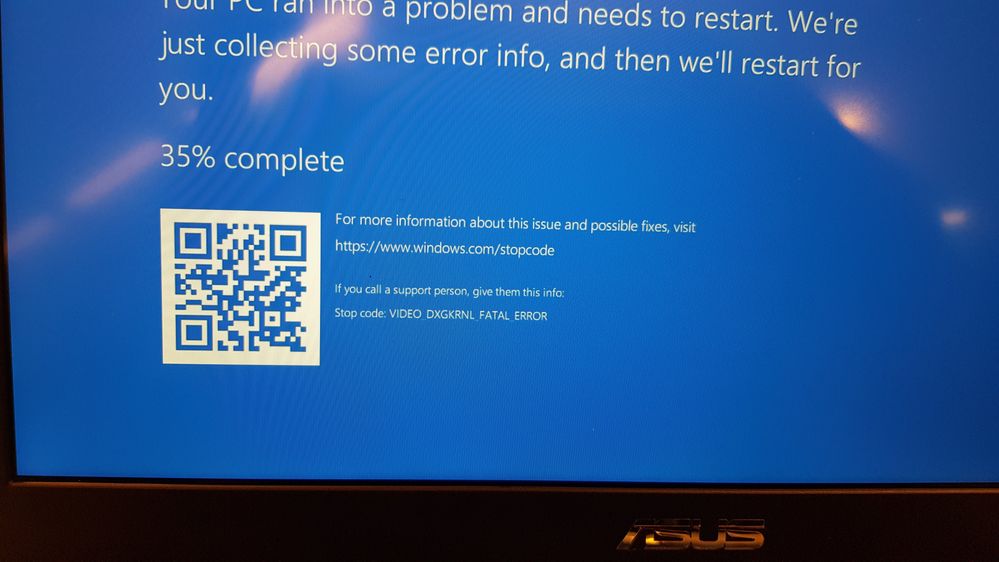
How can I help to fix this problem?
Best regards,
Christofer Bertonha
- Mark as New
- Bookmark
- Subscribe
- Mute
- Subscribe to RSS Feed
- Permalink
- Report Inappropriate Content
sorry to hear , that you bsod do one uninstall the old graphics drivers and associated softwares with Revo uninstaller software , including files and registry keys , then restart the windows .
extract the downloaded file by using 7-zip , then install .exe file , after that restart the windows
- Mark as New
- Bookmark
- Subscribe
- Mute
- Subscribe to RSS Feed
- Permalink
- Report Inappropriate Content
I am also using ASUS R542UQ-DM153 ,with X542UQ.305 bios model
- Mark as New
- Bookmark
- Subscribe
- Mute
- Subscribe to RSS Feed
- Permalink
- Report Inappropriate Content
- Subscribe to RSS Feed
- Mark Topic as New
- Mark Topic as Read
- Float this Topic for Current User
- Bookmark
- Subscribe
- Printer Friendly Page