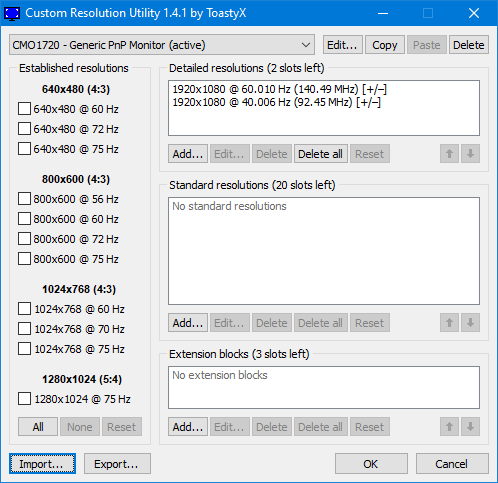- Mark as New
- Bookmark
- Subscribe
- Mute
- Subscribe to RSS Feed
- Permalink
- Report Inappropriate Content
Dear forum readers,
Most frequently, the display modes on a monitor are known by their resolution and display refresh rate. However, there's much more to display modes than just that, and actually several modes with the same resolution and refresh rate can be different in practice, because of different timings, polarisation and possibly other properties. I'm looking for access to all that information.
I found some information interrogating the WmiMonitorListedSupportedSourceModes instance in the Root\wmi namespace :
gwmi -Namespace 'root\wmi' -Class WmiMonitorListedSupportedSourceModes
There's a MonitorSourceModes member with a few thorougly described modes, but those are likely from the monitor EDID and not necessarily related to the actual mode. After all, looking at the display adapter properties, there are many more modes available, but unfortunately, only X, Y and refresh rate are shown.
That's why I'm asking for help. Actually, I would probably be more happy with the equivalent of this, except with the detailed timings, but the current active mode will be enough, if that's easier to get to.
I don't mind the way the information is presented, be it the Linux modeline way (pixel clock, hdisp, hstart, hend, htotal, vdisp, vstart, vend, vtotal, h/v polarity and other flags), H/V front porch and backporch, H/V blanking pixels and sync pulse width, or DTDs, I'll manage to convert (or at least I hope so).
My CPU is a Core i7-4710MQ, hence my GPU is Intel HD Graphics 4600.
Your advices are welcome !
Link Copied
- Mark as New
- Bookmark
- Subscribe
- Mute
- Subscribe to RSS Feed
- Permalink
- Report Inappropriate Content
With this piece of software you'll be able to get such details.
https://www.softpedia.com/get/Desktop-Enhancements/Other-Desktop-Enhancements/Custom-Resolution-Utility.shtml
- Mark as New
- Bookmark
- Subscribe
- Mute
- Subscribe to RSS Feed
- Permalink
- Report Inappropriate Content
- Mark as New
- Bookmark
- Subscribe
- Mute
- Subscribe to RSS Feed
- Permalink
- Report Inappropriate Content
Hi Eray, and thanks for your reply !
I've heard of CRU before, however, it doesn't give the current resolution timings, only the timings for the resolutions that are in the EDID, which, as is shown in the attached screenshot, aren't many. Only 1920x1080@60Hz & 40 Hz modes are shown, which I got already using the gwmi command described in my first post, and that won't give me the timings if I'm running at, say, 1600x900@40Hz. Even worse, I can't say for sure that the modes in the EDID are the ones actually used by the GPU, since it clearly doesn't restrict to EDID-provided modes.
- Mark as New
- Bookmark
- Subscribe
- Mute
- Subscribe to RSS Feed
- Permalink
- Report Inappropriate Content
Hello NovHak,
Thank you for submitting your question on this Intel® Community.
Please let us know if you find the information provided by Eray helpful.
We will do further research in case we can provide you with more details about your request.
Wanner G.
Intel Customer Support Technician
A Contingent Worker at Intel
- Mark as New
- Bookmark
- Subscribe
- Mute
- Subscribe to RSS Feed
- Permalink
- Report Inappropriate Content
Hello NovHak,
We would like to post an update.
The driver displays the information defined by hardware (built-in display/monitor). As you were saying, the EDID contains the display modes, timings, etc. and other information that the driver uses to modify the display.
For these reasons, our recommendation is that you can contact your Original Equipment Manufacturer (OEM) or monitor manufacturer to know if you can get access to more information through a firmware update, among other options.
Regards,
Wanner G.
Intel Customer Support Technician
A Contingent Worker at Intel
- Subscribe to RSS Feed
- Mark Topic as New
- Mark Topic as Read
- Float this Topic for Current User
- Bookmark
- Subscribe
- Printer Friendly Page