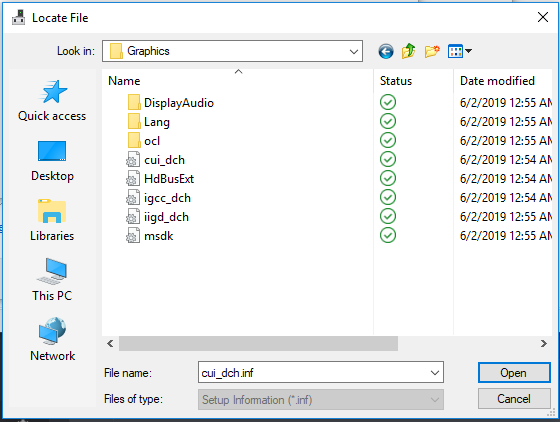- Mark as New
- Bookmark
- Subscribe
- Mute
- Subscribe to RSS Feed
- Permalink
- Report Inappropriate Content
I have Intel(R) UHD Graphics 620 on my laptop and I tried to update it yesterday by going to Device Manager, dropping down the list, then right clicking on the Intel(R) UHD Graphics 620 to update the driver. It says it is already updated, but there is a latest driver available for my computer which is the driver stated in my question.
Assuming that the steps to manually install Intel® UHD Graphics 620
is similar to installing Windows® 10 DCH Drivers, I folllowed these steps but stopped at step 12 because I could not find the files listed:
- "Download the graphics driver ZIP file."
- "Unzip the file to a designated location or folder."
- "Right-click Windows Start icon and open Device Manager."
- "Click "Yes" when prompted for permission from User Account Control."
- "Expand the Display adapters section."
- "Right-click the Intel® graphics entry and select Update Driver Software."
- "Click 'Browse my computer for driver software.'"
- "Click "Let me pick from a list of device drivers on my computer.'"
- "Click 'Have Disk.'"
- "Click 'Browse.'"
- "Access the designated location or folder, and access a folder called 'Graphics.'"
- "Select the file called 'igdlh64' or 'igdlh.'"
- "Click Open, then click OK, and finally click "Next." Drivers are now being installed."
- "Reboot your computer."
(From idata at https://forums.intel.com/s/question/0D50P0000490WHmSAM/uhd-graphics-620-driver-update-issues?language=en_US)
Again, I followed every step from above until step 12 where it says to "Select the file called 'igdlh64' or 'igdlh.'" I couldn't locate either of the two files listed, and I only saw these files (see attachment below).
Which file do I select to move on to step 13?
From Debbie
Link Copied
- Mark as New
- Bookmark
- Subscribe
- Mute
- Subscribe to RSS Feed
- Permalink
- Report Inappropriate Content
First, let me state that you should use only the drivers provided by your laptop manufacturer. This is a MUST if you have dual graphics.
Now, that said, here is a procedure for installing the DCH driver:
https://forums.intel.com/s/question/0D50P00004Fm2ngSAB/how-to-install-the-dch-driver?language=en_US
Doc
- Mark as New
- Bookmark
- Subscribe
- Mute
- Subscribe to RSS Feed
- Permalink
- Report Inappropriate Content
Also, if you are not on Windows 10 version 1903, 1809, or 1803, you should be.
Doc
- Subscribe to RSS Feed
- Mark Topic as New
- Mark Topic as Read
- Float this Topic for Current User
- Bookmark
- Subscribe
- Printer Friendly Page