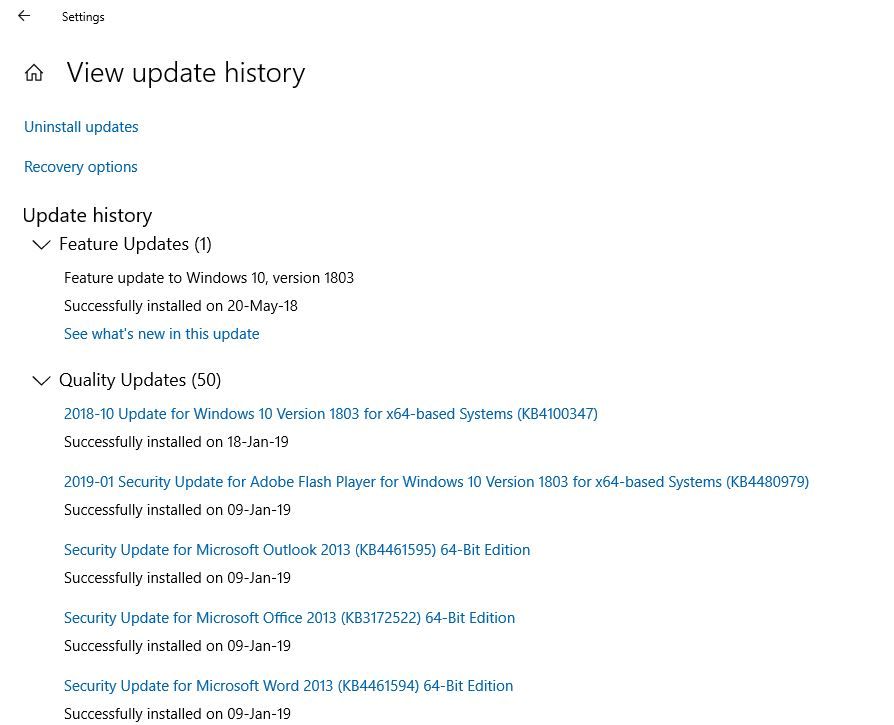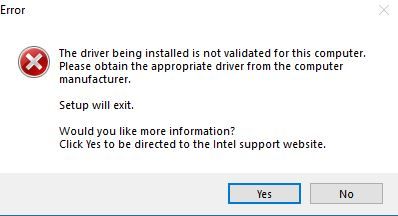- Mark as New
- Bookmark
- Subscribe
- Mute
- Subscribe to RSS Feed
- Permalink
- Report Inappropriate Content
Hello! I am using Lenovo ideapad100 15ibd notebook included with Intel core i3-5005u processor and Intel 5500 graphics card with windows 10 OS. I tried to connect my laptop to a second monitor. I failed every time. My graphics control panel shows only built in/single display while connected to second monitor. I tried to detect second monitor in display settings but couldn't detect second monitor. I updated graphics driver software in device manager but I didn't get rid of it. Monitor, cable, HDMI port is quite okay. Projecting with projector is fine. Monitor and cable were checked with another laptop and works fine. How can I solve the issue?
Link Copied
- Mark as New
- Bookmark
- Subscribe
- Mute
- Subscribe to RSS Feed
- Permalink
- Report Inappropriate Content
- Mark as New
- Bookmark
- Subscribe
- Mute
- Subscribe to RSS Feed
- Permalink
- Report Inappropriate Content
Dear Amy C
Thank you for your reply. My laptop is updated to latest windows 10 build version. I couldn't install the driver you suggested as well. Is there any solution?
- Mark as New
- Bookmark
- Subscribe
- Mute
- Subscribe to RSS Feed
- Permalink
- Report Inappropriate Content
- Mark as New
- Bookmark
- Subscribe
- Mute
- Subscribe to RSS Feed
- Permalink
- Report Inappropriate Content
- Mark as New
- Bookmark
- Subscribe
- Mute
- Subscribe to RSS Feed
- Permalink
- Report Inappropriate Content
Dear Amy C,
Thank you for your support. I tried to install the version you suggested through the process in the suggested link by you. The custom update was unsuccessful. Now, what can I do?
- Mark as New
- Bookmark
- Subscribe
- Mute
- Subscribe to RSS Feed
- Permalink
- Report Inappropriate Content
- Mark as New
- Bookmark
- Subscribe
- Mute
- Subscribe to RSS Feed
- Permalink
- Report Inappropriate Content
- Mark as New
- Bookmark
- Subscribe
- Mute
- Subscribe to RSS Feed
- Permalink
- Report Inappropriate Content
- Subscribe to RSS Feed
- Mark Topic as New
- Mark Topic as Read
- Float this Topic for Current User
- Bookmark
- Subscribe
- Printer Friendly Page