- Mark as New
- Bookmark
- Subscribe
- Mute
- Subscribe to RSS Feed
- Permalink
- Report Inappropriate Content
Since version 21.4.29.8 Intel DSA uses a new URL to check for updates: " https://dsadata.intel.com/data/en ", but the following results on Windows 8.1:
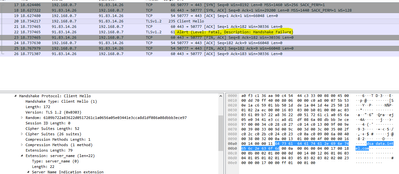
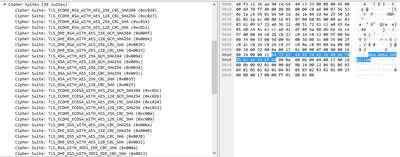
- the Microsoft Schannel library is being used by Intel DSA software to connect
- https://dsadata.intel.com/data/en does not have any overlapping SSL ciphers with Windows 8.1 Schannel.
Intel's server only wants to use TLS_ECDHE_RSA_AES_GCM_[128/256]_SHA[256/384], neither of which are supported by Microsoft Schannel.
See TLS Cipher Suites in Windows 8.1 - Win32 apps | Microsoft Docs . Only Windows 10 supports those ciphers.
TLS_RSA_WITH_AES_256_CBC_SHA256
TLS_RSA_WITH_AES_128_GCM_SHA256
TLS_RSA_WITH_AES_256_GCM_SHA384
TLS_ECDHE_RSA_WITH_AES_128_CBC_SHA256_P256
TLS_ECDHE_RSA_WITH_AES_128_CBC_SHA256_P384
TLS_ECDHE_RSA_WITH_AES_128_CBC_SHA256_P521
TLS_ECDHE_RSA_WITH_AES_256_CBC_SHA384_P256
TLS_ECDHE_RSA_WITH_AES_256_CBC_SHA384_P384
TLS_ECDHE_RSA_WITH_AES_256_CBC_SHA384_P521
TLS_ECDHE_ECDSA_WITH_AES_128_CBC_SHA256_P256
TLS_ECDHE_ECDSA_WITH_AES_128_CBC_SHA256_P384
TLS_ECDHE_ECDSA_WITH_AES_128_CBC_SHA256_P521
TLS_ECDHE_ECDSA_WITH_AES_256_CBC_SHA384_P384
TLS_ECDHE_ECDSA_WITH_AES_256_CBC_SHA384_P521
Link Copied
- Mark as New
- Bookmark
- Subscribe
- Mute
- Subscribe to RSS Feed
- Permalink
- Report Inappropriate Content
@win8tlsciphmismatch Thank you for bringing this to our attention. I am the Intel Project Manager for the Intel DSA application so I've provided this information to our developers to investigate.
Thank you,
Monique with Intel Corporation
- Mark as New
- Bookmark
- Subscribe
- Mute
- Subscribe to RSS Feed
- Permalink
- Report Inappropriate Content
@win8tlsciphmismatch This issue has been resolved. Please confirm if you are able to successfully scan with IDSA on your Win 7 or Win 8.1 system.
Thanks for your patience,
Monique with Intel Corporation
- Mark as New
- Bookmark
- Subscribe
- Mute
- Subscribe to RSS Feed
- Permalink
- Report Inappropriate Content
Thanks for fixing that little glitch. Eventually I'll try to roll this Compal NBLB3 over to Win10.... Hope that's before MS drops support for it.
- Subscribe to RSS Feed
- Mark Topic as New
- Mark Topic as Read
- Float this Topic for Current User
- Bookmark
- Subscribe
- Printer Friendly Page