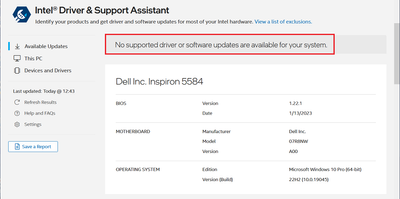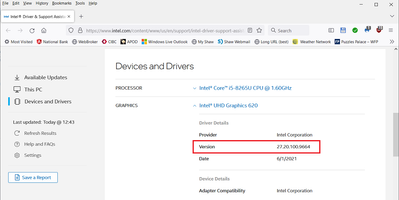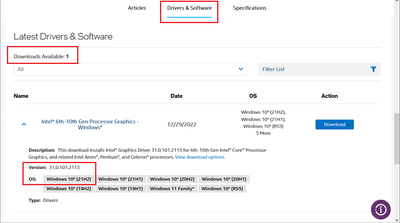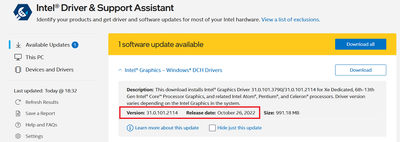- Mark as New
- Bookmark
- Subscribe
- Mute
- Subscribe to RSS Feed
- Permalink
- Report Inappropriate Content
I just updated to Intel DSA v23.1.9.7 today and it is no longer able to find an available update for my UHD Graphics 620 v27.20.100.9664 driver ...
... even though the Drivers & Software tab on the Intel UHD Graphics 620 support page at https://www.intel.com/content/www/us/en/support/products/126789/graphics/intel-uhd-graphics-family/intel-uhd-graphics-620.html recommends the Intel Graphics v31.0.101.2115 driver (rel. 29-Dec-2022). I don't know if it's relevant, but I noticed that my fully patched Win 10 Pro v22H2 OS is not listed on that support page as a compatible operating system - Win 10 v19H1 to v21H1 are the only compatible Win 10 OSs listed for the v31.0.101.2115 driver on that support page.
I am aware that my 8th gen Intel processor graphics has moved to a legacy software support model and is only being updated for critical fixes and security vulnerabilities per the 27-Jul-2022 announcement at Graphics Driver Support Update for 10th Generation and Older Intel Processor Graphics, but the last time I ran the previous Intel DSA v22.8.50.70 on 17-Dec-2022 it was able to detect an available v31.0.101.2114 ** update for my Intel UHD Graphics 620 driver.
** Note that I did not install this v31.0.101.2114 driver in December 2022 since my current UHD Graphics Driver v27.20.100.9664 is the version currently recommended on my Dell Inspiron 5584 support page at https://www.dell.com/support/home/en-ca/product-support/product/inspiron-15-5584-laptop/drivers.
________________________________
I should also note that I encountered a similar problem just over a year ago in Nov 2022 after my Intel DSA updated to v21.7.50.3 - see my 01-Nov-2022 topic Intel DSA Not Detecting Update for UHD Graphics 620 Since Win 10 Pro v21H2 Installed. In that case Intel DSA started working correctly again after my Dell BIOS was updated, but I have already installed the latest available Dell Inspiron 5583 / 5584 System BIOS 1.22.1 (rel. 14-Feb-2023) so I can't update my BIOS to see if this might get Intel DSA v23.1.9.7 working again.
-------------
64-bit Win 10 Pro v22H2 build 19045.2604 * Firefox v110.0.1 * Microsoft Defender v4.18.2301.6-1.1.200000.2 * Malwarebytes Premium v4.5.23.241-1.0.1927 * Macrium Reflect Free v8.0.7279 * Dell Update for Windows Universal v4.7.1 * Inspiron 5583/5584 BIOS v1.22.1
Dell Inspiron 15 5584, Intel i5-8265U CPU, 8 GB RAM, 256 GB Toshiba KBG40ZNS256G NVMe SSD, Intel UHD Graphics 620
Link Copied
- Mark as New
- Bookmark
- Subscribe
- Mute
- Subscribe to RSS Feed
- Permalink
- Report Inappropriate Content
Hello ljmacri,
Thank you for posting on the Intel® communities. I am sorry to know that you are having issues with the Intel® Driver & Support Assistant (Intel® DSA).
In order to better assist you, please provide the following:
1. Are you using Firefox, Chrome, or Edge Legacy?
2. Did you clear the Cache?
3. Did you run all the Windows optional updates?
4. Did you disable any Ad Blocking extensions and privacy-related extensions on the Intel® Driver & Support Assistant (Intel® DSA) webpage?
5. Did you try to reinstall the intel® Driver & Support Assistant (Intel® DSA)?
Best regards,
Deivid A.
Intel Customer Support Technician
- Mark as New
- Bookmark
- Subscribe
- Mute
- Subscribe to RSS Feed
- Permalink
- Report Inappropriate Content
@DeividA_Intel wrote:
... In order to better assist you, please provide the following: ...
Hi @DeividA_Intel :
Thank you for your response. I tried all your suggestions and Intel DSA v23.1.9.7 is still unable to detect the latest Intel UHD Graphics 620 v31.0.101.2115 driver (rel. 29-Dec-2022).
Note that I also disabled my Malwarebytes Premium v4.5.23 real-time protection just in case the Web Protection module was blocking the Intel DSA web page but that didn't help either.
________________________________________
To answer your questions:
1. Are you using Firefox, Chrome, or Edge Legacy?
My default browser is Firefox v110.0.1. If i browse to https://www.intel.com/content/www/us/en/support/intel-driver-support-assistant.html in my MS Edge v110.0.1587.63 browser and refresh the results it also reports "No supported driver or software updates are available for your system."
2. Did you clear the Cache?
Yes.
3. Did you run all the Windows optional updates?
My Win 10 Pro v22H2 OS is fully patched (OS Build 19045.2604). Belarc Advisor v12.0.0 also reports my Windows OS is fully patched.
I am not sure what "optional" includes, but the only updates I prevent Windows Update from installing are optional hardware drivers. Instead, I use hardware drivers recommended on the support page <here> for my Dell Inspiron 5584, and all recommended hardware drivers on that Dell support page have been installed.
4. Did you disable any Ad Blocking extensions and privacy-related extensions on the Intel® Driver & Support Assistant (Intel® DSA) webpage?
Yes. I have temporarily disabled all browser extensions (including uBlock Origin v1.47.2 and Malwarebytes Browser Guard v2.5.8) for testing.
5. Did you try to reinstall the intel® Driver & Support Assistant (Intel® DSA)?
Yes. I uninstalled Intel DSA from Control Panel | Programs | Programs and Features, ran the Intel Driver & Support Assistant Uninstaller (DSAUninstaller.exe) to remove any last traces from my system, re-started my computer, and re-installed the Intel DSA v23.1.9.7 using Intel-Drive-and-Support-Assistant-Installer.exe. Both those .exe files were run by saving to my desktop, right-clicking, and choosing "Run as Administrator". The clean re-install did not fix the problem.
-------------
64-bit Win 10 Pro v22H2 build 19045.2604 * Firefox v110.0.1 * Microsoft Defender v4.18.2301.6-1.1.200000.2 * Malwarebytes Premium v4.5.23.241-1.0.1927 * Macrium Reflect Free v8.0.7279 * Dell Update for Windows Universal v4.7.1 * Intel Driver & Support Assistant v 23.1.9.7 * Inspiron 5583/5584 BIOS v1.22.1
Dell Inspiron 15 5584, Intel i5-8265U CPU, 8 GB RAM, 256 GB Toshiba KBG40ZNS256G NVMe SSD, Intel UHD Graphics 620
- Mark as New
- Bookmark
- Subscribe
- Mute
- Subscribe to RSS Feed
- Permalink
- Report Inappropriate Content
Hello ljmacri,
Thanks for the confirmation. In order to investigate further, I will need the following:
1. Run the Intel® System Support Utility (Intel® SSU) to gather more details about the system.
- Download the Intel® SSU and save the application on your computer: https://www.intel.com/content/www/us/en/download/18377/intel-system-support-utility-for-windows.html
- Open the application, check the "Everything" checkbox, and click "Scan" to see the system and device information. The Intel® SSU defaults to the "Summary View" on the output screen following the scan. Click the menu where it says "Summary" to change to "Detailed View".
- To save your scan, click Next and click Save.
2. Provide the logs from the Intel® Driver & Support Assistant (Intel® DSA):
Regards,
Deivid A.
Intel Customer Support Technician
- Mark as New
- Bookmark
- Subscribe
- Mute
- Subscribe to RSS Feed
- Permalink
- Report Inappropriate Content
Hi @DeividA_Intel :
The requested logs are attached.
Please note that I only run the Intel DSA about once a month (or after a new version is released) and don't want it running constantly in the background so my Intel Driver & Support Assistant Updater (DSAUpdateService) and Intel Driver & Support Assistant (DSAService) services are normally disabled, and the automatic startup of my Intel Driver & Support Assistant Tray process (DSATray.exe) is disabled at Task Manager | Startup. I changed the Startup Type of both those services back to their defaults and re-booted before collecting my system data with the Dell SSU and ran another Intel DSA scan before zipping the contents of my C:/ProgramData/Intel/DSA folder.
-------------
64-bit Win 10 Pro v22H2 build 19045.2604 * Firefox v110.0.1 * Microsoft Defender v4.18.2301.6-1.1.200000.2 * Malwarebytes Premium v4.5.23.241-1.0.1927 * Macrium Reflect Free v8.0.7279 * Dell Update for Windows Universal v4.7.1 * Intel Driver & Support Assistant v 23.1.9.7 * Inspiron 5583/5584 BIOS v1.22.1
Dell Inspiron 15 5584, Intel i5-8265U CPU, 8 GB RAM, 256 GB Toshiba KBG40ZNS256G NVMe SSD, Intel UHD Graphics 620
- Mark as New
- Bookmark
- Subscribe
- Mute
- Subscribe to RSS Feed
- Permalink
- Report Inappropriate Content
Hello ljmacri,
Thank you for the information provided
I will proceed to check the issue internally and post back soon with more details.
Best regards,
Deivid A.
Intel Customer Support Technician
- Mark as New
- Bookmark
- Subscribe
- Mute
- Subscribe to RSS Feed
- Permalink
- Report Inappropriate Content
Hi @DeividA_Intel :
Good news. Whatever was causing my Intel DSA problem appears to be fixed.
I ran Intel DSA v23.1.9.7 today and it finally detected an available update v31.0.101.2121 (rel. 05-Apr-2023) for my current Intel UHD Graphics 620 v27.20.100.9664 driver. However, I noticed that the name of the available update is now called "Intel 7th - 10th Gen Processor Graphics - Windows" and is intended for "7th - 10th Gen Intel Core Processor Graphics, and related Intel Atom, Pentium, and Celeron processors". Note that I have an 8th Gen i5-8265U CPU and am currently using Win 10 Pro v22H2 / Build 19045.2728 with Dell BIOS is v1.22.1. Here's today's 08-Apr-2023 screenshot:
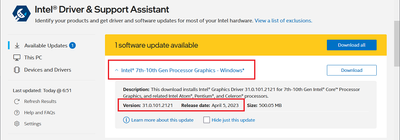
Previously, available updates for my Intel UHD Graphics 620 driver were always named "Intel Graphics - Windows DCH Drivers" and the description said driver updates were intended for "XE Dedicated, 6th - 13th Gen Intel Core Processor Graphics, and related Intel Atom, Pentium, and Celeron processors". For example, I captured the screenshot below on 17-Dec-2022 when I was using the previous Intel DSA v22.8.50.7, my Win 10 Pro OS was v22H2 / Build 19045.2251, and my Dell BIOS was v1.21.0. Until today, this was last time I can recall that Intel DSA correctly detected a v31.0.101.2114 (rel. 26-Oct-2022) update for my graphics driver. Here's my screenshot from 17-Dec-2022:
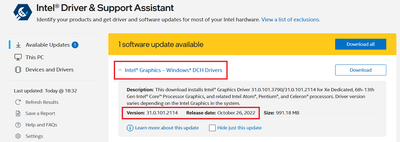
Between 17-Dec-2022 and today (08-Apr-2023) I made several changes to my system, but I happened to run Intel DSA v23.1.9.7 about a week ago on 25-Mar-2023 with my current Win 10 Pro v22H2 / Build 19045.2728 and Dell BIOS v1.22.1 and it still wasn't able to find an available update for my Intel UHD Graphics 620 driver as shown below. That suggests my Win 10 Pro v22H2 update to Build 19045.2728 (installed 19-Mar-2023) and/or Dell BIOS update to v1.22.1 (installed 22-Feb-2023) did not fix the problem. As far as I can tell the only major change to my system since 25-Mar-2023 (other than updates to my Microsoft Defender and Malwarebytes Premium security software) is that Intel has changed the name and description of the graphics driver update that matches my system. Here's my screenshot from 25-Mar-2023:
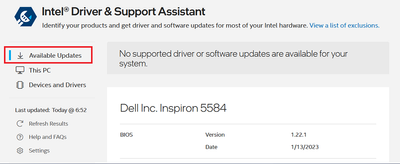
I've attached a fresh set of Intel diagnostic logs. As previously noted, I normally have my Intel Driver & Support Assistant and Intel Driver & Support Assistant Updater services disabled so that DSAService.exe and DSAUpdateService.exe aren't constantly running in the background, so I changed both those services back to their default Startup Types and restarted my system before capturing my SSU log.
-------------
64-bit Win 10 Pro v22H2 build 19045.2728 * Firefox v111.0.1 * Microsoft Defender v4.18.2302.7-1.1.20200.4 * Malwarebytes Premium v4.5.26.259-1.0.1976 * Macrium Reflect Free v8.0.7279 * Dell Update for Windows Universal v4.8.0 * Intel Driver & Support Assistant v23.1.9.7 * Dell Inspiron 5583/5584 BIOS v1.22.1
Dell Inspiron 15 5584, Intel i5-8265U CPU, 8 GB RAM, 256 GB Toshiba KBG40ZNS256G NVMe SSD, Intel UHD Graphics 620
- Mark as New
- Bookmark
- Subscribe
- Mute
- Subscribe to RSS Feed
- Permalink
- Report Inappropriate Content
Hi ljmacri,
Thank you for providing an update regarding the Intel Driver and Support Assistant. I'm glad to know that everything works.
For the driver name change, Intel moved the 6th-10th Gen Intel Processor Graphics and related Intel Atom®, Pentium®, and Celeron® processor graphics to a legacy software support model last July 27th, 2022. Intel will provide software support for affected products on critical fixes and security vulnerabilities only. Software updates for these products will move to a quarterly release cadence or with software releases as needed.
If you need further information of this change, you may visit the Intel Article: Graphics Driver Support Update for 10th Generation and Older Intel Processor Graphics.
Link: https://www.intel.com/content/www/us/en/support/articles/000091662/graphics.html
I'll proceed to close this thread now. Thanks for contacting Intel Customer Support.
Best regards,
Ernesto C.
Intel Customer Support Engineer
- Subscribe to RSS Feed
- Mark Topic as New
- Mark Topic as Read
- Float this Topic for Current User
- Bookmark
- Subscribe
- Printer Friendly Page