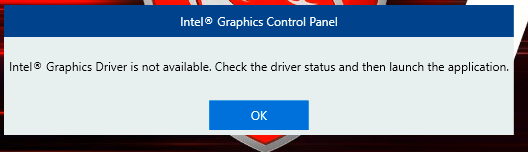- Mark as New
- Bookmark
- Subscribe
- Mute
- Subscribe to RSS Feed
- Permalink
- Report Inappropriate Content
Link Copied
- Mark as New
- Bookmark
- Subscribe
- Mute
- Subscribe to RSS Feed
- Permalink
- Report Inappropriate Content
Open the Apps and Features settings page and click on the Intel Graphics Driver entry to see its version number string. If the version of the Intel Graphics Driver that you have installed has a build number (i.e. the last four digits of the version string) that is 6444 or higher, then you have a version of the new DCH driver. In this case, the DCH driver installers cannot install secondary items like the Control Panel app. You have to separately download and install the app from the Microsoft App Store. If the build number is less than 6444, on the other hand, you have a legacy (non-DCH) driver. In this case, the driver should have installed a Control Panel app already and you do not need the DCH version that is provided in the Microsoft App Store. Attempting to use this DCH version will (surprise!) result in a message saying that the (DCH) driver is unavailable.
Hope this helps,
...S
- Mark as New
- Bookmark
- Subscribe
- Mute
- Subscribe to RSS Feed
- Permalink
- Report Inappropriate Content
Hi Scott,
thank you for your replay but i get this message after installing the Intel Graphics Driver from microsoft store.
What can i do?
- Mark as New
- Bookmark
- Subscribe
- Mute
- Subscribe to RSS Feed
- Permalink
- Report Inappropriate Content
What is the version number of the Intel HD Graphics driver package that you have installed? [Check in Apps and Features, not Device Manager]
Your system is a laptop - which means that you are using the device drivers provided by your OEM (namely MSI), right? In laptops with hybrid graphics (i.e. both Intel HD Graphics and NVIDIA/AMD HD Graphics solutions in use), it is an *absolute must* that you use *only* the device driver packages provided by your OEM. In almost all cases, the drivers have been modified by the OEM to work with, and support special features of, their hardware design. Using standard drivers (i.e. packages downloaded from the Intel and/or NVIDIA/AMD sites), you will not have these modifications and problems will occur (up to and including causing Windows crashes) and/or features will not work.
...S
- Mark as New
- Bookmark
- Subscribe
- Mute
- Subscribe to RSS Feed
- Permalink
- Report Inappropriate Content
Hi Scott,
the version number is 24.20.100.6291
I tried to download the driver from here :
https://www.msi.com/Laptop/support/GP73-Leopard-8RE#down-driver&Win10%2064
and preform a clean installation of the driver on the laptop but the problem hasn't been fixed yet.
Thank you for your help.
- Mark as New
- Bookmark
- Subscribe
- Mute
- Subscribe to RSS Feed
- Permalink
- Report Inappropriate Content
Updating - it worked!
I did exactly the intersection you gave here: https://forums.intel.com/s/question/0D50P00004DMXTpSAP/intel-graphics-control-panel-wont-lauch?language=en_US
Yet, it still required additional steps: to open the device manger, right click on the Intel GPU, and Update driver.
Thank you very much!
Although now I can control the screen colors, I would prefer to control it by the Geforce GPU, but its impossible to do this with this laptop of my.
There is no direct connection between the Geforce GPU and the screen, also the Bios do not have the option to disable the Intel GPU.
So I'm seriously consider to by a new laptop, but I don't know how to identify laptop specifications which don't operate hybrid GPU, or laptop that allow to disable the Intel GPU leave only the Geforce on.
Can you give me any advice to search?
Thanks in advance
- Mark as New
- Bookmark
- Subscribe
- Mute
- Subscribe to RSS Feed
- Permalink
- Report Inappropriate Content
Usually, in laptops with hybrid graphics, there is a capability to switch between the Intel HD Graphics being active and the NVIDIA HD Graphics being active. This capability not being present is either the result of installing a generic version of one of both of the drivers or is a on-purpose decision by the laptop vendor. If you haven't installed a generic driver, then you need to contact your laptop vendor to figure out what is going on.
I just looked at a bunch of product briefs for new laptops. I don't see any mention of this "feature" in any of them. You may have to ask their tech support folks about this "feature" as part of your purchase decision-making.
...S
- Subscribe to RSS Feed
- Mark Topic as New
- Mark Topic as Read
- Float this Topic for Current User
- Bookmark
- Subscribe
- Printer Friendly Page