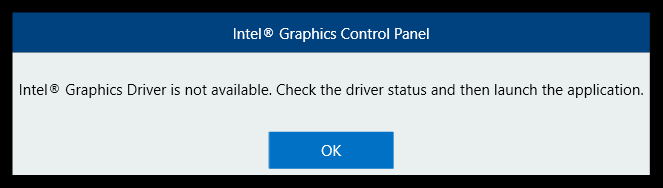- Mark as New
- Bookmark
- Subscribe
- Mute
- Subscribe to RSS Feed
- Permalink
- Report Inappropriate Content
After I Updated my "Intel UHD Graphics 620" graphics driver to 26.20.200.7323 version Panel says "Graphics Driver Not Available. Check the driver status and lauch the application." But if I roll back my graphics driver to previous version panel opens easily. Please HELP!!
- Mark as New
- Bookmark
- Subscribe
- Mute
- Subscribe to RSS Feed
- Permalink
- Report Inappropriate Content
I would add that there are *many* builds after 7323 that may address this issue. It is unclear to me why you would go backwards instead of forward. The very latest build is 7755; you can download this build from here: https://downloadcenter.intel.com/download/29335/Intel-Graphics-Windows-10-DCH-Drivers?product=126789.
I would also add that the Intel Graphics Control Panel has been superseded by the Intel Graphics Command Center. You should not be using the Intel Graphics Control Panel any longer (though there is a Metro version of this available).
...S
Link Copied
- Mark as New
- Bookmark
- Subscribe
- Mute
- Subscribe to RSS Feed
- Permalink
- Report Inappropriate Content
Graphics Version Is 26.20.100.7323
- Mark as New
- Bookmark
- Subscribe
- Mute
- Subscribe to RSS Feed
- Permalink
- Report Inappropriate Content
What is the version of the previous graphics that works fine (The one you are doing rollback)?
This problem is expected ifyou are trying to update the graphics from a non-DCH driver to a DCH without using a custom driver from your system manufacturer (not from Intel) or without performing a clean install. Share a SSU report to check further:
https://downloadcenter.intel.com/download/25293/Intel-System-Support-Utility-for-Windows-
- Mark as New
- Bookmark
- Subscribe
- Mute
- Subscribe to RSS Feed
- Permalink
- Report Inappropriate Content
I have a DCH driver.And The version of rollback driver is 25.20.100.6577 But I got the help from n.scott.pearson thanks for your help also.
- Mark as New
- Bookmark
- Subscribe
- Mute
- Subscribe to RSS Feed
- Permalink
- Report Inappropriate Content
I would add that there are *many* builds after 7323 that may address this issue. It is unclear to me why you would go backwards instead of forward. The very latest build is 7755; you can download this build from here: https://downloadcenter.intel.com/download/29335/Intel-Graphics-Windows-10-DCH-Drivers?product=126789.
I would also add that the Intel Graphics Control Panel has been superseded by the Intel Graphics Command Center. You should not be using the Intel Graphics Control Panel any longer (though there is a Metro version of this available).
...S
- Mark as New
- Bookmark
- Subscribe
- Mute
- Subscribe to RSS Feed
- Permalink
- Report Inappropriate Content
- Mark as New
- Bookmark
- Subscribe
- Mute
- Subscribe to RSS Feed
- Permalink
- Report Inappropriate Content
If not try open Settings>System>Display on this page click on Advances Display Settings, when this page opens scroll to and click on Display Adapter Properties and this will launch box with Graphics controls and the right tab for control panel. You can also click on the Intel HD graphics icon in the control panel.
- Subscribe to RSS Feed
- Mark Topic as New
- Mark Topic as Read
- Float this Topic for Current User
- Bookmark
- Subscribe
- Printer Friendly Page