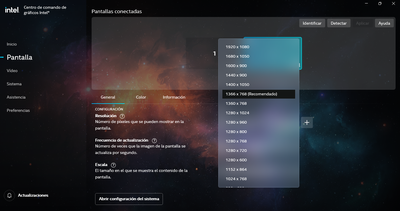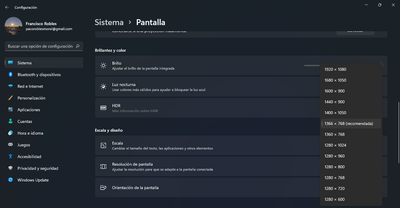- Mark as New
- Bookmark
- Subscribe
- Mute
- Subscribe to RSS Feed
- Permalink
- Report Inappropriate Content
Recientemente instalé windows 11 en mi laptop HP Pavilion 15, y utilizo dos monitores, el de la laptop y uno extra, el monitor que tengo aparte tiene una resolución maxima de 1366×768, sin embargo, los graficos UHD 620 detecta que la maxima resolución es de 1920×1080, y esto es un problema a la hora de jugar, porque los videojuegos detectan automáticamente que la pantalla completa es de 1920×1080, lo cual provoca que cuando abro un juego mi monitor se oscurezca y diga "frecuencias no soportadas". Ya he probado varias configuraciones de la resolución desde configuración de windows, y desde el driver UHD 620.
Link Copied
- Mark as New
- Bookmark
- Subscribe
- Mute
- Subscribe to RSS Feed
- Permalink
- Report Inappropriate Content
Hello PacX,
Thank you for posting on the Intel®️ communities. Our support is only provided in English. To better assist you, we use a translation tool, hence; the translation may not be completely accurate.
We understand you are having issues with the resolution of your external display, we will do our best to help you. In order to have a better understanding of the issue, please share with us the following information:
- External display model.
- Did the issue happen on Windows 10*?
- Which port are you using to connect the display?
- Are you using any adapters?
- Did you update to Windows 11* via a clean installation?
- Screenshot of the issue.
- Graphics report, open the Intel® Graphics Command Center (IGCC), in order to get please open IGCC, go to the support tab, select system diagnostic, click "generate report", save the file and attach it to your response.
Also, please download and install the Intel®️ System Support Utility (Intel®️ SSU):
https://downloadcenter.intel.com/download/25293/Intel-System-Support-Utility-for-Windows-
Open the application and select "Everything" click on "Scan" to see the system and device information. By default, Intel®️ SSU will take you to the "Summary View". Click on the menu where it says "Summary" to change to "Detailed View".
Click on "Next", save the report and attach it to your response.
Regards,
Josue O.
Intel Customer Support Technician
- Mark as New
- Bookmark
- Subscribe
- Mute
- Subscribe to RSS Feed
- Permalink
- Report Inappropriate Content
Hello PacX,
Were you able to check the previous post?
Let us know if you still need assistance.
Regards,
Josue O.
Intel Customer Support Technician
- Mark as New
- Bookmark
- Subscribe
- Mute
- Subscribe to RSS Feed
- Permalink
- Report Inappropriate Content
Hello!
Apologizes for the delay in my answer. I still have the problem with the resolution. I have added a screenshot of my monitor and its features:
That's my monitor, and the maximum resolution is 1366x768, but in the graphics UHD 620 the maximum resolution is other:
And in the configuration is the same:
The resolution detected by all the games is 1920x1080.
So when I use the Fullscreen mode my monitor dies.
And it says "Frequency not supported".
When I used windows 10, this problem never happened, and also the maximum resolution detected by the graphics was 1920x1080, but I was able to play in fullscreen.
I did a clean installation of windows 11.
I use an adapter from the port HDMI to VGA.
- Mark as New
- Bookmark
- Subscribe
- Mute
- Subscribe to RSS Feed
- Permalink
- Report Inappropriate Content
Hello PacX,
We recommend performing a clean install of the latest graphics drivers provided by the system manufacturer since these drivers are customized. Follow these steps:
Check Windows* updates:
• Click the Windows Start button.
• Click the search and type Windows updates and click on that option.
• Select Check for Updates and ensure you have the latest Windows* version.
Clean installation of the Graphics Driver:
1- Download the latest customized driver from the Computer Manufacturer Support Websites and save the installer on the computer.
2- Disconnect from the internet to make sure the driver will not be automatically updated by Windows.
3- Uninstall the Intel Graphics driver. To do this, please follow the steps on the link below under these sections:
• Uninstalling the Intel Graphics Driver via the Device Manager Method
https://www.intel.com/content/www/us/en/support/articles/000005598/graphics.html
4- Restart the computer.
5- Right-click the Windows Start button. Select Device Manager.
6- If no older drivers are stored in the system, the graphics controller in Device Manager should now be listed as 'Microsoft Basic Display Adapter', 'Standard VGA Graphics Adapter', or similar. If not, repeat step 3. Repeat the process until it is listed as 'Microsoft Basic Display Adapter'.
7- Install the latest graphics driver provided by the system manufacturer.
8- Once the latest driver has been installed, enable the internet connection again.
If the issue persists, repeat the Clean installation process using the latest Intel® generic graphics driver available at Download Center.
https://www.intel.com/content/www/us/en/download/19344/intel-graphics-windows-dch-drivers.html
Also, it is important for you to know that we do not recommend using any type of adapters when connecting a display to your system as this can cause several issues and make the system not work as expected. Please try using a straight connection between the monitor and the system and let us know if the issue persists.
Regards,
Josue O.
Intel Customer Support Technician
- Mark as New
- Bookmark
- Subscribe
- Mute
- Subscribe to RSS Feed
- Permalink
- Report Inappropriate Content
Hello PacX,
Were you able to perform the clean installation of the drivers?
Let us know if the issue persists.
Regards,
Josue O.
Intel Customer Support Technician
- Mark as New
- Bookmark
- Subscribe
- Mute
- Subscribe to RSS Feed
- Permalink
- Report Inappropriate Content
Hello PacX,
We have not heard back from you, so we will close this thread. Remember to try using the latest OEM drivers available, please contact them to get the latest version for your system.
If you need any additional information, please submit a new question as this thread will no longer be monitored.
Regards,
Josue O.
Intel Customer Support Technician
- Subscribe to RSS Feed
- Mark Topic as New
- Mark Topic as Read
- Float this Topic for Current User
- Bookmark
- Subscribe
- Printer Friendly Page