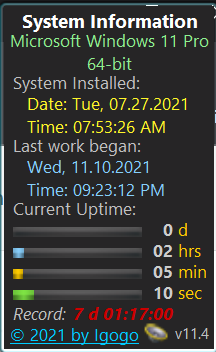- Mark as New
- Bookmark
- Subscribe
- Mute
- Subscribe to RSS Feed
- Permalink
- Report Inappropriate Content
I had been running Windows 11 Professional x64 Build 22000.194 prior to the October 5, 2021 release date on a Dell XPS 15 9570 Laptop with the Intel Core i7-8750H CPU. There were no issues with the drivers prior to October 5, 2021. However, after October 5, 2021, it appears all of the following driver version(s) would cause either the video to freeze or the display will go black
with the back light still on as I can do the FN+F7 to toggle between the display completely off and with the video with a black screen with the back light on. There is no way to restore the video so my only choice is to hold the power button down to force the computer to power off.
Anyways, the driver version(s) that has the problem are:
1) v30.0.100.9864
2) v30.0.100.9894
3) v30.0.100.9922
4) v30.0.100.9955
I have attached the detailed output from ssu.
Link Copied
- Mark as New
- Bookmark
- Subscribe
- Mute
- Subscribe to RSS Feed
- Permalink
- Report Inappropriate Content
Almighty1, Thank you for posting in the Intel® Communities Support.
In order for us to provide the most accurate assistance, we just wanted to confirm a few details about your system:
Is this a new computer?
When did you purchase it?
Did you make any recent hardware/software changes besides installing Windows 11 and upgrading the graphics drivers?
Just to confirm, up until October 5, 2021, there was no graphics problem at all with this same computer?
Does the problem happen at home or in the work environment?
Any questions, please let me know.
Regards,
Albert R.
Intel Customer Support Technician
- Mark as New
- Bookmark
- Subscribe
- Mute
- Subscribe to RSS Feed
- Permalink
- Report Inappropriate Content
@Alberto_R_Intel wrote:
Almighty1, Thank you for posting in the Intel® Communities Support.
In order for us to provide the most accurate assistance, we just wanted to confirm a few details about your system:
Is this a new computer?
When did you purchase it?
Did you make any recent hardware/software changes besides installing Windows 11 and upgrading the graphics drivers?
Just to confirm, up until October 5, 2021, there was no graphics problem at all with this same computer?
Does the problem happen at home or in the work environment?
Any questions, please let me know.
Regards,
Albert R.
Intel Customer Support Technician
Thank you for your response.
This is not a new computer.
It was purchased in May 2019.
There were no recent hardware/software changes made besides installing Windows 11 and upgrading the graphics drivers.
Yes, there was no graphics problems at all with the same computer prior to October 5, 2021 as Windows 11 22000.194 was already on the system since September 16, 2021 as KB5005635.
It happens at home since the computer has always been at the same exact location. The problem can also happen at the end of installing the Intel Graphics Drivers which for that one, it can either go black and stay black or if I am lucky, it will go black for 5 seconds and then the cursor will show up and then I can see the entire desktop environment afterwards.
- Mark as New
- Bookmark
- Subscribe
- Mute
- Subscribe to RSS Feed
- Permalink
- Report Inappropriate Content
This is not a new computer, it was purchased in May 2019. There were no recent hardware/software changes made other than installing Windows 11 and upgrading the graphics drivers. And as a confirmation, there was no graphics problem at all with the same computer. This is at home.
The other issue is when installing the graphic driver such as earlier today when v30.0.100.9976 was installed via Windows Update today, at the end of the installation, the screen turned black with the backlight on but video never restored even after 20 minutes and I tried ctrl-alt-del to see if the task manager would come up but still remained black so the only thing I can do is force power down the system holding the power button down for 10 seconds. Sometimes during installation with older versions of the drivers mentioned in the original post, the screen turned black but after a few seconds, the mouse pointer would show up and then the video restores itself.
- Mark as New
- Bookmark
- Subscribe
- Mute
- Subscribe to RSS Feed
- Permalink
- Report Inappropriate Content
Almighty1, Thank you very much for providing that information.
Based on the information shown in the SSU document, we can confirm that the graphics driver version currently installed on your computer is version 30.0.100.9955 provided by Intel®, or as you just report the Microsoft driver version v30.0.100.9976.
Just to let you know, the Intel® graphics drivers are generic, meaning they might or might not work with your platform. For that reason, we always recommend to install the graphics driver provided by the manufacturer of the computer, since that driver was heavily customized by them to work with your specific platform.
I looked in Dell's website and the latest graphics driver available in there is version 27.20.100.9664, A09, released on 17 Sep 2021 for Windows* 11, since it was released prior to October 5, 2021, based on what you mentioned, it should work with no problems. Please try a clean installation of that driver following the instructions in the link below, that should be the proper driver for your device tested and validated by Dell, once yo u get the chance, please let us know the results:
https://www.dell.com/support/home/en-us/product-support/product/xps-15-9570-laptop/drivers
https://www.intel.com/content/www/us/en/support/articles/000057389/graphics.html
I can see also that there are Nvidia graphics drivers available from Dell for your machine, based on that and the SSU report it seems that your laptop is working with a hybrid graphics configuration, using both Intel® and Nvidia graphics controllers.
So, in this case, what we advise to do next will be to get in contact directly with Dell, to confirm which is the proper Nvidia graphics driver needed to install and also to verify that the latest BIOS version is currently installed in your system, or to gather the instructions o how to do that:
https://www.dell.com/support/home/en-us
Regards,
Albert R.
Intel Customer Support Technician
- Mark as New
- Bookmark
- Subscribe
- Mute
- Subscribe to RSS Feed
- Permalink
- Report Inappropriate Content
Thank you for your response.
Remember the problem with 27.x.x.x is that it's made for Windows 10 and not Windows 11 as isn't the 30.0.10.x drivers also the first one that supports Windows 11 and also WDDM 3.0? In fact, v30.0.100.9684 was the first version of drivers that support Windows 11 and not any version before that.
Remember I also had no problems with generic drivers that were in the 30.0.100.x that were released prior to 30.0.100.9955 as I was using v30.0.100.9894 from September 16, 2021 to October 2, 2021 without problems. The problem started when v30.0.100.9922 was installed by Windows Update on Ocrober 2, 2021.
Besides, this is more of a bug report since without feedback, there won't be improvements in future releases of the generic driver either as you have to be aware of the bug first.
Maybe the problem is caused by v30.0.100.9922 since I ran the installer for v30.0.100.9894 when v30.0.100.9922 caused problems and basically the installer for v30.0.100.9955 and now v30.0.100.9976 after that as I thought when the installer is ran, it always uninstalled the previous installed version first.
I will give the clean install method a try the next time the system actually has the issue which can be a few days or weeks because remember it happens randomly. You are correct that it could be a nVidia driver issue as well as they also had updates but my nVidia graphics appears to never be used as it seems like everything it using the Intel.
The other thing is Dell will not provide any support outside of the warranty period since remember the system is over 2 years old.
I am using the latest BIOS which is v1.21.
- Mark as New
- Bookmark
- Subscribe
- Mute
- Subscribe to RSS Feed
- Permalink
- Report Inappropriate Content
Almighty1, You are very welcome, thank you very much for sharing those details.
"Remember the problem with 27.x.x.x is that it's made for Windows 10 and not Windows 11". Please verify the link below in order to confirm that according to Dell, the graphics driver version 27.20.100.9664, A09 was validated for Windows* 11 as well, under the "Supported Validated Systems" tab, so, based on those details that they report, it was tested and validated for Windows* 11:
"The problem started when v30.0.100.9922 was installed by Windows Update on Ocrober 2, 2021. ", yes, because that driver does not contain the customizations done by Dell to work with your specific machine.
"Besides, this is more of a bug report since without feedback, there won't be improvements in future releases of the generic driver either as you have to be aware of the bug first.", exactly, you are absolutely right, for Intel® is very important all the feedback provided by all of our customers, that is why I am sending all your comments and remarks to the proper department for them to be aware of your feedback and suggestions on this topic.
"I will give the clean install method a try the next time the system actually has the issue which can be a few days or weeks because remember it happens randomly" "I am using the latest BIOS which is v1.21. ", great, it is always recommended to have the latest BIOS version installed and yes, try the clean installation next time the problem shows up to confirm if it gets fixed that way or if there is another option that can be done in order to resolve this problem.
"The other thing is Dell will not provide any support outside of the warranty period since remember the system is over 2 years old.", that is unfortunate because they are the ones that add the customizations to their drivers to comply with the features they advertised, most of the times if they need to add a fix to the driver they get in contact directly with Intel® to work together internally to add those fixes to their customized driver, that is why it is also very important to report this scenario to them so they can be aware also about some problems showing at the moment the driver available on their website gets installed.
Regards,
Albert R.
Intel Customer Support Technician
- Mark as New
- Bookmark
- Subscribe
- Mute
- Subscribe to RSS Feed
- Permalink
- Report Inappropriate Content
Albert R.
Just because they tested and validated it for Windows 11 does not meant they tested it thoroughly and remember they are Dell and you are Intel, since when did Dell know more about a a Intel product than Intel does? Besides, Intel is the one who says that v30.0.100.9684 is the first version that officially supports Windows 11 which can be seen in the release pages. Not to mention that 27.x.x.x is a WDDM 2.7 driver and not a WDDM 3.0 driver. It would be different if Dell released a v30.x.x.x driver as without WDDM 3.0, there would be features missing which is only in WDDM v3.0 and not WDDM v2.7.
While there may be customization for the best performance, if the generic driver(s) don't even work correctly, then that is another issue because I am sure that the OEMs will still base their customized drivers on the generic drivers and basically modified it to their needs.
But anyways, I used to clean install method so it showed Microsoft Basic Video Driver (forgot the exact name) a few days ago, ran DriverStore Explorer and made sure there was nothing remaining and then installed v30.0.100.9955 using the .exe installer and it completed installing without the screen blacking out. v30.0.100.9976 immediately installed via Windows Update and also installed successfully without the black screen at the end of the installation. I just rebooted earlier today because of Windows Subsystem for Android so I will provide a update either if it has the same problem or after one week from today if there are no issues. This means it was something that v30.0.100.9922 added to the system that is causing everything installed after it to have the same issues that can only be remedied with a clean install. nVidia's when installing a new driver has a clean install option which actually does remove all traces of previous drivers and profiles on the system which should also be sent as feedback as Intel it might actually prevent issues if the installer had a option to actually do a clean install.
It is better to actually try to troubleshoot the problem with the driver version with the problem than pointing at the alternative of installing a older driver because that is more of a band-aid solution as it's obvious the other one is fine but what matters is confirming that the current version actually has the problem or not after doing a clean install. This is almost telling someone to format a computer and start from scratch when the problem is with just a single app and not even the OS.
As for what you mentioned, reporting to Dell is not as easy as one might think since all people can really do is post on forums and if they don't even fix issues with BIOSes even after years of people complaining, they will not do a thing with drivers either since remember the consumer has no way to contact Dell Engineering who are the ones who decides on what to fix and what not so no one even knows if Dell Engineering is even aware of the issue(s) even if it was posted on the forums. Besides, they will only support WDDM v2.7 and not WDDM v3.0 at this time as the machines are also not current models anymore so they do not have a incentive to provide support for systems they no longer sell as there is no revenue for it since the objective of Dell is to have people buy new current models. Same reason there is End of Life at Intel when it comes to support since it has to be a current product that is still being manufactured.
- Mark as New
- Bookmark
- Subscribe
- Mute
- Subscribe to RSS Feed
- Permalink
- Report Inappropriate Content
I'm having the exact problem you're describing. I'm also on Windows 11 with the 30.0.100.9922 driver. I'll try reinstalling the legacy driver from Dell to see if it continues to freeze.
- Mark as New
- Bookmark
- Subscribe
- Mute
- Subscribe to RSS Feed
- Permalink
- Report Inappropriate Content
Almighty1, Thank you very much for letting us know that information.
"I will provide a update either if it has the same problem or after one week from today if there are no issues", perfect, no problem at all, take your time and go ahead and do the tests, the thread will remain open for as long as you need it and we will gladly continue assisting you on this matter.
"nVidia's when installing a new driver has a clean install option which actually does remove all traces of previous drivers and profiles on the system which should also be sent as feedback as Intel it might actually prevent issues if the installer had a option to actually do a clean install". Yes, all the feedback and suggestions provided by all of our customers are very important for Intel®. So, I will send your remarks to the proper department for them to be aware of your comments so we can continuously keep improving the customer experience with our Intel® products.
wnrax, Thank you for posting in the Intel® Communities Support.
Excellent, that driver contains all the customizations Dell advertised for your laptop.
Regards,
Albert R.
Intel Customer Support Technician
- Mark as New
- Bookmark
- Subscribe
- Mute
- Subscribe to RSS Feed
- Permalink
- Report Inappropriate Content
Hello Almighty1, I just wanted to check if you were able to do the tests and if by any chance you have the results?
Regards,
Albert R.
Intel Customer Support Technician
- Mark as New
- Bookmark
- Subscribe
- Mute
- Subscribe to RSS Feed
- Permalink
- Report Inappropriate Content
It had the same problem once a few days ago but I am trying other things as far as tests are concerned because there are several well known issue(s) that are not new that people have experienced for years so I will report back when I will since you did say the thread will remain open as long as I need it.
1) Issue #1 is quoted as follows which is experienced by others:
"9955 has the same issues as 9922 and 9894, at least for me, with the playing video in the browser (Edge Chromium) simply locks up the image, remains static yet the cursor still works."
with the response provided by others:
"Try disabling MPOs if that helps for your issue with these reg files: nvidia.custhelp.com/app/answers/detail/a_id/5157
I found out long time ago, that Intel drivers are buggy with MPOs on (default), and it it worse under windows 11. Reported it here bugs.chromium.org/p/chromium/issues/detail?id=1258325
I also have the issue on older Intel gen GPU, HD5300, that Chrome / Edge randomly freezes for 30 seconds or so then unstucks. Intel GPU drivers are just a mess since years. Intel driver devs dont know what theyre doing. The 1 year old bug with DWM memory leak is still not fixed, there is hope they they FINALLY maybe found whats causing it."
This is what I am currently testing with the MPOs (Multiplane) disabled to see if the problem still exists or not.
2) Issue #2 has a long thread that started in October 23, 2020 which is still active:
https://community.intel.com/t5/Graphics/BUG-dwm-exe-uses-memory-leakage-with-Intel-HD-Graphics-630/td-p/1222297
This one others can test as the thread is long enough already and it even has Intel Moderators who acknowledge the issue while Intel Driver Developers have not been able to duplicate the issue. 9922 according to the moderators) of that thread is also the first version which supposedly fixes issue #2 so it may have created new issue(s) as I am on a clean install of 9976 after all even though I have installed 9955, 9976 would immediately install via Windows Update on it's own even after I disabled driver updates via Windows Updates so there really isn't a choice. Even if I got the Dell 27.x.x.x driver, Windows Update will still install 9976 immediately over it on it's own.
Speaking about the Dell driver, the whole reason for that release is not because of Windows 11 but rather:
"This package contains the Intel Security Advisories INTEL-SA-00508 and INTEL-SA-00566-1. A security advisory is a statement when a security vulnerability impacts a product, and a remedy is available for the vulnerability.
Fixes & Enhancements
"
which came from here:
https://www.intel.com/content/www/us/en/security-center/advisory/intel-sa-00508.html
and as seen on:
https://www.dell.com/support/home/en-us/drivers/driversdetails?driverid=43crj&oscode=wt64a&productcode=xps-15-9570-laptop
It states that this is a 32bit driver and not 64bit which obviously can't be true as 64 bit OSes need 64 bit drivers so these are really security patched Windows 10 drivers and not really Windows 11 certified drivers as Windows 11 can use Windows 10 drivers if there are no real Windows 11 drivers.
So I will test issue #2 after I see the results from issue #1. It is hard to give a estimated timeframe because when I say 7 days, I am talking about 7 days uptime from the time of the reboot since as you are aware, Windows has User and GDI Resource limits so a lot of times even with 32GB of memory, a reboot is needed because either the CPU is pushing 99% or even if it wasn't, the system is nearly non-responsive because of the resources running out. And there might be other reasons why I need to reboot so it might be easier if I just post peridically instead of 7 calendar days from the time of my post. And just for reference, I did just reboot 2 hours earlier because of the sluggish issue even when the CPU went back to 50%, there were serious lags as even killing Google Chrome and starting it again, a mouse click would take close to 5 minutes to respond.
And in the referenced thread, it also mentions:
https://community.intel.com/t5/Graphics/BUG-dwm-exe-uses-memory-leakage-with-Intel-HD-Graphics-630/m-p/1326579#M102280
"Build date of 30.0.101.1002 is October 13, 2021, Gabriela said Intel just started to look into a real fix at October 21, 2021"
Gabriela who is the Intel moderator for that thread.
Just for the record, I did a clean install of 30.0.101.1002 turning the internet off but as soon as I reconnect to the internet, Windows Update downloads and install 30.0.100.9976 so I rebooted as prompted and installed 30.0.101.1002 using the .exe installer and prior to rebooting, I ran DriverStoreExplorer and removed the remains of 30.0.100.9955 which the previous 30.0.100.9976 installed over via Windows Update and also 30.0.100.9976 so the latest 7 day countdown begins at:
November 2, 2021 8:30PM Pacific Time GMT -700
- Mark as New
- Bookmark
- Subscribe
- Mute
- Subscribe to RSS Feed
- Permalink
- Report Inappropriate Content
Hello Almighty1, Thank you very much for letting us know those details.
Yes, the thread will remain open for as long as you need it, but keep in mind the issue we are trying to solve on this specific thread is: "Intel Graphics UHD 630 Driver(s) causing random black screen issues or locks up video randomly".
For any other issues, you can always submit a new thread or keep visiting other forums as you have been doing in order to verify the possible resolution provided in there.
Follow-ups will be done every 4 days and the results we are waiting for are related to the original issue submitted on this thread.
Regards,
Albert R.
Intel Customer Support Technician
- Mark as New
- Bookmark
- Subscribe
- Mute
- Subscribe to RSS Feed
- Permalink
- Report Inappropriate Content
Sounds good to me although I have to say that I will update this thread because I found out earlier today I forgot to run the v30.0.101.1002 driver installer after Windows Update replaced it with v30.0.100.9976 as soon as I went back online so I did the v30.0.101.1002 driver installer about 2.5 hours ago. I cannot test issue #2 because apparently Intel did not even work on the fix until after v30.0.101.1002 came out so all I can do now is test to see if v30.0.101.1002 with MPO disabled will still have the black screen issue or not so with that in mind:
We will start the clock at 9:00PM Pacific Time GMT -700 on November 3, 2021
- Mark as New
- Bookmark
- Subscribe
- Mute
- Subscribe to RSS Feed
- Permalink
- Report Inappropriate Content
Almighty1, Thank you very much for providing those updates.
" I cannot test issue #2 because apparently Intel did not even work on the fix until after v30.0.101.1002 came out so all I can do now is test to see if v30.0.101.1002 with MPO disabled will still have the black screen issue or not ", perfect, no problem at all, once you get the chance, let us know the results so we can further assist you.
Regards,
Albert R.
Intel Customer Support Technician
- Mark as New
- Bookmark
- Subscribe
- Mute
- Subscribe to RSS Feed
- Permalink
- Report Inappropriate Content
Just some stats as of now:
Current time: 12:31 PM Nov 05, 2021 PDT
Last restart: 08:44 PM Nov 03, 2021 PDT
System Uptime: 1 day, 15 hours, 46 minutes, and 17 seconds
- Mark as New
- Bookmark
- Subscribe
- Mute
- Subscribe to RSS Feed
- Permalink
- Report Inappropriate Content
Stats as of now:
Current time: 09:38 PM Nov 06, 2021 PDT
Last restart: 08:44 PM Nov 03, 2021 PDT
System Uptime: 3 days, 0 hours, 54 minutes, and 14 seconds
- Mark as New
- Bookmark
- Subscribe
- Mute
- Subscribe to RSS Feed
- Permalink
- Report Inappropriate Content
Stats as of now:
Current time: 03:13 PM Nov 08, 2021 PST
Last restart: 08:44 PM Nov 03, 2021 PDT
System Uptime: 4 days, 19 hours, 28 minutes, and 24 seconds
- Mark as New
- Bookmark
- Subscribe
- Mute
- Subscribe to RSS Feed
- Permalink
- Report Inappropriate Content
- Mark as New
- Bookmark
- Subscribe
- Mute
- Subscribe to RSS Feed
- Permalink
- Report Inappropriate Content
I forgot to take a screenshot before rebooting the system earlier today but I like to note that there had not been any black screen issue with MPOs disabled for 7 days 1 hour 17 minutes but the statistics are the same with 36.5GB used for dwm.exe which would also cover issue #2 related above:
To see if there are any issues, I will now test for up to 7 days with MPOs enabled which is the default to see if the problems still exist with MPOs enabled as a confirmation if the problem was fixed in v30.0.101.1002 or if the problem is caused by the MPOs enabled. I will post periodically with the stats.
- Mark as New
- Bookmark
- Subscribe
- Mute
- Subscribe to RSS Feed
- Permalink
- Report Inappropriate Content
These are the stats with v30.0.101.1002 with MPOs enabled which is the default:
- Subscribe to RSS Feed
- Mark Topic as New
- Mark Topic as Read
- Float this Topic for Current User
- Bookmark
- Subscribe
- Printer Friendly Page