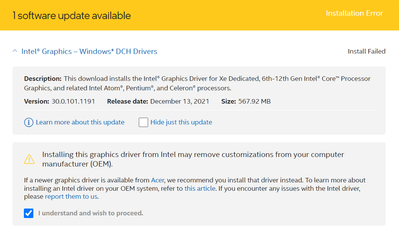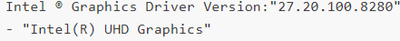- Mark as New
- Bookmark
- Subscribe
- Mute
- Subscribe to RSS Feed
- Permalink
- Report Inappropriate Content
I really don't know why my driver won't install
Please fix Intel® Graphics – Windows* DCH Driver error on trying to install ( not download install )
- Mark as New
- Bookmark
- Subscribe
- Mute
- Subscribe to RSS Feed
- Permalink
- Report Inappropriate Content
You have a laptop. The version of the Intel Graphics driver package that is currently installed has been customized by the laptop vendor to support unique features of this laptop. Installing a generic graphics driver package from Intel will wipe out these customizations (removing support for these special features) and could cause instability. Thus, the installation was blocked.
If you truly understand the ramifications of installing this generic graphics driver package (i.e. the updated driver is more important to you than the features supported by these customizations), there is a way to install it. You need to uninstall the existing driver package - and any older packages - until only the Microsoft basic driver is present. Once in this state, you will be able to install the generic graphics driver package.
Hope this helps,
...S
- Tags:
- Solution
Link Copied
- Mark as New
- Bookmark
- Subscribe
- Mute
- Subscribe to RSS Feed
- Permalink
- Report Inappropriate Content
So the Intel support engineers can have more information about your system, Please download and run the Intel System Support Utility (https://downloadcenter.intel.com/download/25293/Intel-System-Support-Utility-for-Windows- ) for Windows. Select all data categories and then have it generate a report. Next, have the tool Save the report to a text file (don't try to use the Submit capability; it doesn't work). Finally, using the Drag and drop here or browse files to attach dialog below the edit box for the body of your response post, upload and attach this file to the response post.
Doc (not an Intel employee or contractor)
[Windows 11 is the new Vista]
- Mark as New
- Bookmark
- Subscribe
- Mute
- Subscribe to RSS Feed
- Permalink
- Report Inappropriate Content
- Mark as New
- Bookmark
- Subscribe
- Mute
- Subscribe to RSS Feed
- Permalink
- Report Inappropriate Content
You have a laptop. The version of the Intel Graphics driver package that is currently installed has been customized by the laptop vendor to support unique features of this laptop. Installing a generic graphics driver package from Intel will wipe out these customizations (removing support for these special features) and could cause instability. Thus, the installation was blocked.
If you truly understand the ramifications of installing this generic graphics driver package (i.e. the updated driver is more important to you than the features supported by these customizations), there is a way to install it. You need to uninstall the existing driver package - and any older packages - until only the Microsoft basic driver is present. Once in this state, you will be able to install the generic graphics driver package.
Hope this helps,
...S
- Tags:
- Solution
- Mark as New
- Bookmark
- Subscribe
- Mute
- Subscribe to RSS Feed
- Permalink
- Report Inappropriate Content
thank you so much I don't think I know what I'm doing so I'll keep it the way the provider had it thank you guys for all the help! 😉😉👍🏻👍🏻 @n_scott_pearson @AlHill
- Subscribe to RSS Feed
- Mark Topic as New
- Mark Topic as Read
- Float this Topic for Current User
- Bookmark
- Subscribe
- Printer Friendly Page