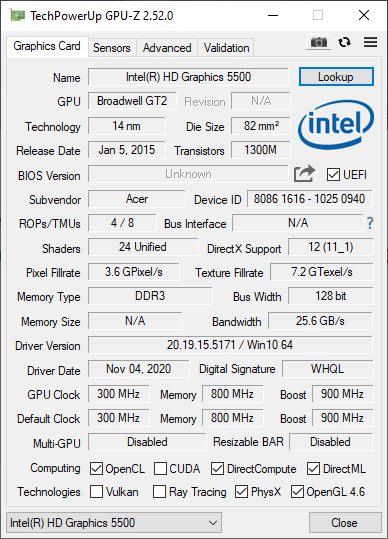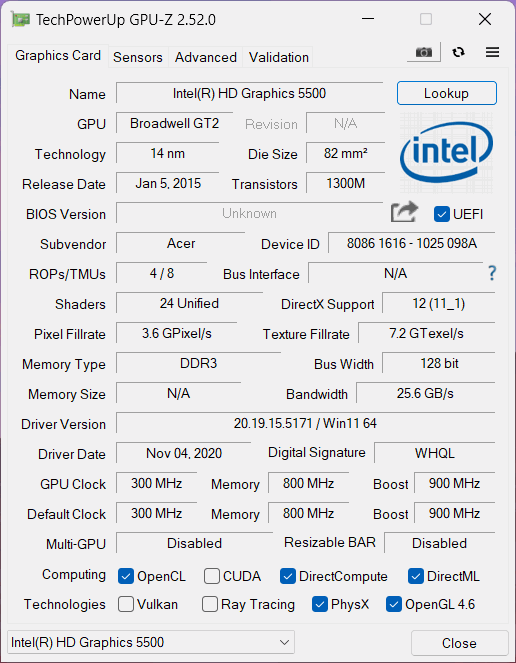- Marcar como nuevo
- Favorito
- Suscribir
- Silenciar
- Suscribirse a un feed RSS
- Resaltar
- Imprimir
- Informe de contenido inapropiado
Acer Aspire E15 E5-573G-52G3 - Intel HD 5500
.5171 wont install by exe or going thru zip file installing thru update drivers by the included .inf file in graphics folder.
I have 20.19.15.4703 (2017) installed an intel dch update from ~ 2015 driver.
Cheers
3Fees 🙂
Enlace copiado
- Marcar como nuevo
- Favorito
- Suscribir
- Silenciar
- Suscribirse a un feed RSS
- Resaltar
- Imprimir
- Informe de contenido inapropiado
With Internet access disconnected/disabled, I suggest you repeatedly uninstall the existing driver and reboot until it is only running the Windows basic driver. Then, install the latest driver, reconnect Internet access and then reboot.
Hope this helps,
...S
- Marcar como nuevo
- Favorito
- Suscribir
- Silenciar
- Suscribirse a un feed RSS
- Resaltar
- Imprimir
- Informe de contenido inapropiado
Almost the same rig as i have.
Unpack the zip file somewhere.
Go to subfolder /graphics/
Right-click mouse, execute "open in terminal"
Run this command:
pnputil.exe /add-driver *.inf /install
- Marcar como nuevo
- Favorito
- Suscribir
- Silenciar
- Suscribirse a un feed RSS
- Resaltar
- Imprimir
- Informe de contenido inapropiado
Hi:
Thanks for the reply. Tried both suggestions. I loaded in microsoft basic graphics driver and tried to update there same problem wont install it. Tried the second suggestion and its say this driver is installed already in the update drivers window upon trying to load the driver in it times out. On the first suggestion I had to do windows restore to put .4703 back in.
I downloaded Acer driver and checked it, its standard Intel driver not proprietary Acer driver. I have tried to load the driver in safe mode as well, it just times out there too.
Not sure whether its a Intel driver problem or windows problem seems its a Windows problem. I have done Intel clean install as well , no dice, , disable driver signature ,wont install any driver in.. I have done sfc/scannow , dism restore health ,chkdsk , ect,, all good, so far Windows 10/11 somehow blocks the update.
Intel automated driver checker says graphics driver is uptodate and does not offer .5171 as an update although it clearly is. This laptop is my older laptop, I have MSI-laptop- 10th Gen I-5 10500H Intel processor with Nvidia 1650 max Q, Intel Wifi 6 AX201 cnvio2, this one updates very easy.
Cheers
3Fees 🙂
- Marcar como nuevo
- Favorito
- Suscribir
- Silenciar
- Suscribirse a un feed RSS
- Resaltar
- Imprimir
- Informe de contenido inapropiado
Success ! 15.40.5171 installed, I was upgrading the Nvidia display driver in safe mode and decided to try to update the HD 5500 display driver, I set the Windows driver timer to a larger time frame than default, to my surprise the driver was updated, been in safe mode many times to update and it would time out, this time went thru, even though its a older laptop its still good for web browsing, emails, ect.
Cheers
3Fees
- Suscribirse a un feed RSS
- Marcar tema como nuevo
- Marcar tema como leído
- Flotar este Tema para el usuario actual
- Favorito
- Suscribir
- Página de impresión sencilla