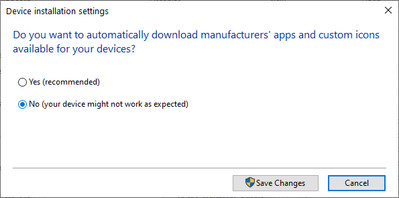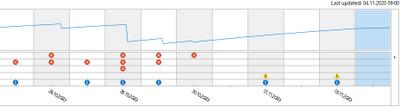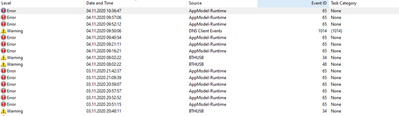- Mark as New
- Bookmark
- Subscribe
- Mute
- Subscribe to RSS Feed
- Permalink
- Report Inappropriate Content
Hey there,
since using my new external monitor (1140x2560) via HDMI, if flickers one in a while requiring images to be reloaded, video conferences to re-entered. Maybe every 2 weeks I have a complete frozen computer while being in a video conference. The problem seems to be more frequent if many programms run in the background (but I'm not sur on this).
System: SKU Aspire V3-772_0781_1.15
OS Name Microsoft Windows 10 Home
System Type x64-based PC
I get the following error messages in my Event viewer and
- 2020-10-19T12:01:56.2098158Z: The application-specific permission settings do not grant Local Activation permission for the COM Server application with CLSID {2593F8B9-4EAF-457C-B68A-50F6B8EA6B54} and APPID {15C20B67-12E7-4BB6-92BB-7AFF07997402} to the user DESKTOP-E6P6UPJ\PS SID (S-1-5-21-3166113227-2064996236-2954804226-1001) from address LocalHost (Using LRPC) running in the application container Unavailable SID (Unavailable). This security permission can be modified using the Component Services administrative tool.
- - Provider
- [ Name] Microsoft-Windows-DistributedCOM
- [ Guid] {1B562E86-B7AA-4131-BADC-B6F3A001407E}
- EventID 10016
- Keywords 0x8080000000000000
- param1 application-specific
- param2 Local
- param3 Activation
- param4 {2593F8B9-4EAF-457C-B68A-50F6B8EA6B54}
- param5 {15C20B67-12E7-4BB6-92BB-7AFF07997402}
- param6 DESKTOP-E6P6UPJ
- param7 PS
- param8 S-1-5-21-3166113227-2064996236-2954804226-1001
- param9 LocalHost (Using LRPC)
- param10 Unavailable
- param11 Unavailable
- - Provider
- 2020-10-19T12:01:56.4606719Z: Display driver igfx stopped responding and has successfully recovered.
- EventID 4101
- Level 3
- Keywords 0x80000000000000
This is accompanied with the following: Windows Reliability Monitor event
-
- Description: A problem with your hardware caused Windows to stop working correctly.
- Problem signature
- Problem Event Name: LiveKernelEvent
- Code: 141
- Parameter 1: ffffc288af67e460
- Parameter 2: fffff80378e16560
- Parameter 3: 0
- Parameter 4: 1ae4
- OS version: 10_0_19041
- Service Pack: 0_0
- Product: 768_1
- OS Version: 10.0.19041.2.0.0.768.101
- Locale ID: 1031
- Parameter 1 & 2 seem to differ across events (see a collection of parameters that occur in in different combinations with the one above)
- Parameter 1: ffffc288af67e460
- Parameter 2: fffff80378e16560
- Parameter 1: ffffc288ac2bc010
- Parameter 2: fffff80378e16550
I tried rolling back drivers, reinstalling drivers etc. No matter if using the latest driver promoted by W10 update (Intel® HD Graphics 4600, 04.08.2015, 10.18.15.4248) or the one provided by Acer (17.07.2015, 10.18.15.4256) the problem remains.
The problem occurs also with other external monitor connected via HDMI (1140x2560).
Any idea on how to overcome it?
Thanks for your help!!!!
Link Copied
- Mark as New
- Bookmark
- Subscribe
- Mute
- Subscribe to RSS Feed
- Permalink
- Report Inappropriate Content
Hello Peter-blablablabla,
Thank you for posting on the Intel® communities.
In order to get more information from your system, please provide the following (with the external monitor connected):
1. Run the Intel® System Support Utility (Intel® SSU) and attach the report generated:
- Open the application, check the "Everything" box, and click on "Scan" to see the system and device information. By default, Intel® SSU will take you to the "Summary View".
- Click on the menu where it says "Summary" to change to "Detailed View".
- To save your scan, click on "Next", then "Save".
- Use the option under the reply window to attach the report to the thread (Drag and drop here or browse files to attach).
2. Provide the Report for Intel® Graphics Drivers, follow this link.
3. Have you isolated this problem to the HDMI connection by testing a different port on your PC?
4. Did this external connection use to work before? Do you remember any change before the issue started?
5. Is this problem happening only using the resolution 1140x2560? Can you also include the refresh rate that you are using?
Regards,
Sebastian M
Intel Customer Support Technician
- Mark as New
- Bookmark
- Subscribe
- Mute
- Subscribe to RSS Feed
- Permalink
- Report Inappropriate Content
Dear Sebastian,
Thanks for your reply. I took me a while, to followed all your steps:
- Find attached the Intel® System Support Utility (Intel® SSU) report.
- Find attached the Report for Intel® Graphics Drivers, following this link.
- I changed to VGA port with a resolution of 1080x1920. The problem seems less frequent, but it remains.
- I have never used the HDMI slot before for longer periods (maybe connecting projector for some time).
-
- I have lowered the resolution to 1080x1920 Desktop Resolution (59.951 Hz, Active signal resolution is still at 2560x1440) and tested for some days. The problem remains, but it seems less frequent.
- Before,
- my external monitor refresh rate was 59.951 Hz, (2560x1440, 8-bit, RGB, SDR)
- My internal display has a refresh rate of 60.000 Hz, (1920x1080, 8-bit, RGB, SDR)
- Based on 3. And 4. I conclude that the problem is purely stress related. As higher the resolution, as more video, graphic output etc., alternative windows open etc. as more frequent the problem.
- Besides, I recognised that the two event viewer events indicated above are not always related, but most of the times.
- “Display driver igfx stopped responding and has successfully recovered.”
- “The application-specific permission settings …”
- However, event i. “Display driver igfx stopped responding and has successfully recovered.” seems always coming along with the Windows Reliability Monitor problem indicated above (Problem Event Name: LiveKernelEvent, Code: 141, … [22.10.2020 14:37]), always at almost the same time (up to a second difference).
- Besides, I recognised that the two event viewer events indicated above are not always related, but most of the times.
- Besides,
- I conducted extended memory checks:
- Windows Memory Diagnostic (extended): “The Windows Memory Diagnostic tested the computer's memory and detected no errors”
- memtest86: “Cumulative error count: 0”
- Before, I had tried rolling back drivers, reinstalling drivers etc. No matter if
- using the latest driver promoted by W10 update (Intel® HD Graphics 4600, 04.08.2015, 10.18.15.4248) or
- the one provided by Acer (17.07.2015, 10.18.15.4256) the problem remains.
- “Intel® Driver & Support Assistant”, which indicates “No supported driver or software updates are available for your system.”
- I conducted extended memory checks:
Any idea on how to solve it?
Thanks a lot in advance!
Best Peter
- Mark as New
- Bookmark
- Subscribe
- Mute
- Subscribe to RSS Feed
- Permalink
- Report Inappropriate Content
Hello Peter-blablablabla,
Thank you for your reply. Please try the following testing:
1. Please run the Intel® Processor Diagnostic Tool and send the results either in a screenshot or .txt file. To save the report, once the test is done, click on "File >> View Results File" and attach the .txt file to your reply. This is to test the graphics part of your CPU.
2. This problem does not seem to be related to Intel graphics, as you tested the ones provided by Acer* and Windows updates with the same problem. You also have a second Nvidia* graphics card, so your system may be using switchable graphics (which are controlled by the OS). Check with the manufacturer (OEM) if you can disable one of the cards and test toe other one. aI.e. disable the Intel® HD Graphics 4600 and test just the Nvidia* GeForce GT 750M and vice versa: https://www.intel.com/content/www/us/en/support/articles/000005669/graphics.html
3. If you want, you can test the latest Intel generic drivers, try a clean installation:
- Download the latest DCH driver and save it on the computer: https://downloadcenter.intel.com/download/29804/Intel-Graphics-Driver-for-Windows-15-40-?product=81496
- Disconnect from the Internet so no new drivers are automatically installed by Windows Update.
- Uninstall the driver and the Intel Graphics Command Center from Control Panel > Programs and Features.
- Restart the computer.
- Confirm in Device Manager > Video Adapters the controller is listed as 'Microsoft Basic Display Adapter' > if not, repeat steps 2 through 4.
- If the adapter continues to be listed as ‘Intel HD Graphics’ or similar, and no other Intel Graphics driver is listed under 'Programs and Features' for removal, then it means Windows has switched to a previously installed Legacy driver. At this point we can remove Legacy drivers from Device Manager:
- Right-click on 'Intel HD Graphics' or similar, and select 'Uninstall Device'
- In the pop-up window make sure 'Delete the driver software for this device' is checked.
- Click on 'Uninstall'.
- Restart. (Repeat steps 6.1.1 through 6.1.4 until the device gets listed as 'Microsoft Basic Display Adapter')
- Install the DCH driver that was downloaded on step 1.
- Restart the computer.
- Reconnect to the Internet.
Regards,
Sebastian M
Intel Customer Support Technician
- Mark as New
- Bookmark
- Subscribe
- Mute
- Subscribe to RSS Feed
- Permalink
- Report Inappropriate Content
Hello Peter-blablablabla,
Were you able to check the previous post and get the information requested? Please let me know if you need more assistance.
Regards,
Sebastian M
Intel Customer Support Technician
- Mark as New
- Bookmark
- Subscribe
- Mute
- Subscribe to RSS Feed
- Permalink
- Report Inappropriate Content
Hey Sebastian,
Thanks again for reply. I followed all your proposed steps:
- I ran the Intel® Processor Diagnostic Tool. It did not seem to find any issues (see results attached, TESTRESULTS.TXT).
- I have not jet investigated this option in detail. So far, I could only figure out how to determine the GPU used for specific apps (System>Click on Display>Advanced graphics settings). Ideally would be to choose a power plan to use the Nvidia only when plugged in (which is when I use external display).
- I followed the steps you recommended. On top of it I disabled W10 automatic driver update (https://www.laptopmag.com/articles/disable-automatic-driver-downloads-on-windows-10) as I may need to go online again at some point.
- It seemed to work! At least I was without issues for 24 hours. But then, guess what, W10 updated the driver and I’m back to where I was before.
- I’m a bit surprised by the fact that:
- Acer provides the driver version 17.07.2015, 10.18.15.4256 for download (causing the problem), which is automatically updated by W10 to
- the Windows enforced driver version 04.08.2015, 10.18.15.4248, (causing the problem as well),
- while the Intel driver version obtained by the method described above (15.05.2020, 20.19.15.5144) seems to work just fine, but it is again overwritten by W10 with the 5 years older version of the driver causing the issues.
- I’m even more surprised by the fact that W10 is enforcing his driver version even though I told it not to do so (https://www.laptopmag.com/articles/disable-automatic-driver-downloads-on-windows-10) .
- So I guess my next challenge is to make W10 stop updating the GPU driver, which I have not jet solved. Any idea on this?
Many thanks!!
Best Peter
- Mark as New
- Bookmark
- Subscribe
- Mute
- Subscribe to RSS Feed
- Permalink
- Report Inappropriate Content
Hello Peter-blablablabla,
Thanks for the update.
Usually, if you do a clean installation without internet access (following our steps to the letter), Windows will not force you to install a different driver, however; this is not always the case.
In this case, I do not have another recommendation for disabling automatic updates, you may want to check with Microsoft* for more recommendations on this.
On the other hand, the driver that seems to be working with your PC, is the Intel® generic driver, OEM drivers are handpicked and include customized features and solutions to platform-specific issues. So chances are that you need a customized driver from your OEM, you should report this problem to Acer* directly.
Regards,
Sebastian M
Intel Customer Support Technician
- Mark as New
- Bookmark
- Subscribe
- Mute
- Subscribe to RSS Feed
- Permalink
- Report Inappropriate Content
...S
- Mark as New
- Bookmark
- Subscribe
- Mute
- Subscribe to RSS Feed
- Permalink
- Report Inappropriate Content
Hello Peter-blablablabla,
Were you able to check the previous post and follow our recommendations? Please let me know if you need more assistance or if you have any additional questions.
Regards,
Sebastian M
Intel Customer Support Technician
- Mark as New
- Bookmark
- Subscribe
- Mute
- Subscribe to RSS Feed
- Permalink
- Report Inappropriate Content
Hey Sebastian,
thanks again for your support. Well, I'm not 100% sure.
My problem seems to be solved and I have been using my comp without performance issues. I could stop W10 enforcing its driver update by following these steps (https://www.tenforums.com/tutorials/146562-prevent-windows-update-updating-specific-device-driver.html).
Take a look at my Reliability Monitor since sticking to the Intel supplied driver. No more issues in spite of the W warning not managing updating the GPU driver. Just great!
However, since, my Event Viewer is overly populated with Event 65, AppModel-Runtime, Failed with 0x57 retrieving AppModel Runtime status for package Windows. This seems to be linked to GPU as well. There are quite some recent treats on the topic, but I could not figure out a solution jet.
Well, I not that I’m experiencing any negative consequences of it, but … looks a bit scary, doesn't it?
Many thanks best
Philipp
- Mark as New
- Bookmark
- Subscribe
- Mute
- Subscribe to RSS Feed
- Permalink
- Report Inappropriate Content
Hello Peter-blablablabla,
Thank you for the update.
Based on what you are reporting, it seems that this problem can also be at the OS level, have you tried checking with Microsoft* for any recommendations on this? An option can be an OS restore/reinstall.
Also, this can be related to the Nvidia* GPU, have you tried updating the drivers provided either by Acer* and/or Nvidia*?
Regards,
Sebastian M
Intel Customer Support Technician
- Mark as New
- Bookmark
- Subscribe
- Mute
- Subscribe to RSS Feed
- Permalink
- Report Inappropriate Content
Hello Peter-blablablabla,
By any chance do you have an update on this? Feel free to let me know if you have any additional questions.
Regards,
Sebastian M
Intel Customer Support Technician
- Mark as New
- Bookmark
- Subscribe
- Mute
- Subscribe to RSS Feed
- Permalink
- Report Inappropriate Content
Hey Sebastian,
thanks for following up on this.
Well, it seems to me that the latest error message "Event 65, AppModel-Runtime, Failed with 0x57 retrieving AppModel Runtime status for package Windows" indicates difficulties in launching the NVIDIA driver. This may be related to the fact that I'm running the generic Intel driver for my Intel HD4600 and not the one provided by Acer or W10 update.
I ran some computer benchmarks. The performance indicators show all expected results, in spite of horrible GPU performance, which indicates a malfunctioning Gforce.
Probably, a reinstalling Windows would be a reasonable now.
However, given the fact that I'm not into 3d gaming or any graphics and I do not experiences any other performance issues I decided to ignore the error message for now and simply stop opening my event viewer any more. I may the believe that it does not not exist what I do not see :-).
I let you know if I obtain any further news on the issue.
Thx best
P
- Mark as New
- Bookmark
- Subscribe
- Mute
- Subscribe to RSS Feed
- Permalink
- Report Inappropriate Content
Hello Peter-blablablabla,
Thank you for your reply.
Based on what you are reporting, this seems to be an issue that you will need to work with the OEM and Nvidia*. It looks like you need a customized driver, or maybe you can have an OS corruption that can be fixed with a reinstallation.
As you should work with Acer* directly, we will proceed to close this inquiry from our side. In case you have any additional questions, you can create a new thread and we will gladly assist you.
Regards,
Sebastian M
Intel Customer Support Technician
- Subscribe to RSS Feed
- Mark Topic as New
- Mark Topic as Read
- Float this Topic for Current User
- Bookmark
- Subscribe
- Printer Friendly Page