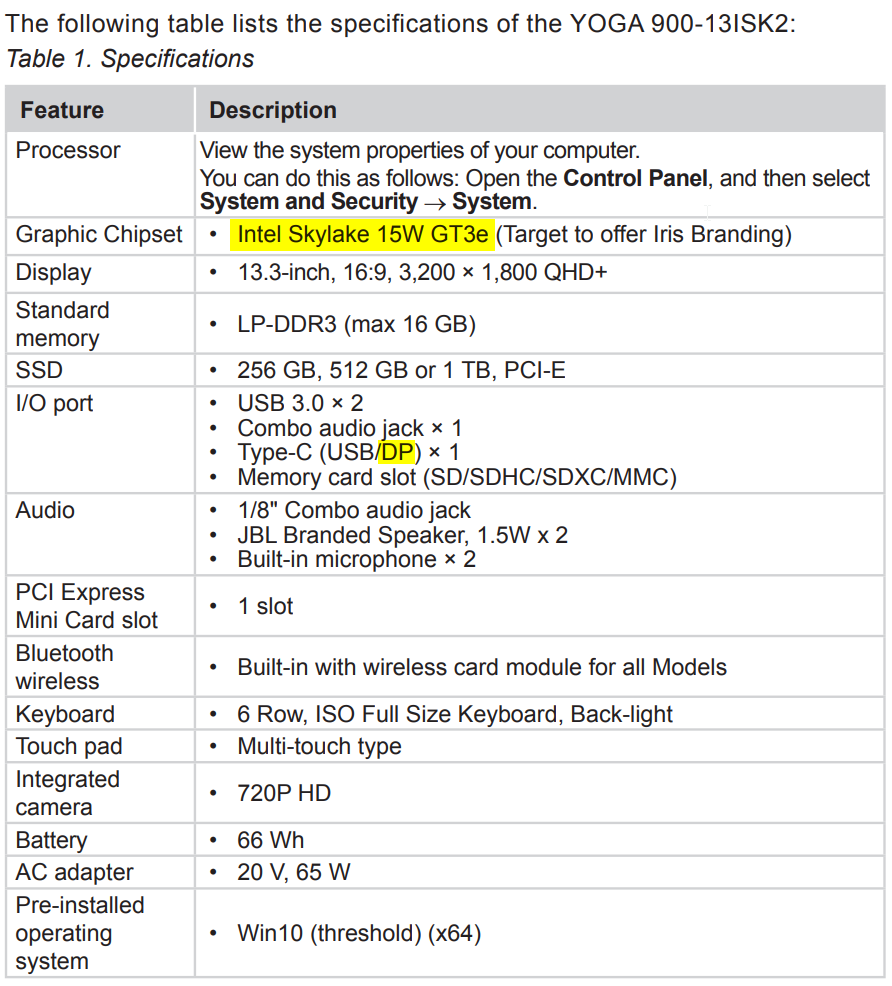- 新着としてマーク
- ブックマーク
- 購読
- ミュート
- RSS フィードを購読する
- ハイライト
- 印刷
- 不適切なコンテンツを報告
I have a Lenovo YOGA 900 13isk2.
I'm told it has "Intel HD Graphics 520". For 5-6 years, I've used this YOGA mostly on a desktop with a Samsung 2443 monitor via the VGA port on a USB-C multiport adapter. Now, I plan to buy a larger, more capable monitor to use with this YOGA, which I imagine will use DisplayPort, so I'll also get a new USB-C adapter with 1 or 2 DP ports &, from time to time, I'd like to connect either another DP external monitor or my 4K TV, which will need HDMI. Trying to understand all this is dizzying, but I understand there are "passive" adapters to convert DP to HDMI, but that those can do so only if the computer's graphics circuitry supports something called "DP++". If not, a much more expensive "active" DP to HDMI adapter is required.
First question:
Does the "Intel HD Graphics 520" in my YOGA support "DP++"?
Second question is:
I know this graphics system is "oldish", so I'd prefer NOT to buy an expensive monitor for it with capabilities "way beyond" what this YOGA's graphics system can support. So, what info about the capabilities and limitations of this graphics system should I know that will be helpful to avoid buying "too much monitor"?
Thanks in advance.
I'm told it has "Intel HD Graphics 520". For 5-6 years, I've used this YOGA mostly on a desktop with a Samsung 2443 monitor via the VGA port on a USB-C multiport adapter. Now, I plan to buy a larger, more capable monitor to use with this YOGA, which I imagine will use DisplayPort, so I'll also get a new USB-C adapter with 1 or 2 DP ports &, from time to time, I'd like to connect either another DP external monitor or my 4K TV, which will need HDMI. Trying to understand all this is dizzying, but I understand there are "passive" adapters to convert DP to HDMI, but that those can do so only if the computer's graphics circuitry supports something called "DP++". If not, a much more expensive "active" DP to HDMI adapter is required.
First question:
Does the "Intel HD Graphics 520" in my YOGA support "DP++"?
Second question is:
I know this graphics system is "oldish", so I'd prefer NOT to buy an expensive monitor for it with capabilities "way beyond" what this YOGA's graphics system can support. So, what info about the capabilities and limitations of this graphics system should I know that will be helpful to avoid buying "too much monitor"?
Thanks in advance.
コピーされたリンク
1 返信
- 新着としてマーク
- ブックマーク
- 購読
- ミュート
- RSS フィードを購読する
- ハイライト
- 印刷
- 不適切なコンテンツを報告
https://www.mrmemory.co.uk/downloads/memory-configurations/167612.pdf
# 3: Native display connection for video output according to the DisplayPort 1.2 specification.
Limitations:
- no High Dynamic Range (HDR)
- no hardware accelerated decoding of 4K videos in HEVC or VP9
- no hardware DRM PlayReady 3.0, which some providers like Netflix require for 4K streaming
However, a monitor with a DisplayPort 1.2 input with a maximum resolution of 4096 x 2160 (4K DCI) @ 60 Hz should work with this laptop.
Since integrated graphics solutions can be customized by OEMs such as Lenovo, reliable information can only be obtained from Lenovo. Since Lenovo itself sells adapters, they may have a suitable recommendation for this product to connect to an HDMI device.