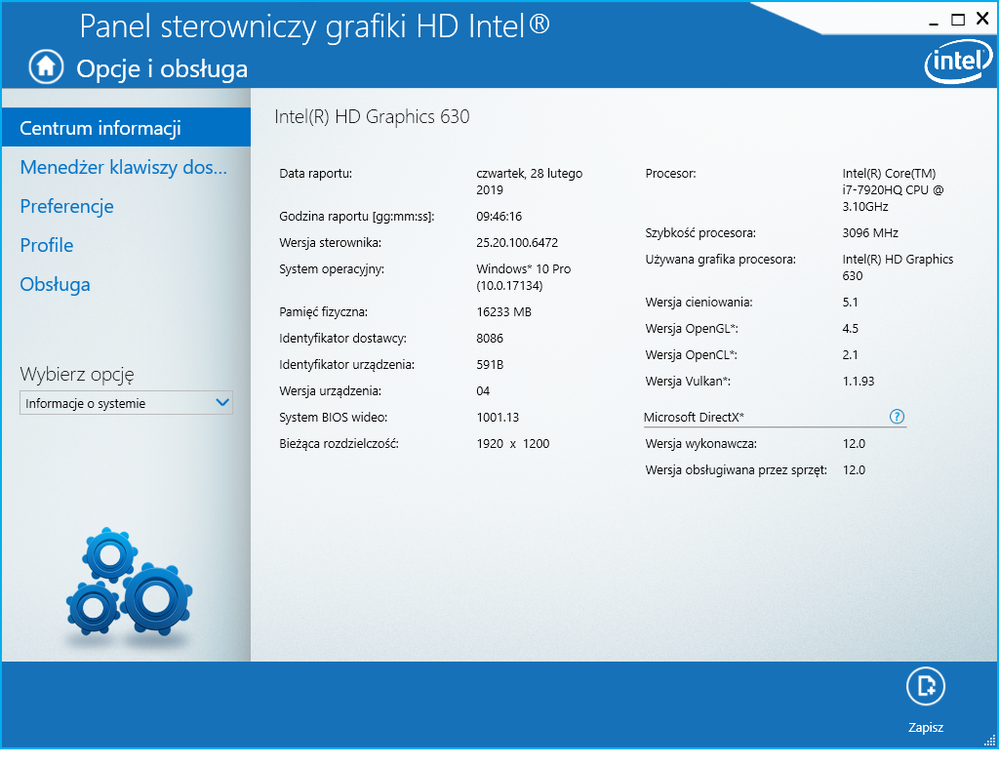- Mark as New
- Bookmark
- Subscribe
- Mute
- Subscribe to RSS Feed
- Permalink
- Report Inappropriate Content
I have a problem with working on two monitors, the system can not see the second monitor.
He works on a DELL Precision 7520 laptop, with an i7-7920HQ processor with Intel HD630 graphics. The laptop is located on the DELL E-Port II docking station, to which two DELL U2412M monitors are connected via DVI-D cables. On another Dell Latidude laptop with two systems installed (Windows 7 and Windows 10), both monitors are detected correctly on both OS. Hardware is OK.
I tried:
Uninstall the graphics driver and install a new one from the Intel website.
Uninstall the graphics driver and install a new one from the site at Dell (maybe the drivers are specially prepared for a specific laptop)
I called the Dell hotline where I was suggested to install clean Windows 10 from their USB drive that came with my laptop, the reason might be windows 10 update after 2-3 month of using which caused problems with the detection of the second monitor. I have not done this yet, I have a lot of software and data for archiving.
If that does not help, Dell suggests replacing the motherboard.
Before, I do not know if there were problems with working on two monitors because now i buy a second monitor and I wanted to use it, previously worked only with one monitor?
Can installing other drivers solve the problem? Maybe incorrectly removing old drivers from the system?
Link Copied
- Mark as New
- Bookmark
- Subscribe
- Mute
- Subscribe to RSS Feed
- Permalink
- Report Inappropriate Content
- Mark as New
- Bookmark
- Subscribe
- Mute
- Subscribe to RSS Feed
- Permalink
- Report Inappropriate Content
- Mark as New
- Bookmark
- Subscribe
- Mute
- Subscribe to RSS Feed
- Permalink
- Report Inappropriate Content
- One cable is a dual link, the other a single link. I tested and exchanged DVI cables for Display Port and there was no improvement. As I wrote earlier at the same station another laptop (Dell Latitude) detects both monitors and everything works without a problem.
- I tried to connect the second monitor directly under the HDMI connector in the laptop also to no avail, I can not see it.
- Mark as New
- Bookmark
- Subscribe
- Mute
- Subscribe to RSS Feed
- Permalink
- Report Inappropriate Content
- Mark as New
- Bookmark
- Subscribe
- Mute
- Subscribe to RSS Feed
- Permalink
- Report Inappropriate Content
- Mark as New
- Bookmark
- Subscribe
- Mute
- Subscribe to RSS Feed
- Permalink
- Report Inappropriate Content
Hello DavidV_Intel
I connected both monitors directly to the laptop. One via the MiniDisplayPort port, the other via HDMI as in the picture in the attachment.
He sees only one monitor connected to the MinidisplayPort port. In my opinion, there is something wrong with the drivers or updates because I remember how I bought a laptop in October 2019 once I used the HDMI port to connect the projector and the HDMI connection worked without a problem.
Hardware (cables and monitors are OK), tested on another laptop.
I have the latest version of widnows bulit 1809.
I have graphic card drivers in version 25.20.100.6472. These are the latest drivers from the DELL site
I could not install the latest version from the website of Intel (there are drivers in version 25.20.100.6577), because the installation receives a message and is moved to the website https://www.intel.com/content/www/us/en/support/articles /000005469/graphics-drivers.html.
Where should I look for a problem?
Regards
JKrzy1
- Mark as New
- Bookmark
- Subscribe
- Mute
- Subscribe to RSS Feed
- Permalink
- Report Inappropriate Content
- Mark as New
- Bookmark
- Subscribe
- Mute
- Subscribe to RSS Feed
- Permalink
- Report Inappropriate Content
- Mark as New
- Bookmark
- Subscribe
- Mute
- Subscribe to RSS Feed
- Permalink
- Report Inappropriate Content
- Mark as New
- Bookmark
- Subscribe
- Mute
- Subscribe to RSS Feed
- Permalink
- Report Inappropriate Content
Hello David V
I did the following steps:
- Download latest Driver dch_win64_25.20.100.6577
- Disconnect internet
- Uninstall the DHC drive and Intel Graphic Control Panel
- Restart computer
- After restart i see "Microsoft Basic Display Adapter" in Device Manager
- Install the DHC driver from step 1 (Driver dch_win64_25.20.100.6577)
- Restart computer
- Connect internet
After this steps in device manager i have Intel(R) HD Graphic 630 with driver version 25.20.100.6577 - looks OK.
When i connect (directly on laptop)
- Only one Monitor by MiniDisplayPort - works fine
- Only one Monitor by HDMI - black screen, it's not working, the computer don't see monitor by HDMI port
- Two monitors, one by MiniDisplayPort, second by HDMI, computer see only moniotor connected by MiniDisplayPort.
DxDiag in attached file.
Attention:
A few months ago I connected the projector to the HDMI connector and it worked correctly, then I connected only one device. Currently, the laptop can not see the device connected to the HDMI port.
Regards
JKrz1
- Mark as New
- Bookmark
- Subscribe
- Mute
- Subscribe to RSS Feed
- Permalink
- Report Inappropriate Content
- Subscribe to RSS Feed
- Mark Topic as New
- Mark Topic as Read
- Float this Topic for Current User
- Bookmark
- Subscribe
- Printer Friendly Page