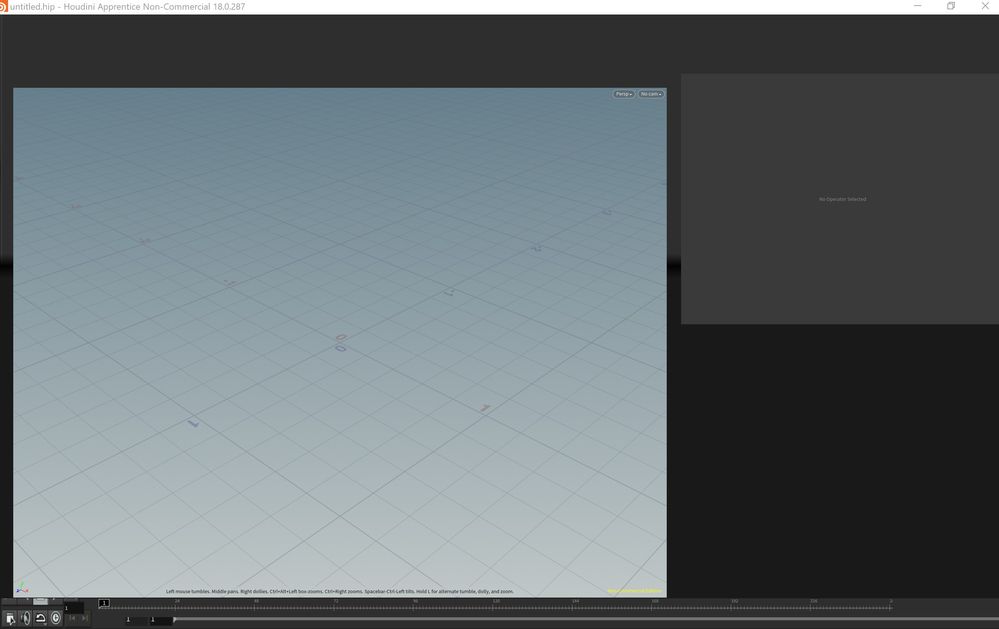- Als neu kennzeichnen
- Lesezeichen
- Abonnieren
- Stummschalten
- RSS-Feed abonnieren
- Kennzeichnen
- Anstößigen Inhalt melden
Hi,
there seems to be an issue with the drivers 25.x and higher on the Microsoft Surface pro 7 (i7) Intel Iris Plus and Sidefx's Houdini (any version).
The interface looks teared apart and empty, while opengl view can be navigated, either way it is unusable.
Can the drivers be looked up and adjusted for this application since it is used to work on other Intel cards?
thanks in advance
Link kopiert
- Als neu kennzeichnen
- Lesezeichen
- Abonnieren
- Stummschalten
- RSS-Feed abonnieren
- Kennzeichnen
- Anstößigen Inhalt melden
Miche_79, Thank you for posting in the Intel® Communities Support.
We recommend to install the graphics driver provided by the manufacturer of the computer, since that driver was customized by them work with your specific platform.
In the following link you will find the drivers that are validated by Microsoft as the proper ones for your system, please test those drivers:
https://www.microsoft.com/en-us/download/details.aspx?id=100419
If the problem persists after that, please provide the model of the Intel® Processor installed on the computer and the Windows* version that you are using. I checked the specifications of it and it actually supports 3 different types of Intel® Processors, so we want to confirm those details:
https://www.microsoft.com/en-us/p/surface-pro-7/8n17j0m5zzqs?activetab=techspecs
Regards,
Alberto R.
Intel Customer Support Technician
A Contingent Worker at Intel
- Als neu kennzeichnen
- Lesezeichen
- Abonnieren
- Stummschalten
- RSS-Feed abonnieren
- Kennzeichnen
- Anstößigen Inhalt melden
- Als neu kennzeichnen
- Lesezeichen
- Abonnieren
- Stummschalten
- RSS-Feed abonnieren
- Kennzeichnen
- Anstößigen Inhalt melden
Hello Miche_79, Thank you very much for providing that information.
Just to let you know, when using a Surface Pro 7, it is recommended to install the driver package provide by Microsoft, since you already did that and the problem remains and based on the fact that the Intel® Core™ i7-1065G7 Processor works with Intel® Iris® Plus Graphics, we can also try to install the Intel® Generic Graphics driver version 26.20.100.7463:
https://downloadcenter.intel.com/download/29195/Intel-Graphics-Windows-10-DCH-Drivers
In some cases, the Surface Pro 7 will not recognize the Intel® Generic driver as compatible, in that situation the best thing to do then will be to get in contact directly with Microsoft for further assistance on this matter:
https://support.microsoft.com/en-us
Regards,
Alberto R.
Intel Customer Support Technician
A Contingent Worker at Intel
- Als neu kennzeichnen
- Lesezeichen
- Abonnieren
- Stummschalten
- RSS-Feed abonnieren
- Kennzeichnen
- Anstößigen Inhalt melden
- Als neu kennzeichnen
- Lesezeichen
- Abonnieren
- Stummschalten
- RSS-Feed abonnieren
- Kennzeichnen
- Anstößigen Inhalt melden
Hello Miche_79, Thank you very much for sharing those details.
Perfect, no problem at all, take your time to test the driver and once you get the chance please let us know the results.
Regards,
Alberto R.
Intel Customer Support Technician
A Contingent Worker at Intel
- Als neu kennzeichnen
- Lesezeichen
- Abonnieren
- Stummschalten
- RSS-Feed abonnieren
- Kennzeichnen
- Anstößigen Inhalt melden
Hello Alberto,
I've managed to install the 26.20.100.7463 on the surface pro 7 however the issue persist.
Is it something that can be looked at for the next drivers iteration?
- Als neu kennzeichnen
- Lesezeichen
- Abonnieren
- Stummschalten
- RSS-Feed abonnieren
- Kennzeichnen
- Anstößigen Inhalt melden
Hello Miche_79, Thank you very much for letting us know those results.
In this case, at this point, the next thing to do will be to get in contact directly with Microsoft to confirm which are the proper drivers for your system and for them to provide further technical assistance on this matter.
Regards,
Alberto R.
Intel Customer Support Technician
A Contingent Worker at Intel
- Als neu kennzeichnen
- Lesezeichen
- Abonnieren
- Stummschalten
- RSS-Feed abonnieren
- Kennzeichnen
- Anstößigen Inhalt melden
- Als neu kennzeichnen
- Lesezeichen
- Abonnieren
- Stummschalten
- RSS-Feed abonnieren
- Kennzeichnen
- Anstößigen Inhalt melden
- Als neu kennzeichnen
- Lesezeichen
- Abonnieren
- Stummschalten
- RSS-Feed abonnieren
- Kennzeichnen
- Anstößigen Inhalt melden
Hello Miche_79,
Thank you for the update.
We are glad to know that everything is working fine now.
Hopefully, this will help other peers.
Regards,
Adrian M.
Intel Customer Support Technician
A Contingent Worker at Intel
- RSS-Feed abonnieren
- Thema als neu kennzeichnen
- Thema als gelesen kennzeichnen
- Diesen Thema für aktuellen Benutzer floaten
- Lesezeichen
- Abonnieren
- Drucker-Anzeigeseite