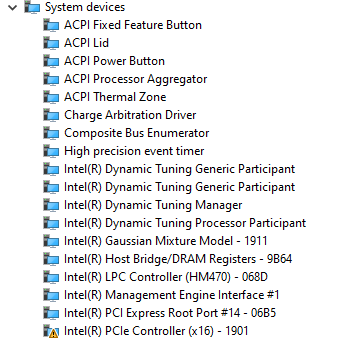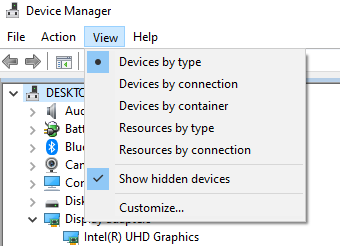- Mark as New
- Bookmark
- Subscribe
- Mute
- Subscribe to RSS Feed
- Permalink
- Report Inappropriate Content
I run a GeForce GTX 1650 Ti (supposedly) and an Intel Core i5-10300H on my build, or just an Acer Nitro 5 AN515-55 in short. On Device Manager, only my integrated graphic card appears but my discrete graphics do not. By the way, I do have the hidden-view option toggled. I went digging and in System Devices, my PCie Controller can't transition. Due to this, I've tried uninstalling the drivers for my discrete GPU to come back, but I accidentally removed it with no luck.
Oh, and, Acer drivers I have also used.
I have tried:
Looking through UCEI.
Updating PCI-to-PCI bridge/
Installing Intel drivers.
Installing NVIDIA drivers (no compatible hardware is found).
Checked through my hardware yet nothing is disconnected.
Tried adding legacy hardware through Device Manager.
Tried manually adding values to the NVIDIA installer.
Reset my computer and restarted it several times over.
Disabled driver security protocol through advanced options.
Link Copied
- Mark as New
- Bookmark
- Subscribe
- Mute
- Subscribe to RSS Feed
- Permalink
- Report Inappropriate Content
Does your acer bios allow both nvidia and intel to be active at the same time? Check your bios. It is often the case that when using a graphics card that the processor graphics are disabled.
Doc (not an Intel employee or contractor)
[Maybe Windows 12 will be better]
- Mark as New
- Bookmark
- Subscribe
- Mute
- Subscribe to RSS Feed
- Permalink
- Report Inappropriate Content
I went into the Acer BIOS but had no luck finding anything related to Nvidia. Unless there are specific things I need to do before, I didn't see an option.
- Mark as New
- Bookmark
- Subscribe
- Mute
- Subscribe to RSS Feed
- Permalink
- Report Inappropriate Content
- Mark as New
- Bookmark
- Subscribe
- Mute
- Subscribe to RSS Feed
- Permalink
- Report Inappropriate Content
or vice-versa.
...S
- Mark as New
- Bookmark
- Subscribe
- Mute
- Subscribe to RSS Feed
- Permalink
- Report Inappropriate Content
- Mark as New
- Bookmark
- Subscribe
- Mute
- Subscribe to RSS Feed
- Permalink
- Report Inappropriate Content
Hello JakeLidem,
Based on the information given, we recommend contacting Acer for further assistance regarding hybrid graphics configuration.
Please keep in mind that this thread will no longer be monitored by Intel. Thank you for your understanding.
Best regards,
Steven G.
Intel Customer Support Technician.
- Subscribe to RSS Feed
- Mark Topic as New
- Mark Topic as Read
- Float this Topic for Current User
- Bookmark
- Subscribe
- Printer Friendly Page