- Mark as New
- Bookmark
- Subscribe
- Mute
- Subscribe to RSS Feed
- Permalink
- Report Inappropriate Content
,My laptop model is Acer Nitro 5. I am facing issue with this intel driver so that my secondary graphics (Nvidia) is also not detecting due to this driver . I think this driver is related to graphics card. I have rolled back to win10 from win 11 whether to check if any windows issue , but after installing win10 also my issue is not resolved. Please provide me any solution.
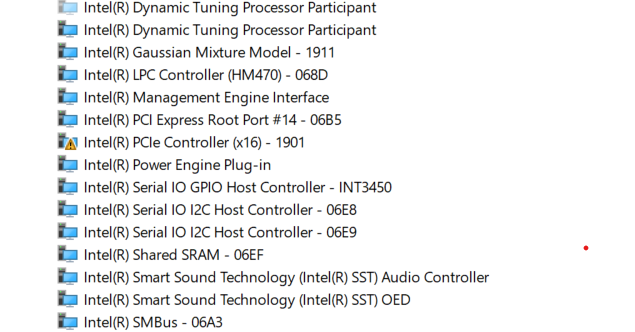
Link Copied
- Mark as New
- Bookmark
- Subscribe
- Mute
- Subscribe to RSS Feed
- Permalink
- Report Inappropriate Content
sangeeth, Thank you for posting in the Intel® Communities Support.
In order for us to provide the most accurate assistance on this matter, we just wanted to confirm a few details about your system:
What is the model of the Intel® processor?
Is this a new computer?
When did you purchase it?
Was it working fine before without showing this error in "Device Manager"?
Besides seeing the error in "Device Manager", what happens when you perform a graphics task on the computer? What is the behavior of the machine?
When did the issue start?
Did you make any recent hardware/software changes, besides updating the graphics driver and downgrading Windows*, that might cause this problem?
Which specific Windows* version are you using?
Does the problem happen at home or in the work environment?
Please attach the SSU report so we can verify further details about the components in your platform, check all the options in the report including the one that says "3rd party software logs":
Any questions, please let me know.
Regards,
Albert R.
Intel Customer Support Technician
- Mark as New
- Bookmark
- Subscribe
- Mute
- Subscribe to RSS Feed
- Permalink
- Report Inappropriate Content
Hello, I am also encountering this issue with the Acer Nitro 5.
I do not know if it is the same model but mine has a 1650ti and intel i5 10300h inside of it. My graphics card also seems to delete itself from my computer every time I have a problem with this exact same driver. This happens every single time i try to launch a game. After launching the game, my laptop will blue screen and delete my graphics card from the display adapters and have the same symbol over the PCIe controller. Sometimes after disabling and re-enabling the PCIe controller it'll keep my graphics card for a short amount of time after launching a game, and then blue screen again with the same problem with the PCIe controller.
I need help because this has been happening for over a week. I have rebooted, cleaned all drives etc. but nothing is helping.
If you could help me with this problem it would be highly appreciated.
Thanks-
Jakoby Herrick
- Mark as New
- Bookmark
- Subscribe
- Mute
- Subscribe to RSS Feed
- Permalink
- Report Inappropriate Content
My problem is resolved by changing windows Version. I have installed win 10 home and then issue was resolved
- Mark as New
- Bookmark
- Subscribe
- Mute
- Subscribe to RSS Feed
- Permalink
- Report Inappropriate Content
Hey buddy, I am encountering the same problem, was your problem resolved. Any inputs might help.
- Mark as New
- Bookmark
- Subscribe
- Mute
- Subscribe to RSS Feed
- Permalink
- Report Inappropriate Content
добрый день
у меня та же проблема с таким же ноутбуком только видео карта 1650 что делать?
- Mark as New
- Bookmark
- Subscribe
- Mute
- Subscribe to RSS Feed
- Permalink
- Report Inappropriate Content
- Mark as New
- Bookmark
- Subscribe
- Mute
- Subscribe to RSS Feed
- Permalink
- Report Inappropriate Content
Hello, is there any chance you will be able to help these 5+ people? I reinstalled windows several times and still have the issue. It fixes itself every time I reload the laptop and appears again after 30 min of gaming.
Also, I did "msdt.exe -id DeviceDiagnostic" and now it says I have a driver problem but after troubleshooting second time it says the same thing. Is the graphics card absent because of it?
Just found that Diagnostics showed the devise the is not listed in the Device Manager
Update: now i have the blue screen for automatic recovery and it is not working🤩
- Mark as New
- Bookmark
- Subscribe
- Mute
- Subscribe to RSS Feed
- Permalink
- Report Inappropriate Content
Hello,
Sorry about your laptop.
May I know which country you are from and how long you've had the laptop?
And my problem was solved after replacing my SSD, I have had no problems since.
Thank you,
Jakoby
- Mark as New
- Bookmark
- Subscribe
- Mute
- Subscribe to RSS Feed
- Permalink
- Report Inappropriate Content
The laptop was bought around 2 years ago. I am reinstalling windows today. I hope the issue will be resolved without hardware changes.
Thank you for sharing your experience. Could you tell how did you understand that your SSD was the issue?
- Mark as New
- Bookmark
- Subscribe
- Mute
- Subscribe to RSS Feed
- Permalink
- Report Inappropriate Content
Hello,
May I know which country you purchased your laptop from?
Is your unit still under warranty?
Please let me know if the windows installation works.
I knew the SSD was faulty due to the bluescreen error codes I was given.
Jakoby
- Mark as New
- Bookmark
- Subscribe
- Mute
- Subscribe to RSS Feed
- Permalink
- Report Inappropriate Content
I bought it in Ukraine. It appears that it was bought in the end of 2020 and I believe it is not covered by the warranty anymore.
I reinstalled new plain windows today and I just encountered the same issue. So as I understand it is a hardware issue but I don't want to give it out to some random service to troubleshoot cause they will charge me a lot. They took 80$ to reinstall my own windows lol. Could you recommend me how to find the problematic device?
It looks like this: I play a game, it freezes and just turns transparent, I reload the laptop and cant find the graphics card in the list of devices. By the way would like to mention that right after I installed the new windows I didn't see the PCIe controller in the device manager.
My error codes are VIDEO_DXGKRNL_FATAL_ERROR. Also, previously I had DRIVE_POWER_STATE_FAILURE.
Which codes were you given? What my codes may indicate?
Also, just saw that PCI Express Root Port has an exclamation mark. I am afraid to fix it myself now lol.
- Mark as New
- Bookmark
- Subscribe
- Mute
- Subscribe to RSS Feed
- Permalink
- Report Inappropriate Content
The reason that I am saying that I don't want to had it out is because I am an electromechanical engineer and find myself capable of fixing the hardware but I don't know what exactly should I fix. Also, do you know if they will charge me more if in they stated that the problem was fixed but it appears to have no influence.
- Mark as New
- Bookmark
- Subscribe
- Mute
- Subscribe to RSS Feed
- Permalink
- Report Inappropriate Content
Hello,
I had every problem you have just listed, error codes, and pci express port exclamation alike.
I do not know what you can look for specifically on the hardware, but if there is anything that sticks out to you on the SSD I would recommend replacing it. My problem was that a part of the SSD was faulty, resulting in my problems. This is all I remember from the Job report.
I can have a look at how Acer identified the problem on my job report when I get home, but in the meantime, I will be at school for about 2 more hours.
Thank you,
Jakoby
- Mark as New
- Bookmark
- Subscribe
- Mute
- Subscribe to RSS Feed
- Permalink
- Report Inappropriate Content
Hey Jacoby,
Thanks for your reply. Were you able to find that report they gave you? IF the situation will be similar I guess I will ask my friend for his SSD and try it on.
Also, would like to tell you that if the report will not be very clear I have an option to visit my computer guy for free to perform hardware checks in BIOS.
Sincerely, Vasyl
- Mark as New
- Bookmark
- Subscribe
- Mute
- Subscribe to RSS Feed
- Permalink
- Report Inappropriate Content
Hello,
So sorry for the late reply, school has been chaotic.
I have found the report but it is not very clear, report reads "SSD found to be faulty, bad sectors, which explains the BSOD. However unable to install drivers for the Geforce GPU"
- Sent back to acer for inspection, mainboard replaced by ACER.
Sorry, I must've read the report wrong. Seems to be a problem with the "mainboard" (?) not the SSD. My bad.
Hope this helps,
Jakoby
- Mark as New
- Bookmark
- Subscribe
- Mute
- Subscribe to RSS Feed
- Permalink
- Report Inappropriate Content
So its been like 5 hours of gaming and after it disabled the GPU game and laptop dint crash.
- Mark as New
- Bookmark
- Subscribe
- Mute
- Subscribe to RSS Feed
- Permalink
- Report Inappropriate Content
Hi, had anybody already have an update on this issue ?
I'm encountering pretty much alike problems here.
I wonder if this is simply a software issue, or a major hadware issue ?
Nitro 5 515-55 GTX 1650Ti
WIN 11 / WIN 10
- Mark as New
- Bookmark
- Subscribe
- Mute
- Subscribe to RSS Feed
- Permalink
- Report Inappropriate Content
Hii, I am also facing the same issues with my MSI GF63 thin laptop. Processor is i5 9300H and gpu is nvidia gtx 1650.
The Intel(R) Pcie controller x16-1901 driver, is causing the problem and gives
"Currently, this hardware device is not connected to the computer. (Code 45)
To fix this problem, reconnect this hardware device to the computer."
The graphic card is installed properly on the laptop, only after I re-installed Windows 10 in my pc the problem arised.
Please fix this error.
My laptop becomes a heater after it turns blue and restarts...
- Mark as New
- Bookmark
- Subscribe
- Mute
- Subscribe to RSS Feed
- Permalink
- Report Inappropriate Content
I have attached SSU report below And I want to tell you that my problem is resolved automatically.
My laptop details are:
1]intel processor ; Intel(R) Core(TM) i5-10300H CPU @ 2.50GHz 2.50 GHz
2] Not a new computer.
3] I have purchased this laptop in May, 2021.
4] Yes it worked fine.
5]As pcie controller is not worked , my nvidia graphic card was not detected and after 2 days it automatically fixed so that graphics card is also detected and working fine.
6] Issue started on 26/06/2022 or in between 26/06/2022 -29/06/2022, I don't the exact date but I saw the device manager details on 29/06/2022.
7]Yes, I updated bios version and after that I have faced wifi driver issue and pcie controller issue so that I contacted acer customer care, they told me to downgrade windows. So I downgraded windows version from win 11 to win 10.
7]currently I am using windows 10 ,before the issue it was windows 11
8]At Home.
please check the SSU report and tell me about the issue what had happened to my pc.Will this issue comes again? please go through it sir.
- Mark as New
- Bookmark
- Subscribe
- Mute
- Subscribe to RSS Feed
- Permalink
- Report Inappropriate Content
Hi I'm also facing the same my unit is nitro 5 56r2 i5 10th gen 10300H 1650ti can you guys help me would really appreciate it.
- Subscribe to RSS Feed
- Mark Topic as New
- Mark Topic as Read
- Float this Topic for Current User
- Bookmark
- Subscribe
- Printer Friendly Page