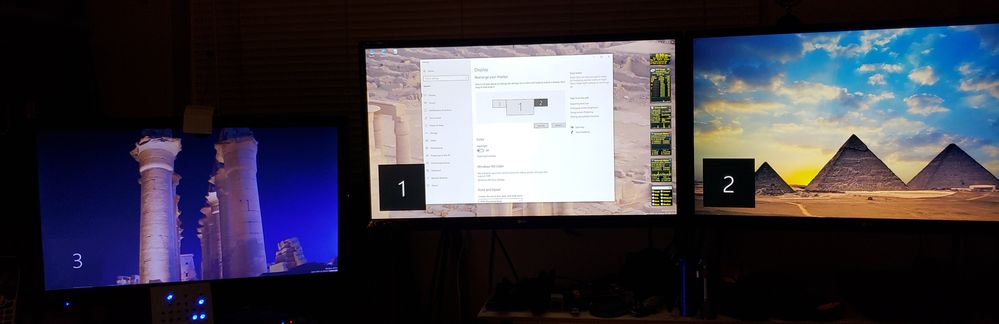- Mark as New
- Bookmark
- Subscribe
- Mute
- Subscribe to RSS Feed
- Permalink
- Report Inappropriate Content
I have laptop hp bs-158sa with integrated Intel UHD 620 graphics. Using HDMI to DP active converter I connected it to EVGA DP hub (200-DP-1301-L2) and the hub with 2 monitors using DP-DP cable toextend depliay sets for 3 monitors (or 2 externals in extend mode). Unfortunately Windows detects just 2 monitors:
1. laptop
2. external screen which is replicated to 2 external monitors (duplicate mode).
Windos just not detects the 3rd monitor. When I disable laptop screen the windows detect just one external screen where signal is still duplicated across both external monitors.
Reading the Intel specs Intel UHD 620 supports up to 3 monitors so why above does not work? Any advise to fix it? Are there any BIOS settings which could help?
Thanks
- Mark as New
- Bookmark
- Subscribe
- Mute
- Subscribe to RSS Feed
- Permalink
- Report Inappropriate Content
800x600? Who told you that a USB 3.0 Graphics adapter would be limited to such a low resolution? Here are some adapters that support 4K monitor(s) (at 30Hz):
- Single Monitor: https://www.amazon.com/dp/B00OD37KHG
- Dual Monitor: https://www.amazon.com/dp/B0725K1MHH?th=1
I have this USB Graphics adapter: https://www.amazon.com/dp/B01I0X4OZ0, which sports HDMI, DVI and VGA ports. Here is a picture of a three-monitor setup. The middle monitor is a 4K@60Hz monitor supported by HDMI port of Intel NUC NUC11PAQi7. The outer monitors are running 1080p@60Hz connected to the HDMI and VGA ports of this adapter.
Hope this helps,
...S
Link Copied
- Mark as New
- Bookmark
- Subscribe
- Mute
- Subscribe to RSS Feed
- Permalink
- Report Inappropriate Content
It is simple: the HDMI specification does not support DisplayPort's Multi-Stream Transport (MST) or anything like it. Any connection that is coming in through an HDMI interface can thus only support a single monitor. It doesn't matter whether you have an expensive active converter or a cheap passive converter; HDMI just isn't going to support more than one monitor.
If you want to use MST, you need access to a DisplayPort interface. This can be one directly exposed or one indirectly exposed (such as via DisplayPort Alt. Mode on USB-C connectors).
Hope this helps,
...S
- Mark as New
- Bookmark
- Subscribe
- Mute
- Subscribe to RSS Feed
- Permalink
- Report Inappropriate Content
Thanks a lot Scott,
So I understand there is no way to connect 2 monitors in extend mode using HDMI port. Unfortundately my laptop does not have USB-C and checking my laptop specs the USB3 is described as data only (I am afraid the monitor will not work on this port either). Looks USB has no 'data only' restriction but I am afraid 800x600 it offers does not meet my requirement.
It is quite a shame the laptops generally has HDMI output instead DP which looks to offer much more flexibility. Does it mean the only option here is to replace the laptop to connect multiple screens?
- Mark as New
- Bookmark
- Subscribe
- Mute
- Subscribe to RSS Feed
- Permalink
- Report Inappropriate Content
800x600? Who told you that a USB 3.0 Graphics adapter would be limited to such a low resolution? Here are some adapters that support 4K monitor(s) (at 30Hz):
- Single Monitor: https://www.amazon.com/dp/B00OD37KHG
- Dual Monitor: https://www.amazon.com/dp/B0725K1MHH?th=1
I have this USB Graphics adapter: https://www.amazon.com/dp/B01I0X4OZ0, which sports HDMI, DVI and VGA ports. Here is a picture of a three-monitor setup. The middle monitor is a 4K@60Hz monitor supported by HDMI port of Intel NUC NUC11PAQi7. The outer monitors are running 1080p@60Hz connected to the HDMI and VGA ports of this adapter.
Hope this helps,
...S
- Mark as New
- Bookmark
- Subscribe
- Mute
- Subscribe to RSS Feed
- Permalink
- Report Inappropriate Content
Hi Scott,
I thought that my USB3.1 will not support the external monitor as it has 'data only' restriction and I will be forced to use USB2.0:
2 USB 3.1 Gen 1 (Data transfer only); 1 USB 2.0;
... but luckily it does support it - I've just corrected USB-HDMI adapter to USB3.1 and it works OK.
Thanks a lot,
MDz.
- Subscribe to RSS Feed
- Mark Topic as New
- Mark Topic as Read
- Float this Topic for Current User
- Bookmark
- Subscribe
- Printer Friendly Page