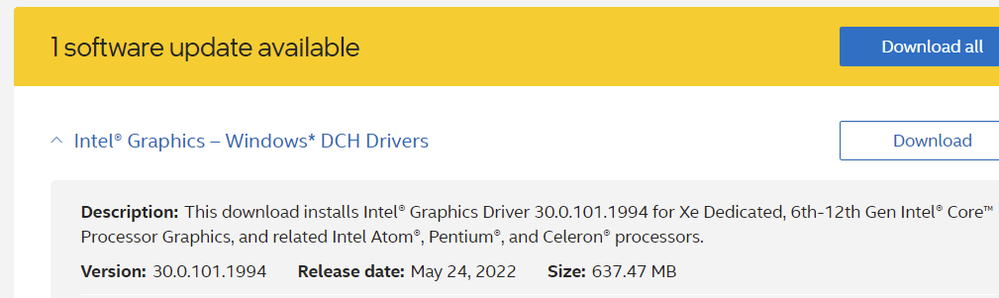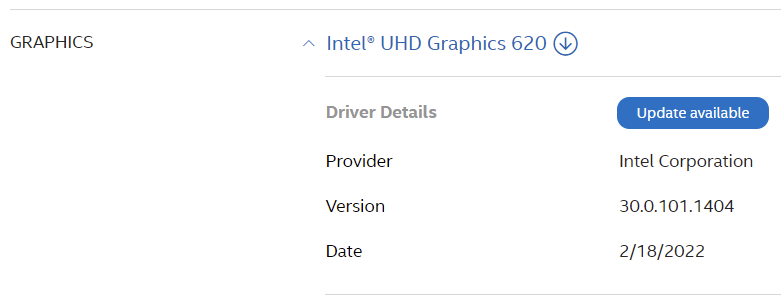- Mark as New
- Bookmark
- Subscribe
- Mute
- Subscribe to RSS Feed
- Permalink
- Report Inappropriate Content
Intel has a new graphics driver version 30.0.101.1994 available for my laptop. After installing it from the Intel Driver & Support Assistant, Microsoft Update says there's an Intel graphics driver update available which is version 30.0.101.1404.
Apparently, Intel has not provided the latest version to Microsoft which causes Windows Update and Intel Driver & Support Assistant to constantly fight back and forth. Also, it seems Windows Update was not designed to be intelligent enough to see version numbers. That's quite "backyard" folks. Windows Update is just seeing that "something's different". Come on, guys. It's 2022. I thought we'd evolved beyond this crap.
Fix your buggy crap.
Attached pics.
Link Copied
- Mark as New
- Bookmark
- Subscribe
- Mute
- Subscribe to RSS Feed
- Permalink
- Report Inappropriate Content
Hello MSStateDawg,
Thank you for posting on the Intel® communities. I am sorry to know that you are having issues with your Intel® Driver & Support Assistant (Intel® DSA).
In order to better assist you, please try the following:
Option 1:
- Uninstall Intel® DSA via Control Panel.
- Delete all old log files from C:\ProgramData\Intel\DSA.
- Uninstall Intel® Computing Improvement Program or Intel®'s Product Improvement Program via Control Panel.
- Restart the system.
- Download the latest version of Intel® Driver & Support Assistant:
Option 2:
- If Intel® DSA will still not install or errors about missing files are seen, utilize the Intel® DSA Uninstaller.
- Uninstaller: https://www.intel.com/content/www/us/en/download/19333/intel-driver-support-assistant-uninstaller.html?v=t
- Download the latest version of Intel® Driver & Support Assistant:
- a. Tool: https://www.intel.com/content/www/us/en/download/18002/intel-driver-support-assistant.html
Regards,
Deivid A.
Intel Customer Support Technician
- Mark as New
- Bookmark
- Subscribe
- Mute
- Subscribe to RSS Feed
- Permalink
- Report Inappropriate Content
Hello MSStateDawg,
After checking your thread, I would like to know if you need further assistance.
If so, please let me know.
Regards,
Deivid A.
Intel Customer Support Technician
- Mark as New
- Bookmark
- Subscribe
- Mute
- Subscribe to RSS Feed
- Permalink
- Report Inappropriate Content
Hello MSStateDawg,
We have not heard back from you, so we will close this inquiry. If you need further assistance or if you have additional questions, please create a new thread and we will gladly assist you.
Regards,
Deivid A.
Intel Customer Support Technician
- Mark as New
- Bookmark
- Subscribe
- Mute
- Subscribe to RSS Feed
- Permalink
- Report Inappropriate Content
This is not remotely solved and is not an issue with "new" files for Intel D&SA or a clean install. Intel D&SA fights with Windows Update because Intel and MS are not on the same page with which the latest version of the drivers are. It's a serious bug, a major hassle, and the bane of my computing work. Either, I have to continually disable and manually reject each and every D&SA display adapter update or deal with Intel updating, then Windows Update downgrading back to an older version that night, then the next day Intel D&SA updates, then Windows Update downgrades, etc. forever.
Worse, because I'm on Starlink, I only have 1TB of unlimited data per month, which I get close to hitting, so these big display driver updates every day waste my bandwidth.
Even worse than that, every time there's a big update (unlike Nvidia's, which never require a restart), these demand I restart the computer every time, which is giant waste of time and completely disrupts my work.
Please:
A) Fix the bug with Microsoft so that Windows Update stops forcing an older Intel driver to replace the new one from D&SA.
B) Provide clear steps on what users need to do about this. I have the same problem on many computers, so it's clearly not an isolated case, even if it doesn't affect everyone.
- Subscribe to RSS Feed
- Mark Topic as New
- Mark Topic as Read
- Float this Topic for Current User
- Bookmark
- Subscribe
- Printer Friendly Page