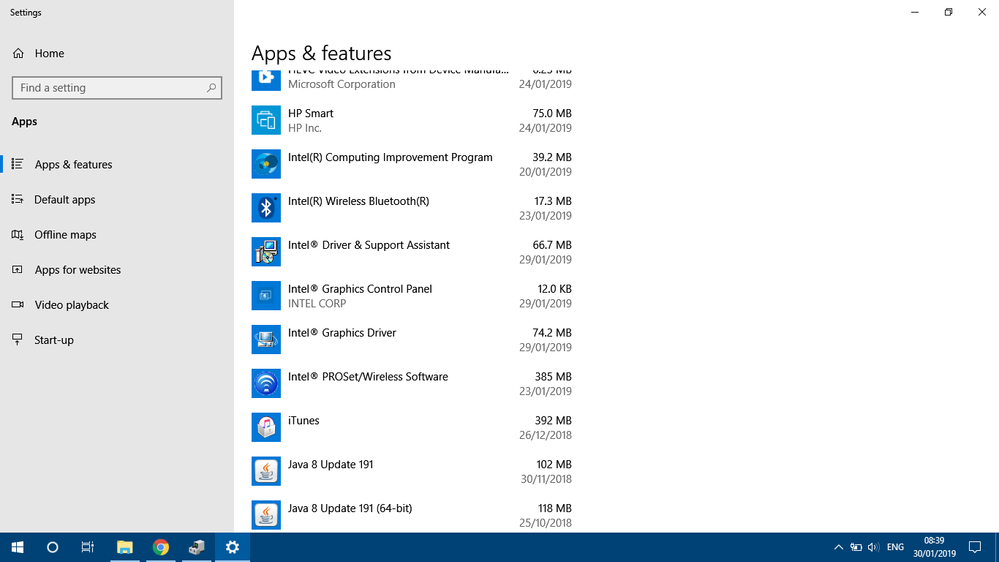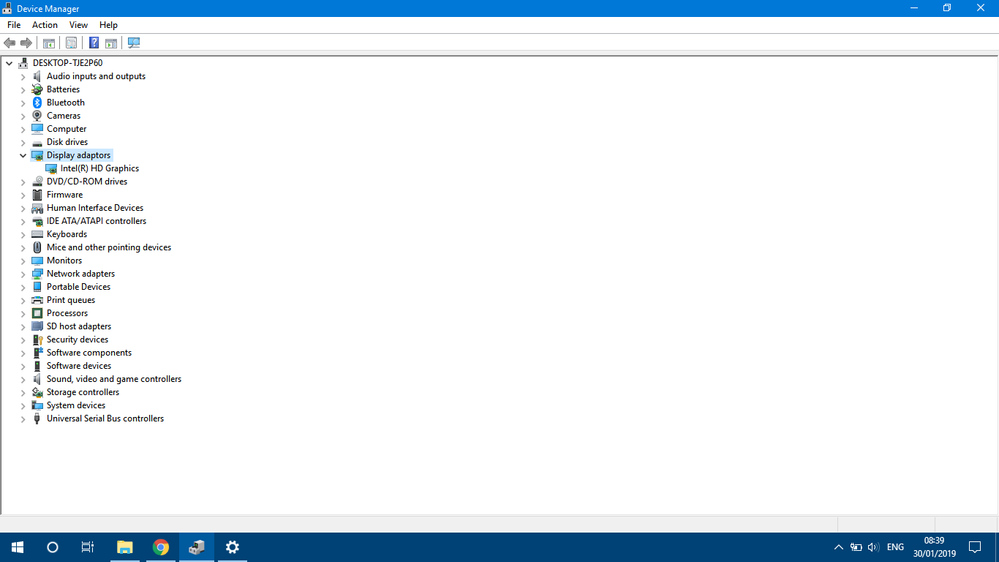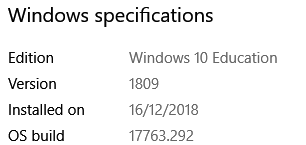- Mark as New
- Bookmark
- Subscribe
- Mute
- Subscribe to RSS Feed
- Permalink
- Report Inappropriate Content
I got the latest driver from intel and my control panel went missing i saw one on the microsoft store so i installed it but i cant open it can someone help me?
Link Copied
14 Replies
- Mark as New
- Bookmark
- Subscribe
- Mute
- Subscribe to RSS Feed
- Permalink
- Report Inappropriate Content
Gizmo, Thank you for posting in the Intel® Communities Support.
In order to better assist you, we just wanted to verify a few details about your system:
What is the model of the motherboard?
What is the model of the processor?
If this is a laptop, what is the model of it?
Which Windows version are you using?
What is the current graphics driver version installed?
Regards,
Alberto R.
Intel Customer Support Technician
Under Contract to Intel Corporation
- Mark as New
- Bookmark
- Subscribe
- Mute
- Subscribe to RSS Feed
- Permalink
- Report Inappropriate Content
Telling us "latest driver" means nothing. Always, always tell us the specific version number(s) involved!
- Mark as New
- Bookmark
- Subscribe
- Mute
- Subscribe to RSS Feed
- Permalink
- Report Inappropriate Content
Gizmo, I just wanted to check if you saw the information posted previously and if you need further assistance on this matter?
Regards,
Alberto R.
- Mark as New
- Bookmark
- Subscribe
- Mute
- Subscribe to RSS Feed
- Permalink
- Report Inappropriate Content
So sorry for not answering, I have a dell inspiron 14 3462 with windows 10 and intel hd graphics version 25.20.100.6519. The processor is an intel celeron n3350 with intel hd graphics 500.
- Mark as New
- Bookmark
- Subscribe
- Mute
- Subscribe to RSS Feed
- Permalink
- Report Inappropriate Content
Gizmo, No problem at all, thank you very much for providing that information.
We can try the following steps in order to recover the Intel® Graphics control panel:
1. Download the latest DCH driver and save it on the computer.
2. Disconnect from the Internet so no new drivers are automatically installed by Windows Update.
3. Uninstall the DCH driver and the Intel Graphics Control Panel from Control Panel > "Programs and Features".
4. Restart the computer.
5. Confirm in Device Manager > Video Adapters the controller is listed as 'Microsoft Basic Display Adapter' > if not, repeat steps 2 through 4.
6. If the adapter continues to be listed as ‘Intel HD Graphics’ or similar, and no other Intel Graphics driver is listed under 'Programs and Features' for removal, then it means Windows has switched to a previously installed Legacy driver. At this point we can remove Legacy drivers from Device Manager:
6.1.1 Right-click on 'Intel HD Graphics' or similar, and select 'Uninstall Device'
6.1.2 In the pop-up window make sure 'Delete the driver software for this device' is checked.
6.1.3 Click on 'Uninstall'.
6.1.4 Restart. (Repeat steps 6.1.1 through 6.1.4 until the device gets listed as 'Microsoft Basic Display Adapter')
7. Install the DCH driver that was downloaded on step 1.
8. Restart the computer.
9. Reconnect to the Internet.
10. Download the Intel Graphics Control Panel from the MS Store.
Regards,
Alberto R.
Intel Customer Support Technician
Under Contract to Intel Corporation
- Mark as New
- Bookmark
- Subscribe
- Mute
- Subscribe to RSS Feed
- Permalink
- Report Inappropriate Content
I did everything and I still can't open it.
- Mark as New
- Bookmark
- Subscribe
- Mute
- Subscribe to RSS Feed
- Permalink
- Report Inappropriate Content
Gizmo, Thank you for providing those results, we are sorry to hear the issue persists.
In order for us to further assist you, please provide the SSU report:
https://downloadcenter.intel.com/download/25293/Intel-System-Support-Utility
To attach the report, once you choose "reply" select the "clip" icon located on the lower left corner.
Additionally, please provide a screen shot of "Device Manager" and the "Apps and Features" screen for us to verify the status of the drivers.
Regards,
Alberto R.
Intel Customer Support Technician
Under Contract to Intel Corporation
- Mark as New
- Bookmark
- Subscribe
- Mute
- Subscribe to RSS Feed
- Permalink
- Report Inappropriate Content
- Mark as New
- Bookmark
- Subscribe
- Mute
- Subscribe to RSS Feed
- Permalink
- Report Inappropriate Content
Gizmo, Thank you very much for providing that information and the pictures.
Based on the SSU report, we can see that the Windows version currently installed in your system is Microsoft* Windows* 10 Education, in the released notes of the driver, it states that the Operating System supported are:
• Microsoft Windows* 10-64 - Fall Creators Update (1709)
• Microsoft Windows* 10-64 - April 2018 Update (1803)
• Microsoft Windows* 10-64 - October 2018 Update (1809)
As you can confirm in the following link, page 2:
https://downloadmirror.intel.com/28515/eng/ReleaseNotes_DCH_25.20.100.6519.pdf
In this case then, what we recommend is to get in contact with Dell or Microsoft directly to verify if there might be a limitation (even though you were able to properly installed the driver) or a compatibility problem in reference to the Windows* version that you are using and the Intel® graphics control panel:
https://www.dell.com/support/home/us/en/04
https://support.microsoft.com/en-us
Regards,
Alberto R.
Intel Customer Support Technician
Under Contract to Intel Corporation
- Mark as New
- Bookmark
- Subscribe
- Mute
- Subscribe to RSS Feed
- Permalink
- Report Inappropriate Content
- Mark as New
- Bookmark
- Subscribe
- Mute
- Subscribe to RSS Feed
- Permalink
- Report Inappropriate Content
Gizmo, Thank you very much for providing those details.
We will do further research on this matter, as soon as I get any updates I will post all the details on this thread.
Regards,
Alberto R.
Intel Customer Support Technician
Under Contract to Intel Corporation
- Mark as New
- Bookmark
- Subscribe
- Mute
- Subscribe to RSS Feed
- Permalink
- Report Inappropriate Content
Gizmo, Thank you for that information.
Please try the following:
-In Device Manager check Intel® Graphics Driver version is DCH 25.20.100.6519, if not the latest then install it. Check if issue still remains.
-Go to Apps & Features, uninstall the Intel® Graphics Driver uninstall all driver versions until the only one remaining is the MS* Basic graphics driver. Then reinstall the latest available Intel® Graphics Driver DCH 25.20.100.6519. Check if issue still remains.
-Go to App & Features, look for Intel® Graphics Control Panel. Click on “Advanced options”. Click on “Terminate”, then Click on “Repair”. Then Click on “Reset”. Restart the PC. Check if issue still remains.
Regards,
Alberto R.
Intel Customer Support Technician
Under Contract to Intel Corporation
- Mark as New
- Bookmark
- Subscribe
- Mute
- Subscribe to RSS Feed
- Permalink
- Report Inappropriate Content
- Mark as New
- Bookmark
- Subscribe
- Mute
- Subscribe to RSS Feed
- Permalink
- Report Inappropriate Content
Gizmo, Thank you for providing those results.
From our end, those will be the steps to try in order to fix the problem with the Intel® graphics control panel not launching. In this case, the next thing to do will be to get in contact with Dell directly to verify if maybe they have a customized driver or any other solution for this scenario:
https://www.dell.com/support/home/us/en/04
Please let us know the results.
Regards,
Alberto R.
Intel Customer Support Technician
Under Contract to Intel Corporation
Reply
Topic Options
- Subscribe to RSS Feed
- Mark Topic as New
- Mark Topic as Read
- Float this Topic for Current User
- Bookmark
- Subscribe
- Printer Friendly Page