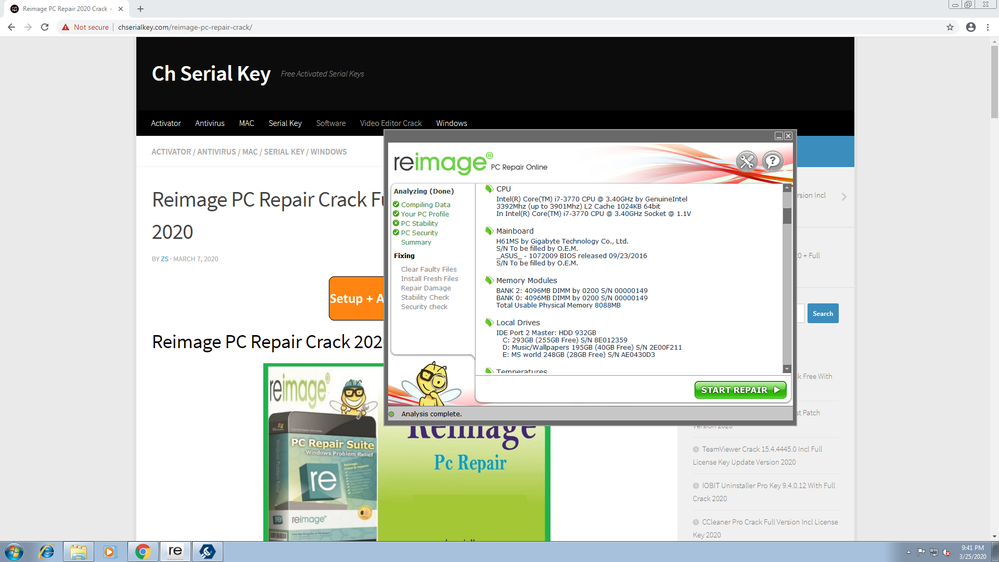- Mark as New
- Bookmark
- Subscribe
- Mute
- Subscribe to RSS Feed
- Permalink
- Report Inappropriate Content
Hi, I am using Intel(R) Core(TM) i7-3770 motherboard.
But while installing intel graphics driver 4000, screen goes black always. Plz assist. I am using windows 7 64bit
Link Copied
- Mark as New
- Bookmark
- Subscribe
- Mute
- Subscribe to RSS Feed
- Permalink
- Report Inappropriate Content
You are using an i7-3770 processor.
What is the motherboard model number?
What version of WIndows 10? 1909?
What is the Intel graphics driver version prior to your attempted upgrade?
What is the link to the driver you are trying to upgrade with?
Doc
- Mark as New
- Bookmark
- Subscribe
- Mute
- Subscribe to RSS Feed
- Permalink
- Report Inappropriate Content
My motherboard model no is- Gigabyte H61MS
ASUS 1072009 BIOS released 23.09.2016
Windows version - Windows 7 ultimate (64 bit)
I have nvidia gt210 graphics driver installed before, but now my nvidia card is damaged.
Kindly suggest, what to do .Scrrenshot attached with details
- Mark as New
- Bookmark
- Subscribe
- Mute
- Subscribe to RSS Feed
- Permalink
- Report Inappropriate Content
Hello MBora2
Thank you for posting on the Intel® communities.
We would like to inform you that due to the Intel® HD Graphics 4000 and Intel® Core™ i7-3770 Processor have been discontinued, Intel Customer Service no longer supports inquiries for it, but perhaps fellow community members have the knowledge to jump in and help. You may also find the Discontinued Products website helpful to address your request. Thank you for understanding.
https://www.intel.com/content/www/us/en/support/discontinued-products.html
You can verify this product's discontinuance status at http://ark.intel.com/ > Product Status > "Discontinued".
Regards,
Andrew G.
Intel Customer Support Technician
- Mark as New
- Bookmark
- Subscribe
- Mute
- Subscribe to RSS Feed
- Permalink
- Report Inappropriate Content
Check your bios setting to see what the video settings are. If they are set to your add-on video card (which should now be removed), set them to you intel graphics or AUTO. If you need help, contact the motherboard manufacturer for help with their bios.
Doc
- Subscribe to RSS Feed
- Mark Topic as New
- Mark Topic as Read
- Float this Topic for Current User
- Bookmark
- Subscribe
- Printer Friendly Page