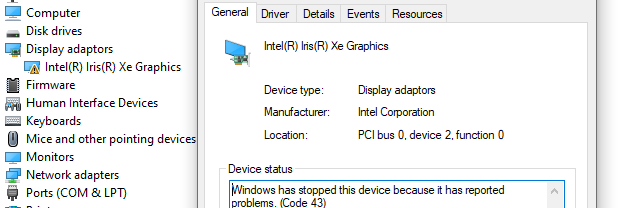- Mark as New
- Bookmark
- Subscribe
- Mute
- Subscribe to RSS Feed
- Permalink
- Report Inappropriate Content
Hi there,
when I use the "pen" tool in Microsoft office applications, the graphics driver on my convertible HP notebook crashes. The problem has partly been discussed in a thread last year, but it has not been solved.
Here's what happens:
- When I use the "pen" tool to draw a line in a MS office application, the ink trail does not appear in real time on the notebook screen, but only after the pen is lifted.
- When I try to draw a longer continuous line (e.g. when I try to write a letter), the display will start flickering on and off sporadically for some time.
- When I continue drawing continuous lines (e.g. when I try to write a few words), the graphics driver crashes (see Figure A).
- After the graphics driver crashed, the "pen" tool can be used normally but external monitors do not work anymore.
Figure A: screenshot of the device manager after the driver stopped working
A few additional comments:
- When I disable the Intel Iris Xe Graphics driver, the pen tool can be used normally. However, since external monitors cannot be used, this is not a solution for me.
- Interestingly, the problem only happens with the "pen" tool, not with the "pencil" or "highlighter" (see Figure B). Unfortunately, you need the pen to draw or write something - the pencil is not an option.
- Drawing in MS paint works. But the difference might be that MS paint is based on pixels. And the problem happens with smooth (antialiased or vector/spline-based) lines in MS office applications.
Figure B: Tools in the MS office "Draw" tab: the pen causes the problems
Similar cases:
- This forum (same problem): Pen drawing problems in MS Word or PowerPoint with Iris Xe
- This forum (maybe related): Bug: D3D11 crashes on Intel Iris Xe when drawing antialiased lines to a multisampled render target.
- MS forum (same problem): Office draw flickering
Please help! According to the MS forum, this problem is related to the graphics driver.
Thanks in advance!
Best regards,
_Klaus
My system:
- Notebook: HP EliteBook X360 830 G8
(but the problem seems to be the same on Dell and Lenovo hardware, see old thread in this forum and a related thread in the MS forum) - OS: Windows 10 Enterprise (version 21H2, build 19044.2251)
- Bios version/date: HP T77 Ver. 01.10.00, 15/07/2022
- Graphics driver version: 31.0.101.4034
(but the problem seems to be the same with previous revisions, see old thread) - Pen: HP Active Pen Ge
(but the problem also happens when drawing with the mouse)
Link Copied
- « Previous
-
- 1
- 2
- Next »
- Mark as New
- Bookmark
- Subscribe
- Mute
- Subscribe to RSS Feed
- Permalink
- Report Inappropriate Content
Hi _Klaus, You are very welcome, thank you very much for letting us know those results.
Perfect, excellent, it is great to know that the problem with the pen tool got fixed after installing Windows* 11. Thank you very much as well for taking the time to share the solution on this thread, we are sure it will be very helpful and useful for all the peers looking at this conversation.
Any other inquiries, do not hesitate to contact us again.
Chrise1, Thank you for posting in the Intel® Communities Support.
Thank you very much also for sharing your comments on this thread, if by any chance you need further assistance on this matter, please submit your inquiry on a new thread, the reason for this is that every scenario is different even if the same product is being used, so for us to better assist you and in order to try to fix the problem, please submit a new thread:
https://communities.intel.com/community/tech
Regards,
Albert R.
Intel Customer Support Technician
- Subscribe to RSS Feed
- Mark Topic as New
- Mark Topic as Read
- Float this Topic for Current User
- Bookmark
- Subscribe
- Printer Friendly Page
- « Previous
-
- 1
- 2
- Next »