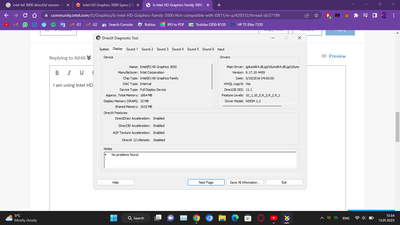- Mark as New
- Bookmark
- Subscribe
- Mute
- Subscribe to RSS Feed
- Permalink
- Report Inappropriate Content
I recently bought Crysis 3 which requires a GPU compatible with DX11. I installed the game and everything, when I run it, the game tells me that my GPU is not compatible with DX11. So I run the DXDiag and see that it's running on DX11 but when I go to the Graphics control panel, it tells me it's running on DX 10.1. I've had the laptop search for updates and it tells me that it's already running the latest version. Why is that and how can I update it to DX 11 so the game can recognize it and play?
Link Copied
- Mark as New
- Bookmark
- Subscribe
- Mute
- Subscribe to RSS Feed
- Permalink
- Report Inappropriate Content
Hd3000, which is discontinued and not supported on Windows 10, only supports DX10.1.
And, if you are running Windows 10, you are using the Microsoft generic driver, which lacks features and performance.
Time for you to get a new or newer laptop.
Doc
- Mark as New
- Bookmark
- Subscribe
- Mute
- Subscribe to RSS Feed
- Permalink
- Report Inappropriate Content
I am using Intel HD 3000 and I am currently on Windows 11. 1366x768 dx10.1
- Mark as New
- Bookmark
- Subscribe
- Mute
- Subscribe to RSS Feed
- Permalink
- Report Inappropriate Content
HD 3000 graphics are not supported on Windows 11. Also, your processor is not supported by Windows 11.
Doc (not an Intel employee or contractor)
[Maybe Windows 12 will be better]
- Subscribe to RSS Feed
- Mark Topic as New
- Mark Topic as Read
- Float this Topic for Current User
- Bookmark
- Subscribe
- Printer Friendly Page