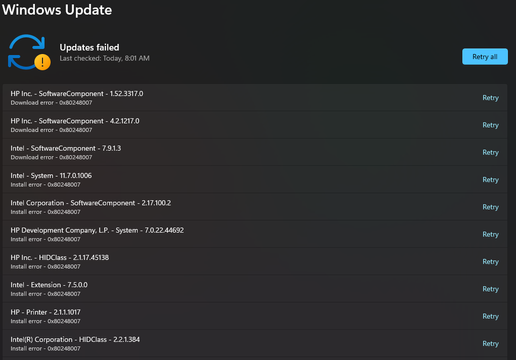- Mark as New
- Bookmark
- Subscribe
- Mute
- Subscribe to RSS Feed
- Permalink
- Report Inappropriate Content
HI today I went into intel driver & Support Assisant I waited for it to scan my dell laptop. Today it came up with a Graphics driver for my laptop. So I let it download first and then I pushed on the installation wizard. Then after the terms screen I pushed next. The next screen showed what the intel graphics intaller was going to install. It said it was going to install the graphics driver, intel command center. What I want to now is whether I should check the box to excute a clean install. Is it safe to do this I do not want to mess up my dell laptop.
Intel Graphics -Windows DCH Drivers
Date of release is September 1, 2022
Version of driver is
31.0.101.3413
Some information about my laptop below:
11th Generation intel core i5
Graphics: intel iris Xe Graphics
Thanks
Link Copied
- Mark as New
- Bookmark
- Subscribe
- Mute
- Subscribe to RSS Feed
- Permalink
- Report Inappropriate Content
In your case, my advise is not to check the "clean install" box. By doing this your currently installed driver will be uninstalled and you will loose the ability to roll back driver in case that the new one will not function correctly. You should be aware (this is also explained in the Detailed Description on the Driver Download page) , that this is Intel Generic Driver and you may loose all customization prepared by the OEM for your laptop. Therefore, it is advised to use graphics drivers from the OEM site.
Any way, you may try to install the latest Intel Driver (without checking Clean Installation), and in case that will not work good, you will be able to Roll Back Driver.
Leon
- Mark as New
- Bookmark
- Subscribe
- Mute
- Subscribe to RSS Feed
- Permalink
- Report Inappropriate Content
- Mark as New
- Bookmark
- Subscribe
- Mute
- Subscribe to RSS Feed
- Permalink
- Report Inappropriate Content
Please what do I do If I have already done a Clean Installation
There isn't really a problem with the laptop operating(could even say It acting better) but I see this later after the Restart.
Am considering doing a sfc /scannow or DISM /Online /Cleanup-Image because It seems I won't be able to do Windows updates If I don't resolve this since everyting has the Install error - 0x80248007, I wanted to ask before doing anything else.
Please do you know what I can do to resolve this.
- Mark as New
- Bookmark
- Subscribe
- Mute
- Subscribe to RSS Feed
- Permalink
- Report Inappropriate Content
Hi @dANi3lL
You should not describe your problem in this thread, since you may have other computer. Any way, if your computer works OK, in my opinion you may disregard this Windows Update errors. Those are Optional Updates and better to disable it. Download and install Drivers from the OEM site rather than from Windows. The Microsoft Catalog is not always updated.
Leon
- Mark as New
- Bookmark
- Subscribe
- Mute
- Subscribe to RSS Feed
- Permalink
- Report Inappropriate Content
Sorry but I don't get what you mean by "you should not describe your problem here".
I use windows Insider, so I usually update my computer and I don't want to be incapable to do so. Am just asking if I can use sfc /scannow or DISM /Online to fix it because I saw online that the Error is either "missing files in the Windows Update or Windows Update can't locate the Microsoft Software License Terms". So am assuming It's the first one.
I get what you mean, I can use it normally for a while, but I just want to have a remedy to the problem in my head for when it might be more of a problem.
- Mark as New
- Bookmark
- Subscribe
- Mute
- Subscribe to RSS Feed
- Permalink
- Report Inappropriate Content
I didn't wrote "you should not describe your problem here" but I wrote "You should not describe your problem in this thread, since you may have other computer." This some one else thread with other problem, other hardware and could be other solution. So, I meant to say that you should open a new thread.
In my opinion you may run sfc /scannow. It will not heart but I think it will not solve the problem of the Microsoft Catalog.
I've never used DISM /Online tool so, I'll not advice about the result. When I wanted to fix Windows installation, I used An in Place Upgrade for this. But you just did clean installation?
Leon
- Subscribe to RSS Feed
- Mark Topic as New
- Mark Topic as Read
- Float this Topic for Current User
- Bookmark
- Subscribe
- Printer Friendly Page