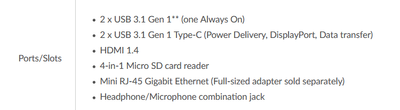- Mark as New
- Bookmark
- Subscribe
- Mute
- Subscribe to RSS Feed
- Permalink
- Report Inappropriate Content
Issue description:
When connecting any amount of external displays over USB-C the display will after 30-90 Minutes turns briefly off and on, resetting all positions of the windows. After a certain amount of failures, the displays do not turn on anymore and I am forced to reconnect the cable. After reconnecting the issues appear again in about 30-90 minutes, restarting the whole issue loop.
In the brief time where the displays are off no connected USB-Devices work. For example, while phoning over an USB Headset (microphone and sound) directly connected to the laptop, the communication is not possible.
Machine details:
Fresh installed and updated Windows 10, Pro (2004) x64, where only the latest drivers from the Lenovo L390 Yoga Page are installed and double checked with Lenovo Systems Update, that did not find any missing drivers updates
- Machine type: 20NUS01W00
- BIOS Version/Date: Lenovo R10ET46W (1.31)
- Intel(R) UHD Graphics 620 Driver Version: 26.20.100.7811
- USB Type-C driver utility GUI version 1.0.2.21
- ThinkPad USB-C Dock Gen2 (40AS0090EU) with 1.0.3.03241 driver and Firmware: 1.0.6.06161
- For more details check the attached HTML that got created by the Lenovo Diagnostic Tool
- I ran the long Diagnostic Tool Test and no mistakes were found on the hardware level. Results are attached
- Windows Event Viewer logs, Intel System Support Utility logs and dxdiag logs are attached
Setup I want to run:
Since the following is the setup I want to work with, I returned most of the test equipment:
- Lenovo L390 Yoga only connected to the dock
- Lenovo USB-C Dock Gen2 (40AS0090EU) - connecting to it Ethernet, USB mouse/keyboard/headset
- Windows 10
- 2x 1920*1080@60hz Monitors (remember issue also occurs with only one monitor connected)
So far, I tested:
- The issue has been observed with two different USB-C hubs from Amazon, one USB-C to HDMI adapter (Anker) and the ThinkPad USB-C Dock Gen2
- The hubs/docking station had only one monitor connected (no USB or ethernet devices) over DisplayPort or HDMI (1920*1080@60hz) and the issue keeps happening
- The issue persists with three different monitors and different HDMI/DisplayPort cables
- The issue persists on both of the laptops USB-C ports
- The issue does NOT occur with another laptop (HP)
- The issue does NOT occur with one monitor connected directly to the HDMI port of the Lenovo L390 Yoga
- The issue does NOT occur when booting from an USB-Stick with Ubuntu 20.04 LTS
- The issue persists on a fresh installed Windows 2004 without Internet access, installing only the Intel(R) UHD Graphics 620 26.20.100.7811 driver + docking station driver and deactivating every other device in the device manager that has a missing driver
- The docking station/hub does not work without the Intel UHD Graphics driver
- Following Intel UHD Graphics drivers have been tested and the issue still persists
- 26.20.100.8476
- 26.20.100.8581 (latest beta driver)
- 26.20.100.8190 (test pending)
- 26.20.100.7323 (test pending)
- Issue also happened with BIOS Version 1.30, other BIOS Versions have NOT been tested
- The BIOS settings have been reset. Behaviour also happens when changing in BIOS changing the display priority setting from HDMI to USB-C
- I can get a total of 4 Full HD monitors (3 external+laptop screen) working, but no matter the amount of monitors connected, the issue appears after some time
- I checked all manuals and technical specifications and this should be supported by all my devices (this is also why I briefly tested 4 monitors)
- No under-/over volting/clocking has been ever done
- Since owning the laptop this issue has occurred
- The laptop is in a physical perfect condition, no drops/water damage
- The laptop is properly cooled with a cooler pad and temperatures do not rise above 60 degrees
- The issue occurs on every physical location, so weird magnetic disturbance is happening
- There is no screensaver causing this – the Windows installation is on stock settings
--> From all the tests above mentioned, I conclude that the issue has to be with Windows and/or the Intel Graphics driver, since it has been working flawless on Ubuntu, which excludes a hardware defect of the Lenovo laptop. The test with another laptop also proves that nothing is broken with my monitors/cables/hubs.
Closing thoughts:
Please let me know what else can be tested and ideally how to solve the bug. Let me also know if I should attach more logs.
I really need this to be working and it feels embarrassing that a Systems Engineer can fix servers but not his own work machine.
I have considered sending the device to Lenovo. Warranty expired in February but I still have half a year of Gewährleistung ("light warranty" in Germany)
PS: I am posting this now as well on some other forums, so do not wonder if you find duplicate posts on Google.
Link Copied
- Mark as New
- Bookmark
- Subscribe
- Mute
- Subscribe to RSS Feed
- Permalink
- Report Inappropriate Content
This issue (monitors randomly disconnecting and reconnecting) has been plaguing the Intel HD Graphics drivers for a long, long time now. I first saw this issue myself with DVI monitor connected to a 4th gen D54250WYH NUC (the team blew off the report, blaming it on my use of a KVM, which was "out of POR"). Here we are, 6 generation later, discussing the same issue continuing to occur. There are a *ton* of reports on this site regarding this same issue (though searching for them can sometimes be complicated; people often (and incorrectly) refer to this as a 'flickering' or 'blank screen' issues). @Ronny_G_Intel/@Bryce_Intel: Can you escalate this?
I don't see any obvious issues in the SSU report.
Have you tried connecting a monitor with just a USB-C-to-DisplayPort adapter/cable? This is the simplest passive adapter you can get (almost a dongle).
...S
- Mark as New
- Bookmark
- Subscribe
- Mute
- Subscribe to RSS Feed
- Permalink
- Report Inappropriate Content
First thank you for your reply and help! I appreciate it a lot!
Unfortunately I do not own a DisplayPort to USB-C Adapter, I could buy one from Amazon just to have tested the scenario. If it helps troubleshooting I am more than willing to do so! My personal interest is that I want this setup to be working with only the dock connected to the laptop and two FullHD monitors connected via the dock. According to the spec sheets this should be supported so I would like to use the features I paid for.
I tried though the Thinkpad Dock only with a DisplayPort cable connected to it and the error keeps happening. I'll update this post once the DisplayPort to USB-C adapter/cable has arrived.
Again thank you very much and very kind regards
- Mark as New
- Bookmark
- Subscribe
- Mute
- Subscribe to RSS Feed
- Permalink
- Report Inappropriate Content
I am not suggesting that you spend any money that you weren't planning to. It is something that will give us a datapoint that may help, but does not represent a solution. I purchased one because it (a) is a worthwhile thing to have for additional USB ports, flash support and additional monitor support, (b) represents that lowest-level hub implementation (which is good for this kind of issue debugging) and (c) is, well, inexpensive (cheap, like I obviously am).
...S
- Mark as New
- Bookmark
- Subscribe
- Mute
- Subscribe to RSS Feed
- Permalink
- Report Inappropriate Content
Howdy, first of all, bravo for such complete information in a first post (applause).
Second, this is frustrating and I've had this happen to me on my home computer as well.
So as Scott pointed out, yes this has plagued the PC world far back. I've seen it take various forms and root causes. As for workarounds that can get you up and going for now, yes the dongle could be another alternative if it works but if one of the direct connections worked for you I'd say go with that for now.
We do have these issues tracked internally and the fixes to address them all are still ongoing.
- Mark as New
- Bookmark
- Subscribe
- Mute
- Subscribe to RSS Feed
- Permalink
- Report Inappropriate Content
Thank you guys for your answers and appreciations! I have high standards when asking for help since I am the first to make fun of customers opening uninformative tickets 😄
Today a DisplayPort to USB-C cable arrived and it works perfectly with one monitor (just like the HDMI-in port of the laptop would). The issues reappear when trying to connect a second monitor though.
Under the BIOS display settings I can choose between prioritizing USB-C or HDMI. According to the settings description both connectors can not work simultaneous. When testing that limitation rendered to be true - it was impossible for me to get two monitors working at all when using both USB-C and HDMI. One would simply not turn on at all.
Since the laptop has two equal (un-)functional USB-C connectors I used one to directly connect my main monitor (DisplayPort to USB-C) and the second monitor to the dock (tested both DisplayPort to DisplayPort and HDMI to HDMI). In this scenario only the second monitor turns in random intervals briefly off and comes back. It seems more stable to me because it happens less frequent, less screen off time and to recover functionality a reconnect of the cables was not necessary yet. But using this as a daily driver is too nerve breaking.
Additionally I tested a fresh installation of Windows 10 1909 with four different Intel Graphics Driver versions and the issue persisted. I do not plan on testing any older Windows version.
Lastly I increased in the BIOS the RAM for the GPU from 256 MB to 512 MB and it did not fix the issue. I expected though the available RAM to drop from 15.8 GB to 15.5 GB which did not happen. The amount for hardware reserved RAM has not changed after applying the setting (242 MB). Could this indicate something?
I will test next:
- Buying a second DisplayPort to USB-C cable and see if a second display would work (still unhappy with this "solution" because the laptop can not be charged anymore)
- Testing both RAM slots using only one RAM stick
I checked with my seller and Lenovo for warranty claims or a refund. Unfortunately they offer me nothing else than a payed repair. It is so sad because my setup works perfectly fine on Ubuntu therefore I do not see a need for a hardware repair. For work related reasons I have to use Windows, so soon I will be forced to sell this laptop on Ebay.
Let me know if there is something else I can do - I can not stress this enough: thank you for reading and taking time out of your days to reply ♥
Kind Regards
- Mark as New
- Bookmark
- Subscribe
- Mute
- Subscribe to RSS Feed
- Permalink
- Report Inappropriate Content
Regarding "Buying a second DisplayPort to USB-C cable and see if a second display would work (still unhappy with this "solution" because the laptop can not be charged anymore)", what is the requirement for power deliver? How about this as an alternative solution: https://www.amazon.com/dp/B084ZDPNTT? It supports up to 100W of power.
...S
- Mark as New
- Bookmark
- Subscribe
- Mute
- Subscribe to RSS Feed
- Permalink
- Report Inappropriate Content
Thank you for the suggestion but I already tried two hubs and the Lenovo docking station. No combination so far got more than one monitor working. More disappointing is the fact that not even one monitor wants to work reliable on any hub/dock
Hubs:
https://www.amazon.de/gp/product/B082WQVFB1/
https://www.amazon.de/gp/product/B07VWMH6LH/
Docking Station:
https://support.lenovo.com/us/en/solutions/acc500106 (EU Version)
I returned the hubs because the docking station was working by far the "best". The laptop needs 45W if I am informed correctly, but the power supply has 65W. I am by the way only using original power supplies.
I also just finished testing two different brands of RAM and the issue persists. I tested using one stick (8GB) in any of the both slots and repeated it with the second (different) brand of RAM.
Since I am running out of ideas I am putting the laptop now on Ebay
- Mark as New
- Bookmark
- Subscribe
- Mute
- Subscribe to RSS Feed
- Permalink
- Report Inappropriate Content
But both of those are complicated hubs with triple-monitor support (dual HDMI plus VGA). I am suggesting that you may have better luck with the hubs each supporting a single monitor. I know this would mean plugging in two cables when you dock, but it would work where the others didn't. I am going to have to get one of these dual-HDMI hubs to try on the NUCs.
...S
- Mark as New
- Bookmark
- Subscribe
- Mute
- Subscribe to RSS Feed
- Permalink
- Report Inappropriate Content
You guess it might work, but I could not get a single monitor working with this USB-C to HDMI adapter
https://www.amazon.de/gp/product/B07THJGZ9Z/
Therefore I doubt getting a smaller hub would help, more so that the official Lenovo dock is not even working with one monitor.
I checked for USB-C to DisplayPort dongles with USB-PD but could not find any because I think maybe one of these could work
Kind Regards
- Mark as New
- Bookmark
- Subscribe
- Mute
- Subscribe to RSS Feed
- Permalink
- Report Inappropriate Content
If you couldn't get it to work with a basic dongle like this, it likely isn't going to work for anything. Are you sure that you are plugging into the USB-C connector that supports DisplayPort? If you're sure, then the only other possibility is that the port is dead.
...S
- Mark as New
- Bookmark
- Subscribe
- Mute
- Subscribe to RSS Feed
- Permalink
- Report Inappropriate Content
Sorry if maybe my description about USB to HDMI adapter was a bit confusing. The display(s) would work when connected but the turning on and off issue would appear after some time. This behaviour is what I call in all my post as "issue".
The laptop has 2 x USB 3.1 Gen 1 Type-C (Power Delivery, DisplayPort, Data transfer) ports. I exclude a physical issue because again it works in Ubuntu and yes the issue persists on both ports.
Source: https://www.lenovo.com/us/en/laptops/thinkpad/thinkpad-l/ThinkPad-L390-Yoga/p/WMD00000384
For me it was surprising that the DisplayPort to USB-C cable worked, but anything with HDMI on the USB-C port just won't work correctly.
- Mark as New
- Bookmark
- Subscribe
- Mute
- Subscribe to RSS Feed
- Permalink
- Report Inappropriate Content
Oh, *that* issue. It has been around for many years. I first saw it occur on (4th gen) WY NUCs, 6-odd years ago. They blew me off saying it was because of my (DVI) KVMs, but I reproduced it standalone as well. It seems to be a problem that get fixed, rears its ugly head, gets fixed, etc. over and over again. I don't know why the development engineers can't fix this once and for all.
Ok, down off the soapbox,
...S
- Subscribe to RSS Feed
- Mark Topic as New
- Mark Topic as Read
- Float this Topic for Current User
- Bookmark
- Subscribe
- Printer Friendly Page