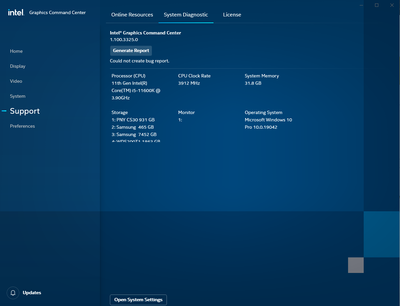- Mark as New
- Bookmark
- Subscribe
- Mute
- Subscribe to RSS Feed
- Permalink
- Report Inappropriate Content
Hi,
Not sure if I should start a new discussion. Issue for me looks similar like some others seems to have. I also had the issue with whatsapp qr code. Latest beta display drives fixed that but not the hdmi probelm.
For me I seem to lose hdmi signal randomly and only solution is to restart computer, usually this happens when I leave the computer for a while. So the screen turns off.
I have a straight hdmi connection between the motherboard and the screen(no multidisplay)
This is my harware:
OS Name Microsoft Windows 10 Pro
Version 10.0.19042 Build 19042
Other OS Description Not Available
OS Manufacturer Microsoft Corporation
System Manufacturer Gigabyte Technology Co., Ltd.
System Model Z590I AORUS ULTRA
System Type x64-based PC
System SKU Default string
Processor 11th Gen Intel(R) Core(TM) i5-11600K @ 3.90GHz, 3912 Mhz, 6 Core(s), 12 Logical Processor(s)
Display is a Philips 276E8VJSB
Using latest bios and latest intel drivers: 27.20.100.9616 (beta)
Only way to use the computer if not rebooted, is to use remote desktop and remove hdmi cable. Otherwise the remotedesktop screen is black.
I only use the intel uhd graphics 750.
Link Copied
- Mark as New
- Bookmark
- Subscribe
- Mute
- Subscribe to RSS Feed
- Permalink
- Report Inappropriate Content
Hello mattiasf,
Thank you for posting on the Intel® communities.
In order to better assist you, please provide the following:
1. Have you tried with different monitors?
2. Have you tried with different display cables (HDMI, DVI, VGA, Display Port)?
3. Have you tried the latest Intel graphics driver (27.20.100.9466)?
4. Have you run all Windows updates, including optional updates?
5. Is this issue recent?
6. Have you checked for firmware updates for your monitor?
Regards,
Deivid A.
Intel Customer Support Technician
- Mark as New
- Bookmark
- Subscribe
- Mute
- Subscribe to RSS Feed
- Permalink
- Report Inappropriate Content
Hi,
thanks for reply.
1. Sorry I have not tried. I don't own another one. But I have used same monitor with my work computer and also with my mac.
No issue with them.
2. I have only used hdmi cable, not other types. I could maybe try to find display port cable.
I have tried both of the hdmi ports on the monitor, I have also tried with different hdmi cables. No difference.
3. Yes I have used that until I saw there was a newer beta version 27.20.100.9616. I was hoping this would fix the issue with the hdmi port, it only fixed the issue with whatsapp QR codes(that other here also have problem with).
4. All Windows updates done, latest and greatest. Also bios updates are up to date and other drivers.
5. This issue is new, because I just bought the new intel cpu and also new motherboard etc. everything is new.
Can also mentioned that I have tried to reset bios several times. No change there either.
6. There is no new firmware, I have tried to check if there would be.
Best Regards,
Mattias
- Mark as New
- Bookmark
- Subscribe
- Mute
- Subscribe to RSS Feed
- Permalink
- Report Inappropriate Content
Hello mattiasf,
In order to better assist you, please provide the following:
1. Run the Intel® System Support Utility (Intel® SSU) to gather more details about the system.
· Download the Intel® SSU and save the application on your computer: https://downloadcenter.intel.com/download/25293/Intel-System-Support-Utility-for-Windows-
· Open the application, check the "Everything" checkbox, and click "Scan" to see the system and device information. The Intel® SSU defaults to the "Summary View" on the output screen following the scan. Click the menu where it says "Summary" to change to "Detailed View".
· To save your scan, click Next and click Save.
2. Provide the Report for Intel® Graphics Drivers:
- https://www.intel.com/content/www/us/en/support/articles/000005848/graphics.html
3. Just as a test, can you try connecting the computer to a TV?
4. Just as a test, can you tried with a different display cable than HDMI?
Best regards,
Deivid A.
Intel Customer Support Technician
- Mark as New
- Bookmark
- Subscribe
- Mute
- Subscribe to RSS Feed
- Permalink
- Report Inappropriate Content
Hi again,
1. I will send them here... will be two different version. One when it works and one when I have hdmi port disconnected to be able to see the screen with remote desktop.
intel_support_utility_logs_ok.txt
and
intel_support_utility_logs_nohdmi.txt
2. I tried that, but it says could not create a bug report.
3. yes sure maybe... then I need to move the computer there. (Will let you know)
4. Display port seems to work fine. So far.
- Mark as New
- Bookmark
- Subscribe
- Mute
- Subscribe to RSS Feed
- Permalink
- Report Inappropriate Content
Hello mattiasf,
Thank you for the information provided
I will proceed to check the issue internally and post back soon with more details.
Best regards,
Deivid A.
Intel Customer Support Technician
- Mark as New
- Bookmark
- Subscribe
- Mute
- Subscribe to RSS Feed
- Permalink
- Report Inappropriate Content
Hello mattiasf,
In order to continue further I would like to confirm a couple of details:
1. Have you tried with Gigabyte driver version?
- https://www.gigabyte.com/Motherboard/Z590I-AORUS-ULTRA-rev-10/support#support-dl-driver-vga
2. When you leave the computer and it goes to sleep mode the display does not return when using HDMI?
Regards,
Deivid A.
Intel Customer Support Technician
- Mark as New
- Bookmark
- Subscribe
- Mute
- Subscribe to RSS Feed
- Permalink
- Report Inappropriate Content
Hi,
1. I'm not 100% sure if I had that issue but if I remember correctly it started with that. And then I tried the drivers from intel because of the issue.
2. Computer is not going into sleep, but the screen is. And I think sometimes not always it does not wake up the screen. Could be something related with that of course, "turn off screen in 30 min". So it could be problems with windows or even maybe the motherboard(bios or hardware?)
Displayport seems to work fine as far as I have now been using it.
- Mark as New
- Bookmark
- Subscribe
- Mute
- Subscribe to RSS Feed
- Permalink
- Report Inappropriate Content
Thanks for the information.
Since the Display Port is working fine, this looks like an issue related only to the HDMI. I will perform research on this and post back as soon as I have any updates.
Regards,
Deivid A.
Intel Customer Support Technician
- Mark as New
- Bookmark
- Subscribe
- Mute
- Subscribe to RSS Feed
- Permalink
- Report Inappropriate Content
Hello mattiasf,
Based on all the troubleshooting performed, this looks like a hardware issue. I recommend you get in contact with the motherboard manufacturer to check if there is an HDMI port issue.
Best regards,
Deivid A.
Intel Customer Support Technician
- Subscribe to RSS Feed
- Mark Topic as New
- Mark Topic as Read
- Float this Topic for Current User
- Bookmark
- Subscribe
- Printer Friendly Page