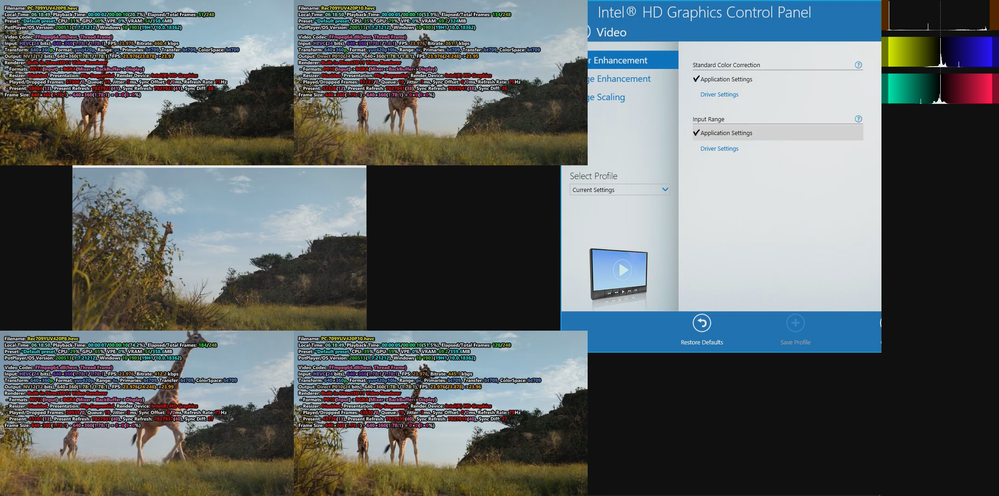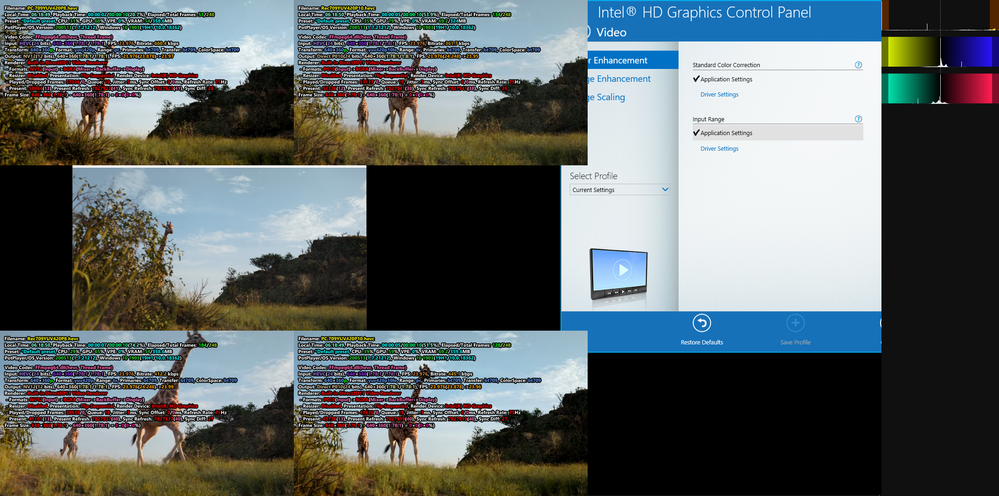- Mark as New
- Bookmark
- Subscribe
- Mute
- Subscribe to RSS Feed
- Permalink
- Report Inappropriate Content
Link Copied
- Mark as New
- Bookmark
- Subscribe
- Mute
- Subscribe to RSS Feed
- Permalink
- Report Inappropriate Content
Hello ОКрав,
Thank you for posting your question on this Intel® Community.
To better assist you, please provide us with the following information:
Generate a system report with the Intel® System Support Utility (Intel® SSU) and attach the report to this thread.
- Intel® SSU Download link
- Open the application and click on "Scan" to see the system and device information. By default, Intel® SSU will take you to the "Summary View".
- Click on the menu where it says "Summary" to change to "Detailed View".
- To save your scan, click on "Next", then "Save".
Generate a DxDiag* report and attach it.
- Go to Start > Run or Windows Key + R.
- On the Run prompt, type "dxdiag" then click OK.
- On the DirectX Diagnostic Tool window, click on Save All Information.
- Browse to a folder, type in a filename then click Save.
Please provide steps to replicate the issue. These steps are very crucial to finding the root cause and fix. A screenshot to illustrate the issue is a huge plus. A video of the failure is even better! Attach to the post or provide the YouTube link.
Wanner G.
Intel Customer Support Technician
- Mark as New
- Bookmark
- Subscribe
- Mute
- Subscribe to RSS Feed
- Permalink
- Report Inappropriate Content
what really useful information can be obtained from the logs?https://youtu.be/deG8X69JPqs
- Mark as New
- Bookmark
- Subscribe
- Mute
- Subscribe to RSS Feed
- Permalink
- Report Inappropriate Content
You should (1st) have your display set to preferably RGB Full in Intel's Control Center (and your monitor/TV set to HDMI "high/extended/normal" black level, instead of "reduced/low"). (2nd) You should set video range in Intel's Control Center always as "Limited". There is no video material I know of that isn't "limited" (16-236) range. This way you should always get the correct brightness / contrast.
- Mark as New
- Bookmark
- Subscribe
- Mute
- Subscribe to RSS Feed
- Permalink
- Report Inappropriate Content
What is the functionality of the "Input Range: Applicattion Settings" option?
- Mark as New
- Bookmark
- Subscribe
- Mute
- Subscribe to RSS Feed
- Permalink
- Report Inappropriate Content
"There is no video material I know of that isn't "limited" (16-236) range."
I upload Lossless h.265 PC.709YUV444P8 from RGB https://youtu.be/deG8X69JPqs
but h.264 stream Rec709YUV420P8 from youtube compressed to TV
- Mark as New
- Bookmark
- Subscribe
- Mute
- Subscribe to RSS Feed
- Permalink
- Report Inappropriate Content
Well, I can capture lossless RGB (full RGB, 0-255) from my PC also. The thing is, the moment YouTube does its multi format conversions, the video will be reencoded as YCbCr 4:2:0... The PC 0-255 range will necessarily become 16-236. If you're talking HDR content, then that is beyond the scope of my reply and I can't comment on the way it is handled. To put it simply, either by watching YouTube, Netflix, locally playing 1080p Bluray disks, DVDs, etc., the correct choice is "limited" under video settings, regardless of what you choose under display options.
- Mark as New
- Bookmark
- Subscribe
- Mute
- Subscribe to RSS Feed
- Permalink
- Report Inappropriate Content
Hello ОКрав,
Please retest the video settings using the Windows Movies & TV application. This one offers native support for most of our encoders/decoders.
If the issue can be seen on this application, please provide us with steps to reproduce this issue. This includes the key settings you are using on the applications.
Wanner G.
Intel Customer Support Technician
- Mark as New
- Bookmark
- Subscribe
- Mute
- Subscribe to RSS Feed
- Permalink
- Report Inappropriate Content
Windows Media Player does not display correctly under any settings
- Mark as New
- Bookmark
- Subscribe
- Mute
- Subscribe to RSS Feed
- Permalink
- Report Inappropriate Content
I do not have the ability to install and test the "Windows Movies & TV application", maybe someone knows some portable analogue to check. What encoders and decoders are you talking about? You can make sure that the video is decoded correctly, the question is about the correct conversion "YUV-RGB" when using Direct3D 11 Video Renderer, the coefficients of which can be changed in the IntelHD Graphics Control Panel.
It is also not known how the color space is selected for conversion (BT.601, BT.709, BT.2020)
- Mark as New
- Bookmark
- Subscribe
- Mute
- Subscribe to RSS Feed
- Permalink
- Report Inappropriate Content
Hello ОКрав,
Please allow us to look into this issue.
Wanner G.
Intel Customer Support Technician
- Mark as New
- Bookmark
- Subscribe
- Mute
- Subscribe to RSS Feed
- Permalink
- Report Inappropriate Content
Hello ОКрав,
Are you able to provide us with the file you are using to reproduce this issue?
We would like know more information including the format of the video, etc
Wanner G.
Intel Customer Support Technician
- Mark as New
- Bookmark
- Subscribe
- Mute
- Subscribe to RSS Feed
- Permalink
- Report Inappropriate Content
- Mark as New
- Bookmark
- Subscribe
- Mute
- Subscribe to RSS Feed
- Permalink
- Report Inappropriate Content
- Mark as New
- Bookmark
- Subscribe
- Mute
- Subscribe to RSS Feed
- Permalink
- Report Inappropriate Content
Hello ОКрав,
Thank you for your response.
We will attempt to reproduce this issue.
Wanner G.
Intel Customer Support Technician
- Mark as New
- Bookmark
- Subscribe
- Mute
- Subscribe to RSS Feed
- Permalink
- Report Inappropriate Content
Hello ОКрав,
The full and limited option is working as expected. Unfortunately, we do not have a method to manually select the Color space used. This is being worked on and it will be introduced in a new version of Intel® Graphics Command Center. However, this is only compatible with 6th Generation Intel® Core Processors or newer.
No additional enhancements will be done for the Intel® Graphics Control Panel.
Wanner G.
Intel Customer Support Technician
- Mark as New
- Bookmark
- Subscribe
- Mute
- Subscribe to RSS Feed
- Permalink
- Report Inappropriate Content
Hello ОКрав,
If you need further assistance, please let us know. We will be glad to help you.
Wanner G.
Intel Customer Support Technician
- Mark as New
- Bookmark
- Subscribe
- Mute
- Subscribe to RSS Feed
- Permalink
- Report Inappropriate Content
Hello ОКрав,
We have not heard back from you, so we will close this thread. If you need further assistance, please start a new thread. We will be glad to help you.
Wanner G.
Intel Customer Support Technician
- Mark as New
- Bookmark
- Subscribe
- Mute
- Subscribe to RSS Feed
- Permalink
- Report Inappropriate Content
I plan to check everything after a clean installation of the operating system, drivers, players. The problem is still relevant, but it takes more time. What about calibrating the color of the display using ICC profiles? It's not easy to check because you need to reboot when applying a new profile, but you can only see the changes in real time.
- Mark as New
- Bookmark
- Subscribe
- Mute
- Subscribe to RSS Feed
- Permalink
- Report Inappropriate Content
Hello ОКрав,
The effect of this change varies based on the capabilities of the display. We were not able to reproduce the behavior you are experiencing.
Feel free to post an update related to this case as soon as you can.
Wanner G.
Intel Customer Support Technician
- Subscribe to RSS Feed
- Mark Topic as New
- Mark Topic as Read
- Float this Topic for Current User
- Bookmark
- Subscribe
- Printer Friendly Page