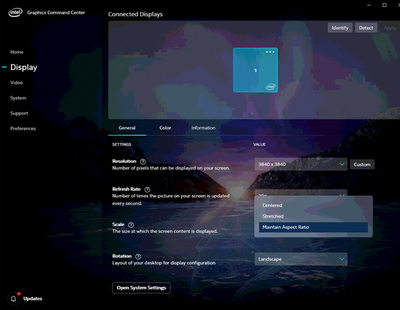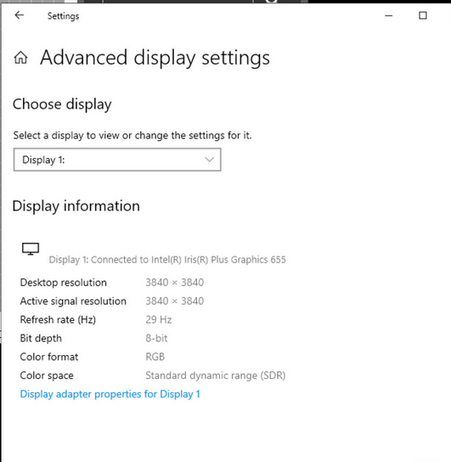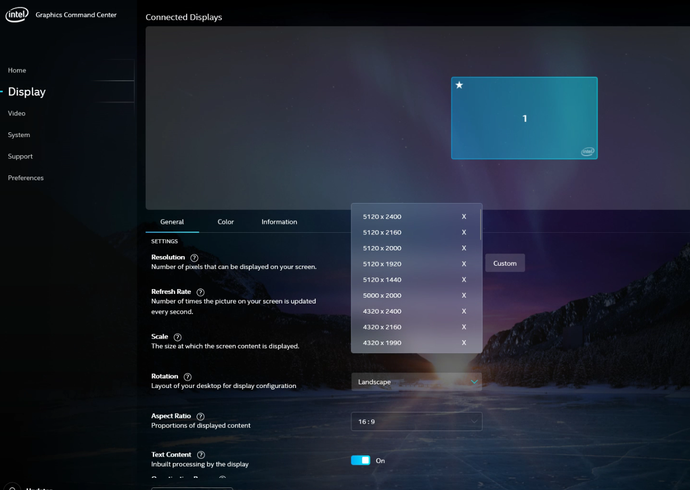- Mark as New
- Bookmark
- Subscribe
- Mute
- Subscribe to RSS Feed
- Permalink
- Report Inappropriate Content
Back in January, 2020, I tested custom resolution 3840x3840 to drive 4 screens via Matrox Quadhead2go, it was a success. The OS was Windows 10 LTSC, I did not log the graphics driver information, the test was done on Jan 29th, 2020. See below screenshot of Intel utility showing 3840x3840 resolution.
Now I want to put together the actual system with the same setup tested in January, I can no longer set the custom resolution 3840x3840. I also tried to add 5760x1080 or 7680x1080 resolution, Intel utility gave an error: Mode not supported. Tried on two different driver versions, was version 26.20.100.8141, 4/11/2020, then upgraded to the latest 27.20.100.8581, 9/5/2020. Both failed to support the resolutions mentioned above.
I am trying to go back to the driver version dated before January 2020, I could not find old version drivers to download from Intel website.
Please let me know where to download old version drivers or point me to new NUC model that can support these resolutions.
Thanks a lot.
Link Copied
- Mark as New
- Bookmark
- Subscribe
- Mute
- Subscribe to RSS Feed
- Permalink
- Report Inappropriate Content
Sorry, gotta call you on this one: 3840x3840 is simply not supportable. Not now. Not ever in the past. It is above the bandwidth of the graphics solutions in the processors of all 10th gen and earlier NUCs. You would need support for DisplayPort 1.4 or HDMI 2.1 and these iGFX solutions support only DisplayPort 1.2 and HDMI 1.4 (though HDMI 2.0 is possible with a LSPcon IC converting DisplayPort to HDMI).
As for 7680x1080 and 5760x1080, while these are within the bandwidth bounds for the existing iGFX solutions, they will be rejected because the software (incorrectly, blindly and stupidly!) supports a maximum value of 4096 for either axis. Is it possible that you had a version in the past that supported these resolutions properly, yes, but I have no idea what version that would be.
I would also point out that the latest drivers for the iGFX solutions simply do not support Windows 10 LTSC. They support Windows 10 releases current to current-3, which means 2004, 1909, 1903 and 1809. Shortly, this will slide forward and only 2009, 2004, 1909 and 1903 will be supported.
Intel Customer Support (@Ronny_G_Intel) please review and comment.
Hope this helps,
...S
- Mark as New
- Bookmark
- Subscribe
- Mute
- Subscribe to RSS Feed
- Permalink
- Report Inappropriate Content
Scott, thanks very much for your input. I did achieve to run at 3840x3840 @30Hz (not 60Hz) back in January as my screenshot shows. Here I also have Windows display setting screenshot showing what I did back then
As for maximum value for either axis, I was playing with the custom resolution setting, I was able to go as high as 5120x2400, see image below
Windows 10 LTSC is version 1809, so I think driver support should not be a problem. Sounds like my best chance is to find the old driver if Intel has them somewhere.
Thanks
Hong
- Mark as New
- Bookmark
- Subscribe
- Mute
- Subscribe to RSS Feed
- Permalink
- Report Inappropriate Content
Hello hwang,
Thank you for posting on the Intel® communities.
I would like to clarify that the graphics card that your NUC has, supports a maximum resolution over a single DisplayPort (DP) 1.2 output of 4096x2304@60Hz, you can check that under the CPU specifications, Processor Graphics: https://ark.intel.com/content/www/us/en/ark/products/135936/intel-core-i3-8109u-processor-4m-cache-up-to-3-60-ghz.html
We do not recommend, support, or test the use of 3rd party adapters, converters, or docks, as we cannot test all of them, so we cannot guarantee that these are going to work: https://www.intel.com/content/www/us/en/support/articles/000026412/graphics.html
In this case, the Matrox* Quadhead2go is in charge of setting the resolutions and reporting them to the Intel® NUC via the connection.
In case you want to use 4 monitors, you can try using the combined/collage desktop mode as shown here: https://www.intel.com/content/www/us/en/support/articles/000006547/graphics.html
Otherwise, our recommendation will be reporting this to the manufacturer of the QuadHead2Go Multi-Monitor Controller, for any driver, firmware update, or possible fixes.
Regards,
Sebastian M
Intel Customer Support Technician
- Mark as New
- Bookmark
- Subscribe
- Mute
- Subscribe to RSS Feed
- Permalink
- Report Inappropriate Content
Hello hwang,
Were you able to check the previous post? Please let me know if you need more assistance or if you have additional questions.
Regards,
Sebastian M
Intel Customer Support Technician
- Mark as New
- Bookmark
- Subscribe
- Mute
- Subscribe to RSS Feed
- Permalink
- Report Inappropriate Content
Sebastian,
Thanks for your reply. I was able to find 11/11/2018 driver version 24.20.100.6345 from an backup hard drive, this version supports all the resolutions I need. Although my use case is outside of your product spec, I tested the use case successfully before and I need to make it work.
It will be great if you can let me know where to download the old version drivers since I still need the installer for future use.
Thanks
Hong
- Mark as New
- Bookmark
- Subscribe
- Mute
- Subscribe to RSS Feed
- Permalink
- Report Inappropriate Content
Hi hwang,
I have been looking for the Graphics driver version 100.6345 that you mentioned with no luck, after checking with the Graphics team, it is possible that this version never made it to the Intel Download Center and we cannot find it in our archives either, so chances are it is OEM specific or it was released only via Windows* Update.
Regards,
Ronny G
- Subscribe to RSS Feed
- Mark Topic as New
- Mark Topic as Read
- Float this Topic for Current User
- Bookmark
- Subscribe
- Printer Friendly Page