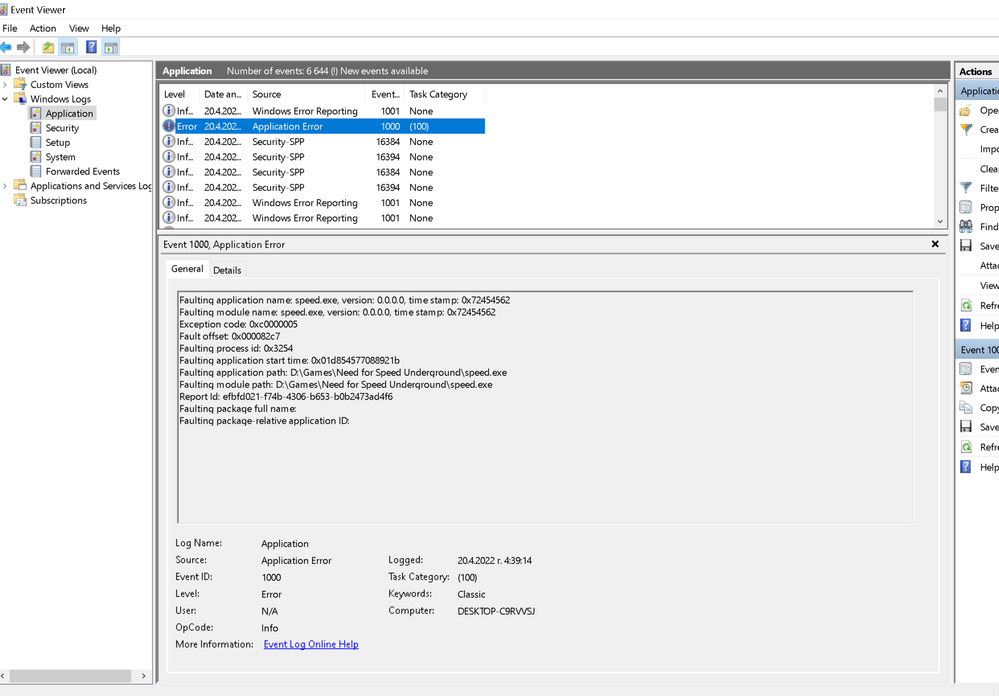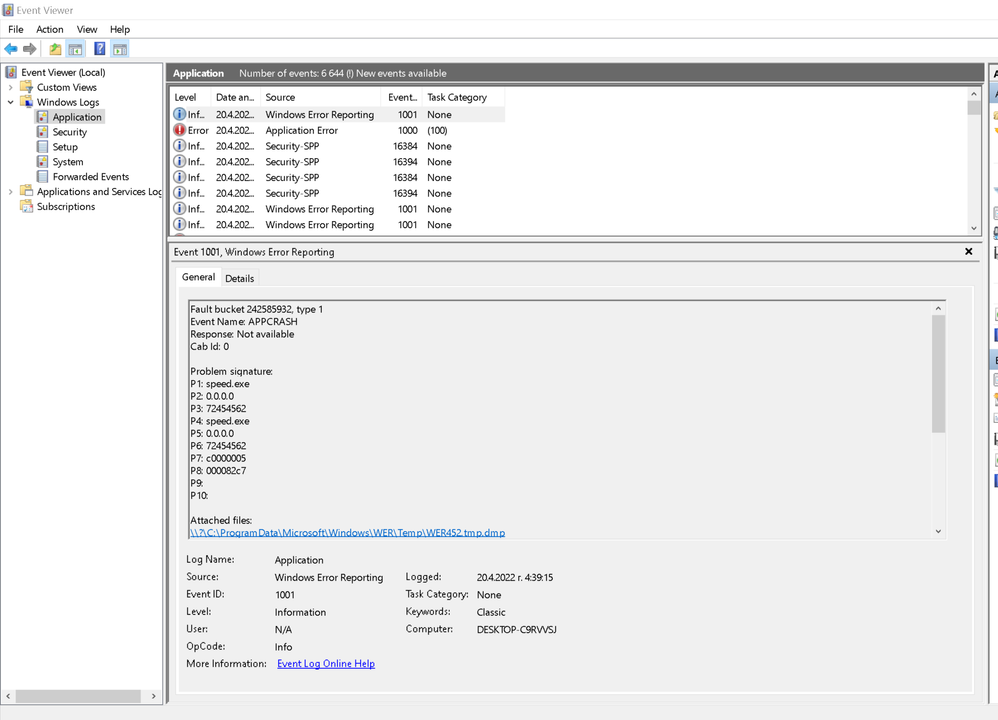- Mark as New
- Bookmark
- Subscribe
- Mute
- Subscribe to RSS Feed
- Permalink
- Report Inappropriate Content
I installed Need for Speed: Underground on my new device which is with Intel(R) Iris(R) Xe Graphics
and when trying to run it just does not open, Windows event viewer shows an error which is related to drivers, on my other device which is with Intel UHD Graphics 620 runs great, just having issues on Iris Xe. I have the latest version of the drivers.
Check the attached file report from Support Utility tool.
SYSTEM:
- Windows 10 Home - 64bit - 21H2
PROCESSOR:
- 11th Gen Intel® Core™ i7-1195G7 @ 2.90GHz
GRAPHIC CARD:
- Intel Iris Xe Graphics
Link Copied
- Mark as New
- Bookmark
- Subscribe
- Mute
- Subscribe to RSS Feed
- Permalink
- Report Inappropriate Content
Hello ameldur,
Thank you for posting on the Intel® communities. I understand you are having issues with your Intel® Iris® Xe Graphics.
In order to better assist you, please provide the following:
1. Where did you download the game from (Steam, Epic, etc)?
2. The other computer is the same brand as the actual one (ONE-NETBOOK ONE XPLAYER)? If not, what is the brand and model name?
3. Do you see any error while trying to open the game or it just does not respond at all?
4. Do you have the same problem with other games? If so, which games?
Regards,
Deivid A.
Intel Customer Support Technician
- Mark as New
- Bookmark
- Subscribe
- Mute
- Subscribe to RSS Feed
- Permalink
- Report Inappropriate Content
Hi
1. Game installed from retail CD box then downloaded and installed latest patch 1.04 for game and windows 10 fix
2. The other computer was same brand different Model its "One Netbook One Mix 3S Yoga Platinum with i7-8500Y"
3. No error showing up its just does not respond at all, only error i can see is in Windows Event viewer
4. I had same problem with "Murdered: Soul Suspect " game only so far.
- Mark as New
- Bookmark
- Subscribe
- Mute
- Subscribe to RSS Feed
- Permalink
- Report Inappropriate Content
Hello ameldur,
Were you able to check the previous post and get the information requested? Please let me know if you need more assistance.
Regards,
Deivid A.
Intel Customer Support Technician
- Mark as New
- Bookmark
- Subscribe
- Mute
- Subscribe to RSS Feed
- Permalink
- Report Inappropriate Content
Hello ameldur,
Thanks for all the information. Based on your issue, I would like you to try the following:
1. Update your Windows 10 version to the latest version and build.
2. As a test, try the latest ONE-NETBOOK ONE XPLAYER drivers from the laptop manufacturer's website.
3. Try a complete uninstallation of the game and then reinstall it.
4. Try to check with the game developer for additional information.
5. Try a clean installation of the Intel drivers:
- Driver: https://www.intel.com/content/www/us/en/download/19344/intel-graphics-windows-dch-drivers.html
- Steps: https://www.intel.com/content/www/us/en/support/articles/000057389.html
Best regards,
Deivid A.
Intel Customer Support Technician
- Mark as New
- Bookmark
- Subscribe
- Mute
- Subscribe to RSS Feed
- Permalink
- Report Inappropriate Content
Hi
These all steps already have been done before i open thread here 🙂
Thats why i assume its Intel Xe drivers issue as Windows Event error refers to driver error.
And its working on any other device including on other Intel video graphics as i mention Intel UHD Graphics 620.
Game is pretty old and might be still not in compatibility list of Intel Xe as is Intel Xe still considered new, im not sure if there any other platform to report for driver issues than here
- Mark as New
- Bookmark
- Subscribe
- Mute
- Subscribe to RSS Feed
- Permalink
- Report Inappropriate Content
Hello ameldur,
Thank you for the information provided
I will proceed to check the issue internally and post back soon with more details.
Best regards,
Deivid A.
Intel Customer Support Technician
- Mark as New
- Bookmark
- Subscribe
- Mute
- Subscribe to RSS Feed
- Permalink
- Report Inappropriate Content
Hello ameldur,
In order to continue with the investigation, I will appreciate it if you share a picture of the logs showing up the issue related to the driver and game.
Thanks for the comprehension.
Regards,
Deivid A.
Intel Customer Support Technician
- Mark as New
- Bookmark
- Subscribe
- Mute
- Subscribe to RSS Feed
- Permalink
- Report Inappropriate Content
They are already in log file which i did attached, DevidA are you not familiar with Intel SSU logs?
They must had show you how to read these logs
- Mark as New
- Bookmark
- Subscribe
- Mute
- Subscribe to RSS Feed
- Permalink
- Report Inappropriate Content
Hello ameldur,
After checking your thread, I would like to know if you need further assistance.
If so, please let me know.
Regards,
Deivid A.
Intel Customer Support Technician
- Mark as New
- Bookmark
- Subscribe
- Mute
- Subscribe to RSS Feed
- Permalink
- Report Inappropriate Content
The manufacture of the notebook ONE-NETBOOK confirmed its intel drivers issue on their side, everything left on your side 🙂
- Mark as New
- Bookmark
- Subscribe
- Mute
- Subscribe to RSS Feed
- Permalink
- Report Inappropriate Content
Hello ameldur,
We have not heard back from you, so we will close this inquiry. If you need further assistance or if you have additional questions, please create a new thread and we will gladly assist you.
Regards,
Deivid A.
Intel Customer Support Technician
- Mark as New
- Bookmark
- Subscribe
- Mute
- Subscribe to RSS Feed
- Permalink
- Report Inappropriate Content
Not everybody stays in front of computer 24/7, you must give some time to reply...
- Mark as New
- Bookmark
- Subscribe
- Mute
- Subscribe to RSS Feed
- Permalink
- Report Inappropriate Content
Hello ameldur,
I am sorry for the inconvenience, in this case, we just need some details to continue with the investigation. Can you please provide the following:
1. When you try to open the game, did you get the following error "the Gaming Services service terminated with the following error:
The specified service does not exist as an installed service."?
2. Provide a picture of the logs you mentioned, this is to understand better the situation.
Best regards,
Deivid A.
Intel Customer Support Technician
- Mark as New
- Bookmark
- Subscribe
- Mute
- Subscribe to RSS Feed
- Permalink
- Report Inappropriate Content
1. No, nothing happens just game appears in taskbar and disappears with no messages
2.
- Mark as New
- Bookmark
- Subscribe
- Mute
- Subscribe to RSS Feed
- Permalink
- Report Inappropriate Content
Hello ameldur,
Thank you so much for the information. I will proceed to check this situation internally to try to replicate it.
Thanks for your comprehension.
Regards,
Deivid A.
Intel Customer Support Technician
- Mark as New
- Bookmark
- Subscribe
- Mute
- Subscribe to RSS Feed
- Permalink
- Report Inappropriate Content
Hello ameldur,
In this case, this game is not available on any digital distribution service like Steam, EA, so it seems this game is only available via retail CD, If we cannot legally obtain the game we cannot work on this bug report.
Bear in mind that the most tricky part is that working on bugs requires multiple teams to require access to the software for different phases (triage, debug, development), and not always they are done in the same location/country that is why we need to procure access to the affected app.
Regards,
Deivid A.
Intel Customer Support Technician
- Mark as New
- Bookmark
- Subscribe
- Mute
- Subscribe to RSS Feed
- Permalink
- Report Inappropriate Content
Hello ameldur,
After checking your thread, I would like to know if you need further assistance.
If so, please provide any link or webpage to get access or download the game.
Regards,
Deivid A.
Intel Customer Support Technician
- Mark as New
- Bookmark
- Subscribe
- Mute
- Subscribe to RSS Feed
- Permalink
- Report Inappropriate Content
Hi David
You are right game is stripped from online sales long time ago and no more can be bought online, in this case this issue will be left on shelf to catch dust, will report games which have same issues and available in Steam, maybe if Intel fix issue in other game will fix issue related to this old games too
Regards
- Mark as New
- Bookmark
- Subscribe
- Mute
- Subscribe to RSS Feed
- Permalink
- Report Inappropriate Content
Hello ameldur,
I am sorry for all the inconvenience with the game. Bear in mind that you can check with the game developer or ONE-NETBOOK (the manufacturer of the laptop) for further information and steps related to this behavior with the game.
Regards,
Deivid A.
Intel Customer Support Technician
- Subscribe to RSS Feed
- Mark Topic as New
- Mark Topic as Read
- Float this Topic for Current User
- Bookmark
- Subscribe
- Printer Friendly Page