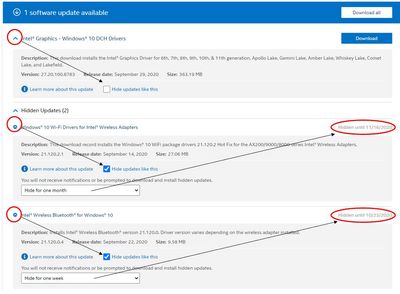- Mark as New
- Bookmark
- Subscribe
- Mute
- Subscribe to RSS Feed
- Permalink
- Report Inappropriate Content
I am bugged everyday by the Intel Driver & Support Assistant with alerts about a graphic driver. But the app online says not to install it if my computer maker (Lenovo) has a more product-specific driver.
I have no good way to determine if the maker has a better driver, which is comparing apples and oranges, so this alert while truthful is not helpful. So I just want to skip it.
But the real problem is I can't find a way to tell the Assistant app to skip this specific alert going forward. How can this alert for this driver be disabled/skipped, both in the downloadable app and on the Web-based driver updater?
Link Copied
- Mark as New
- Bookmark
- Subscribe
- Mute
- Subscribe to RSS Feed
- Permalink
- Report Inappropriate Content
This is supposed to be applicable to the version of IDSA too. Just follow the link for instructions.
And I notice this sometimes when buttons go missing.
I would suggest reinstall the IDSA completely because you have the OEM version.
- Mark as New
- Bookmark
- Subscribe
- Mute
- Subscribe to RSS Feed
- Permalink
- Report Inappropriate Content
Thank you. I would have not figured that out because the caret seems to go in the opposite direction of every other use of this, so I already thought everything was expanded. Bad UX.
- Subscribe to RSS Feed
- Mark Topic as New
- Mark Topic as Read
- Float this Topic for Current User
- Bookmark
- Subscribe
- Printer Friendly Page