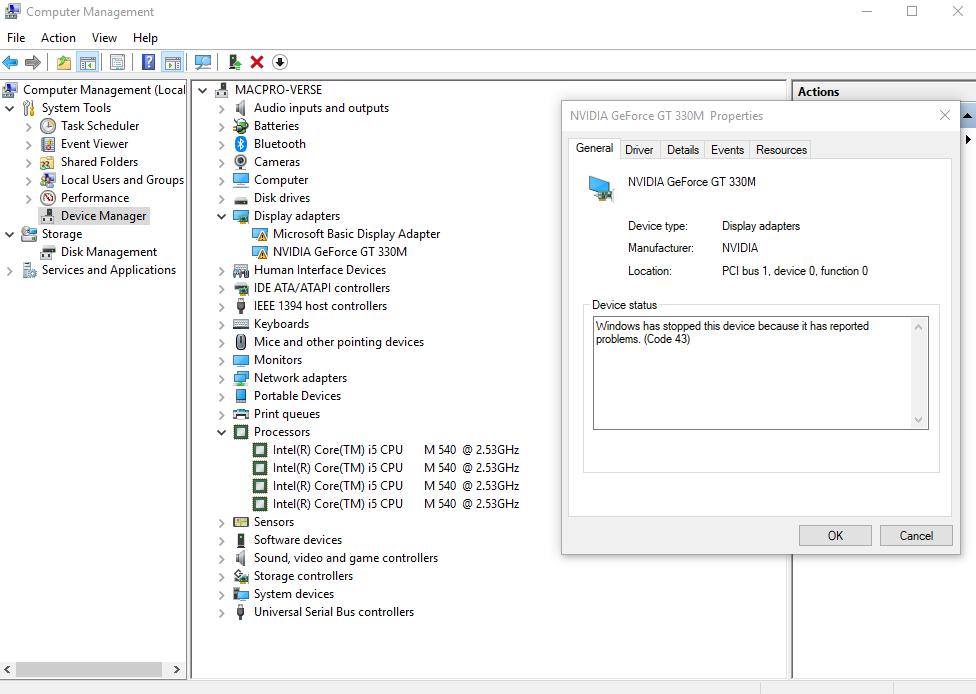- Mark as New
- Bookmark
- Subscribe
- Mute
- Subscribe to RSS Feed
- Permalink
- Report Inappropriate Content
Hi,
My Laptop is:
Macbook Pro Mid 2010 17 inch
VGA Cards:
- Intel HD Graphics (Intel Core I5 M540)
- nVidia GeForece GT330M
I installed successful Windows 10 Pro on this laptop with all drivers.
But VGA (Graphics) Drivers got issue:
(This device is not working properly because Windows cannot load the drivers required for this device. (Code 31))
(Windows has stopped this device because it has reported problems. (Code 43))
(Please view the image files)
I try installed many driver version but got issues and many problems.
When install HD Graphics Driver on this Macbook Pro, this being suddenly restart.
I am trying install new Windows 10 in this macbook and re-install the drivers but got same issue when install HD Graphic Driver.
Can you help me about the HD Driver Graphic for this Macbook Pro with Windows 10 OS?
Thanks.

Link Copied
- Mark as New
- Bookmark
- Subscribe
- Mute
- Subscribe to RSS Feed
- Permalink
- Report Inappropriate Content
facdisa, Thank you for posting in the Intel® Communities Support.
In reference to this scenario, just to let you know, Apple has requested that all questions regarding Apple systems and software be addressed directly with Apple support. We recommend checking the links below for troubleshooting assistance on your Apple computer:
http://www.apple.com/support/imac/intel/
http://www.apple.com/support/mac/n
https://www.apple.com/support/macbook/
http://www.apple.com/support/macmini/
Regards,
Albert R.
Intel Customer Support Technician
- Subscribe to RSS Feed
- Mark Topic as New
- Mark Topic as Read
- Float this Topic for Current User
- Bookmark
- Subscribe
- Printer Friendly Page