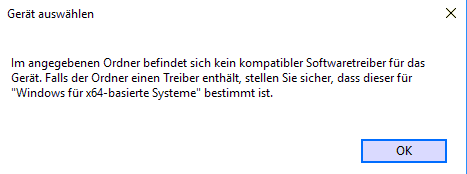- Mark as New
- Bookmark
- Subscribe
- Mute
- Subscribe to RSS Feed
- Permalink
- Report Inappropriate Content
Hello!
We're working with OPS Digital Signage PCs with built-in Intel HD 520 graphics chipset on Windows 10 Enterprise IoT x64 LTSB -- Intel Core i3-6100U / 2,30 GHz .
Windows Update recently updated the VGA driver to the current version (6323), and since then, we're not able to use any OpenGL Applications, even simple tools for diagnostics like "OpenGL Extensions Viewer" http://realtech-vr.com/admin/glview . The application crashes instantly when launching.
When trying to install the most recent driver manually, using the Intel Driver and Support Assistant (Intel® Graphics-Windows® 10 DCH Treiber
Version: 25.20.100.6519 17.01.2019 ) i receive the error: "Dieses Installationspaket wird von diesem Prozessor nicht unterstützt." - "This installation package is not supported from this processor.".
As a software developer myself, i can say that CreateRenderingContext throws an exception in: "Access Violation on Adress 72E7C5D5 in Modul 'ig9icd32.dll'. Reading from Adress 00000000".
By observing and reinstalling all drivers etc. for about now the 20th time today, i can say, that sometimes(!), everything works fine even with the 25.20.100.6323 driver. Then you reboot, and everything crashes instantly. It seems like a problem loading the driver when windows boots?
Also, as reported by other people in this community, i've often got the problem, that I can't enter the Intel Graphics Settings. Splashscreen visible for some time with the "loading dots" - then closed again without error message or so...
I've managed to start the Graphics Settings Tool once and saved the report (see attached) - but when the tool starts, OpenGL also works fine, so the report might not really be meaningful.
Since the current driver is so intermittent, and I couldn't test the original Version 4508 long enaugh with the recent Windows Updates, I think I can't ship any system to my customers right now, in order to prevent further trouble.
I'd be grateful for any advise.
Link Copied
- Mark as New
- Bookmark
- Subscribe
- Mute
- Subscribe to RSS Feed
- Permalink
- Report Inappropriate Content
use certified customized driver provided by laptop manufacturer for your model.
i3 6100u is supported by 25.20.100.6519 after checking the .inf file.
installation of new driver can be install by going device manager and browsing to .inf folder.
above method not recommended by Intel,
but its the last method to install
- Mark as New
- Bookmark
- Subscribe
- Mute
- Subscribe to RSS Feed
- Permalink
- Report Inappropriate Content
Judging from the attachment you are using Windows build 14393 = version 1607
According to the release notes at https://downloadmirror.intel.com/28515/eng/ReleaseNotes_DCH_25.20.100.6519.pdf you need Windows version 1709 or newer
Hence the error message.
You can also look up the minimum version in the INF
DriverVer=01/09/2019,25.20.100.6519
;
%Intel% = IntelGfx, NTamd64.10.0...16225
- Mark as New
- Bookmark
- Subscribe
- Mute
- Subscribe to RSS Feed
- Permalink
- Report Inappropriate Content
Thank you both for your reply.
The system is indeed on Windows-Version 1607. But this is "normal" for the Long-term Servicing Branch (LTSB, see i.e. https://www.computerworld.com/article/3250464/microsoft-windows/faq-windows-10-ltsb-explained.html ) and actually it's the most recent version. So to say "my system is up-to-date". It's the same version of Windows that run on ATMs and Ticket Machines etc.
I'm well aware that I can't expect the latest VGA driver to run on an "outdated" Windows, and it is definitively not my intension to force an incompativle driver on my customers systems. What bugs me, is that the "Intel Driver and Support Assistant" automatically installs this incompatible version without checking, if the Windows Version is actually compatible. This is a big issue in my opinion.
Next problem is, that Windows Update itself forces the 6323 Version "down the throat" of my PCs, even thought they are imcompatible.
It seems to me, that concerning the "LTSB"-Version I've now learned some important things:
-ALWAYS disable Windows-Update for device drivers on LTSB
-NEVER use the Intel Driver and Support Assistant on LTSB
-It's better to use outdated drivers than instable/incompatible drivers (where do I learn if they're stable or not?)
It's not that I "damn" the autoupdate-utilities; often they do a great job. So tell me if I'm wrong, but having Intel Driver and Support Assistant and Windows-Update deliver incompatible drivers to this special version of Windows seem like an issue to me...
By the way...
Intel explicitly discourages you to install the DCH drivers using the ".inf-File"-Method on the driver download Homepage. Nevertheless I tried RAJU2529 's recommandation, but only received this message:
The given folder does not contain a compatible softwaredriver for the device. If the folder contains a driver, ensure it is created for "Windows for x64-based Systems".
Thank you all for further input.
- Mark as New
- Bookmark
- Subscribe
- Mute
- Subscribe to RSS Feed
- Permalink
- Report Inappropriate Content
intel releases only 64bit graphics driver that's too Generic drivers . Believe me I am using DCH 25.20.100.6519 and nvidia DCH 417.75.
For windows 10 LTSB , microosft already released 1809 LTSB to 1607 LTSB dated 13-11-2018.
for more information visit below page
https://docs.microsoft.com/en-us/windows/windows-10/release-information
- Mark as New
- Bookmark
- Subscribe
- Mute
- Subscribe to RSS Feed
- Permalink
- Report Inappropriate Content
I have exactly the same problem !!
Working with win10 LTSB 1607 on Intel Core I5-6300U @ 2.40GHz with HD Graphics 520.
Version 1607 is the only official for now! The next LTSB is scheduled for 2019. (see: https://www.computerworld.com/article/3195318/enterprise-alert-microsoft-slates-next-windows-10-ltsb-release-for-2019.html )
Do not confuse LTSB and LTSC.
Automatic update install Drivers 25.20.100.6323. With this OpenGL don't work. Need to downgrade to Intel 24.20.100.6286.
When trying to install the most recent driver manually, using the Intel Driver and Support Assistant (Intel® Graphics-Windows® 10 DCH Version: 25.20.100.6373 ) I receive the error: "This installation package is not supported from this processor.".
Thank you for help
- Subscribe to RSS Feed
- Mark Topic as New
- Mark Topic as Read
- Float this Topic for Current User
- Bookmark
- Subscribe
- Printer Friendly Page