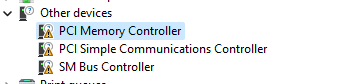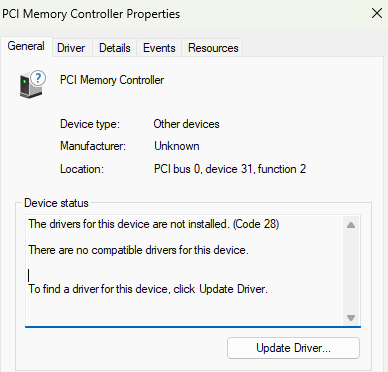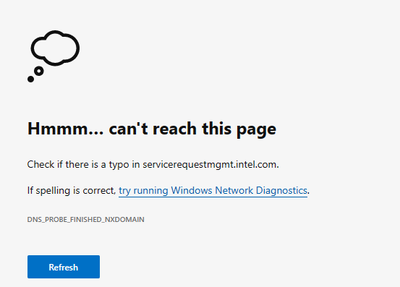- Mark as New
- Bookmark
- Subscribe
- Mute
- Subscribe to RSS Feed
- Permalink
- Report Inappropriate Content
Hello all,
I have an issue related to PCI Controller, as I showed in the image.
I've already installed and run the Intel® Driver & Support Assistant, but I had no success.
I've also uninstalled the drivers but I didn't have success also.
I also run the system support utility to submit the report but when I try the submission I've got an error (image 3).
Any help would be greatly appreciated
Thanks
Link Copied
- Mark as New
- Bookmark
- Subscribe
- Mute
- Subscribe to RSS Feed
- Permalink
- Report Inappropriate Content
This has nothing to do with graphics.
What you need to do is to go to the support page of your device or motherboard. Then, download the Management Engine for your motherboard and install it.
If you need help, tell me the COMPLETE model number of your device/motherboard, your OS/revision, and I will try to look it up.
Also, IDSA will not help you with this.
Doc (not an Intel employee or contractor)
[Maybe Windows 12 will be better]
- Mark as New
- Bookmark
- Subscribe
- Mute
- Subscribe to RSS Feed
- Permalink
- Report Inappropriate Content
Hi AlHill,
I really appreciate any help you can give me
My laptop is a ACER Model Name: A515-51G-83MK | Part Number: NX.GVREB.002
I'm using Windows 11 Home and the OS build is 22621.1344
Regards,
JM
- Mark as New
- Bookmark
- Subscribe
- Mute
- Subscribe to RSS Feed
- Permalink
- Report Inappropriate Content
The download pagee for your laptop is:
https://www.acer.com/us-en/support?search=NX.GVREB.002;NX.GVREB.002;A515-51G&filter=global_download
It does not list your laptop as supporting Windows 11.
That aside, it also is not clear or does not provide a download for the ME.
You might get lucky by downloading and installing:
- Chipset Driver
- Serial IO Driver
I would certainly install these two.
You may have to contact acer and ask them where downloads are for the missing device drivers if these two do not help
Sorry,
Doc (not an Intel employee or contractor)
[Maybe Windows 12 will be better]
- Mark as New
- Bookmark
- Subscribe
- Mute
- Subscribe to RSS Feed
- Permalink
- Report Inappropriate Content
- Mark as New
- Bookmark
- Subscribe
- Mute
- Subscribe to RSS Feed
- Permalink
- Report Inappropriate Content
Hey! I saw your issue searching for a resolution to my missing pci memory controller issue and sm bus controller.
I was able to use intel's chipset INF Utility tool to automatically install the required chipset drivers and my issues were resolved. I can't promise this will fix all three of your underlying issues but it was able to conquer two of mine.
Here is the link to that tool! https://www.intel.com/content/www/us/en/download/19347/chipset-inf-utility.html
- Mark as New
- Bookmark
- Subscribe
- Mute
- Subscribe to RSS Feed
- Permalink
- Report Inappropriate Content
Wareta- thank you for posting this- it looks like it solved my three yellow exclamation points error and I appreciate it! I can't click the Kudos button for some reason, but I would if I could!
- Subscribe to RSS Feed
- Mark Topic as New
- Mark Topic as Read
- Float this Topic for Current User
- Bookmark
- Subscribe
- Printer Friendly Page