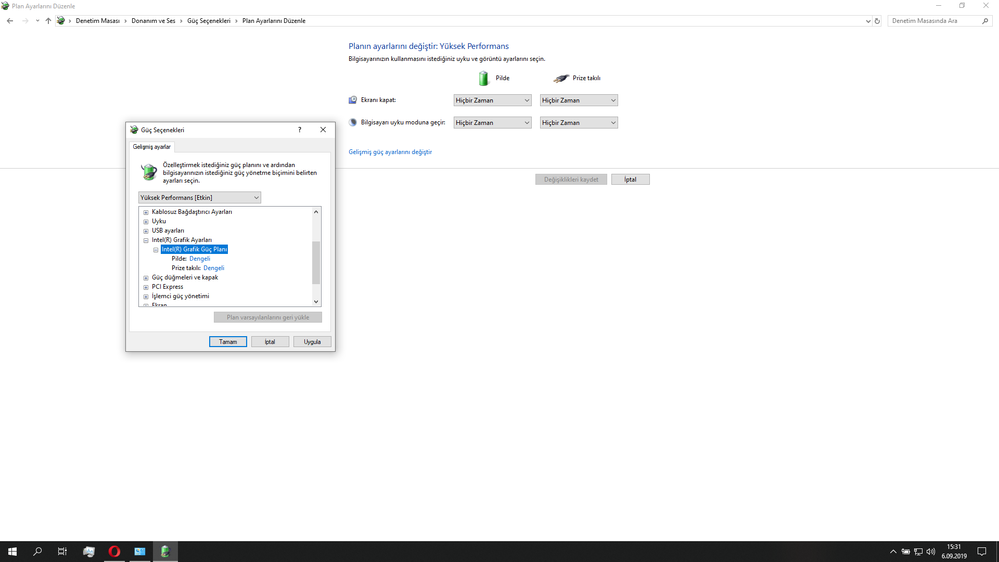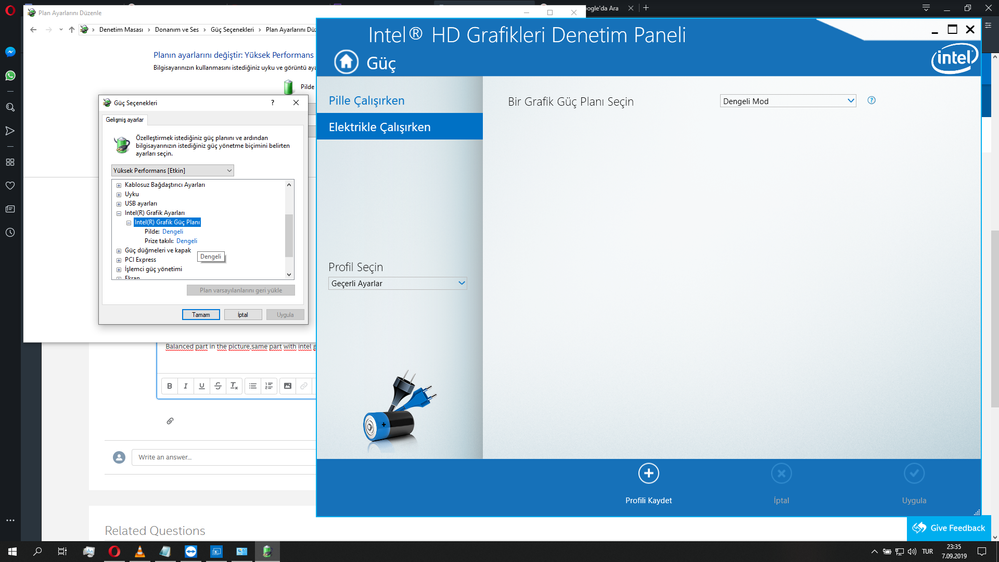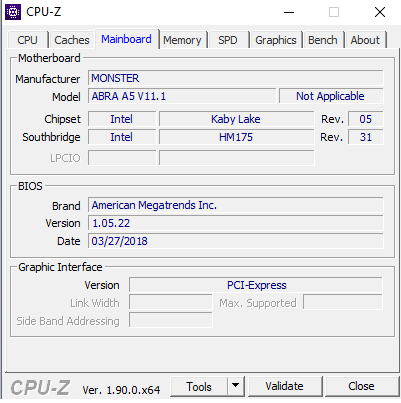- Mark as New
- Bookmark
- Subscribe
- Mute
- Subscribe to RSS Feed
- Permalink
- Report Inappropriate Content
Hello, first of all I am Turkish, sorry for my English.
I'm doing intel power settings for maximum performance.But when I turn the computer off and on. this option shifts to balance.Never had this problem before.
How do I solve?
İn short, I want the option in the picture to always remain in performance
I don't want it to stabilize when I turn the computer off and on
Link Copied
- Mark as New
- Bookmark
- Subscribe
- Mute
- Subscribe to RSS Feed
- Permalink
- Report Inappropriate Content
What mode have you selected in the BIOS Configuration? If it is set for Balanced Mode there, this might override the Windows setting (though I have never heard of any such relationship).
Have you asked Microsoft about this? It's their O/S after all. You should have asked them about this before ever coming here.
...S
- Mark as New
- Bookmark
- Subscribe
- Mute
- Subscribe to RSS Feed
- Permalink
- Report Inappropriate Content
Never touched the bios settings how do I do it?
Why should I ask windows? This is Intel problem.
Balanced part in the picture,same part with intel graphics panel
- Mark as New
- Bookmark
- Subscribe
- Mute
- Subscribe to RSS Feed
- Permalink
- Report Inappropriate Content
Getting maximum performance. Every time I turn the computer off and on, it's stabilizing.
- Mark as New
- Bookmark
- Subscribe
- Mute
- Subscribe to RSS Feed
- Permalink
- Report Inappropriate Content
Sorry, we know nothing about your motherboard or its BIOS, so you need to figure this part out for yourself. Do some exploring. Also, remember that support is offered in English only. While we can use translators for the text in your post, we can not do so for any images you upload, so it is a waste of time doing so.
...S
- Mark as New
- Bookmark
- Subscribe
- Mute
- Subscribe to RSS Feed
- Permalink
- Report Inappropriate Content
Don't hang out picture,there balanced says only
My computer Monster abra a5 v11.1
- Mark as New
- Bookmark
- Subscribe
- Mute
- Subscribe to RSS Feed
- Permalink
- Report Inappropriate Content
Format and solved.
- Subscribe to RSS Feed
- Mark Topic as New
- Mark Topic as Read
- Float this Topic for Current User
- Bookmark
- Subscribe
- Printer Friendly Page