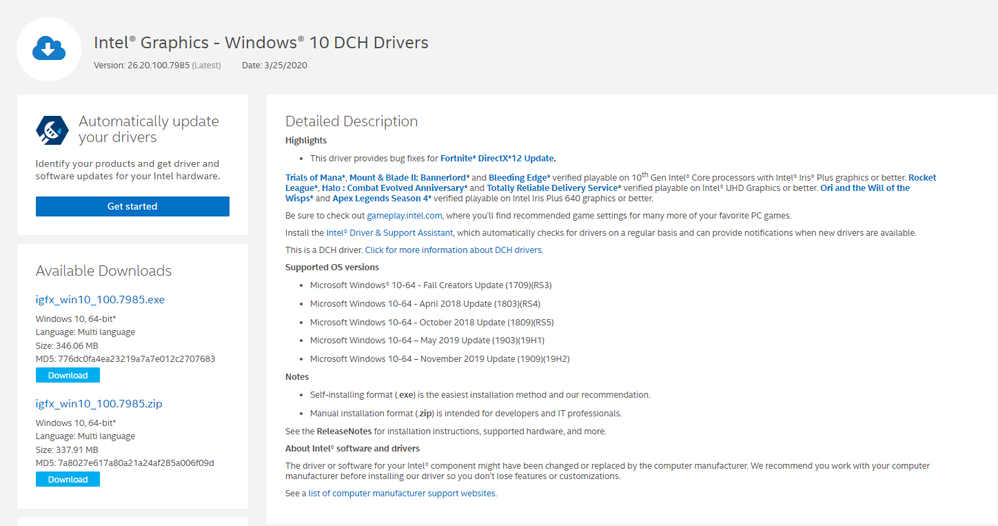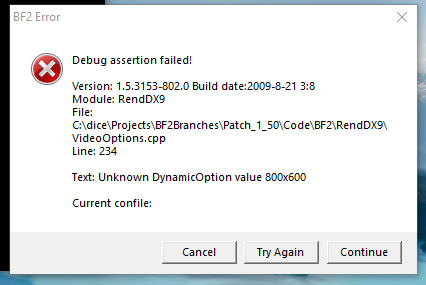- Mark as New
- Bookmark
- Subscribe
- Mute
- Subscribe to RSS Feed
- Permalink
- Report Inappropriate Content
I have HP Envy 15m-DR0012DX.
Problem with my graphic intel UHD 620 when I'm lunching games its looks like the game is starting with a wrong resolution and kicked to the desktop. There are some games that they launched with a wrong resolution and it doesn't work well so I have to change in the properties that the app will force to lunch with 640*480. I tried to update the DCH driver from the intel website as recommended by intel website but did not succeed. also tried format the laptop and doesn't help
Link Copied
- Mark as New
- Bookmark
- Subscribe
- Mute
- Subscribe to RSS Feed
- Permalink
- Report Inappropriate Content
You need to uninstall the existing Intel Graphics Driver package (from Apps & Features, not Device Manager) before installing the new DCH driver package.
...S
- Mark as New
- Bookmark
- Subscribe
- Mute
- Subscribe to RSS Feed
- Permalink
- Report Inappropriate Content
- Mark as New
- Bookmark
- Subscribe
- Mute
- Subscribe to RSS Feed
- Permalink
- Report Inappropriate Content
- Mark as New
- Bookmark
- Subscribe
- Mute
- Subscribe to RSS Feed
- Permalink
- Report Inappropriate Content
Hello OMant1,
Thank you for posting your question on this Intel® Community.
First, we would like to review your system configuration.
- Please attach a DxDiag* report to the thread.
- Go to Start > Run or Windows Key + R.
- On the Run prompt, type "dxdiag" then click OK.
- On the DirectX Diagnostic Tool window, click on Save All Information.
- Browse to a folder, type in a filename then click Save.
- What is the driver version you are trying to install?
- Is this driver provided by your computer vendor? Is it a generic driver available at https://downloadcenter.intel.com/?
- Could you please provide the games you are having issues with?
Wanner G.
Intel Customer Support Technician
- Mark as New
- Bookmark
- Subscribe
- Mute
- Subscribe to RSS Feed
- Permalink
- Report Inappropriate Content
- Mark as New
- Bookmark
- Subscribe
- Mute
- Subscribe to RSS Feed
- Permalink
- Report Inappropriate Content
Hello OMant1,
Thank you for your response.
Because you are using a DCH driver version 26.20.100.7926, this driver should be available in the Apps & Features.
Please follow these steps to perform a clean installation of the latest DCH driver:
1. Download the latest DCH driver from downloadcenter.intel.com and save it on your Desktop.
Intel® Graphics - Windows® 10 DCH Drivers Version: 26.20.100.7985
2. Disconnect from the Internet.
3. Uninstall any existing DCH Graphics driver via Start > Settings > Apps & Features.
4. Uninstall the (DCH) Intel® Graphics Control Panel/Intel® Graphics Command Center via Start > Settings > Apps & Features.
5. Restart the computer.
6. In Device Manager > Right-click on "Intel® HD Graphics".
If "Microsoft Basic Display Adapter" is already listed skip to step#10.
7. Select "Uninstall device".
8. Enable the option "Delete the driver software for this device" and click "Uninstall".
9. Restart the computer.
This should delete any non-DCH driver stored on Windows driver repository. Repeat steps #6 through #9 until "Intel® HD Graphics" changes to "Microsoft Basic Display Adapter")
10. Install the DCH driver downloaded in step #1.
11. Restart the computer.
12. Reconnect to the Internet.
13. The (DCH) Intel® Graphics Control Panel/Intel® Graphics Command Center should be downloaded automatically after a few minutes upon restart. If it doesn't, go to Microsoft Store and download it.
14. Restart the computer.
Wanner G.
Intel Customer Support Technician
- Mark as New
- Bookmark
- Subscribe
- Mute
- Subscribe to RSS Feed
- Permalink
- Report Inappropriate Content
I have succeed to complete the process but the problem is invalid !!
- Mark as New
- Bookmark
- Subscribe
- Mute
- Subscribe to RSS Feed
- Permalink
- Report Inappropriate Content
Hello OMant1,
Thank you for your response.
- When you say that "the problem is invalid", could you please let us know what you mean?
- Are you receiving an error messages? Could you please attach pictures to the thread?
Wanner G.
Intel Customer Support Technician
- Mark as New
- Bookmark
- Subscribe
- Mute
- Subscribe to RSS Feed
- Permalink
- Report Inappropriate Content
hi
the install of the DCH driver was fine, no problem or error.
but the games are still no working.
- Mark as New
- Bookmark
- Subscribe
- Mute
- Subscribe to RSS Feed
- Permalink
- Report Inappropriate Content
I recorded the situation and you can see what is happens when I want to play Battlefield 2.
Mega Link : https://mega.nz/file/UVlnCaZA#rB8Z7nuu8RifFiAGE1FUruQ3l3LDXZCzYgqYWs7DSb8
I have two laptops the same model (15m-DR0012DX ) and the games is doesn't work ... and my friend has previous model (15-BP152WM) and the game work on his laptop.
- Mark as New
- Bookmark
- Subscribe
- Mute
- Subscribe to RSS Feed
- Permalink
- Report Inappropriate Content
Hello OMant1,
Please allow us to look into this issue.
Could you please let us know if this issue happens if you install the latest graphics driver provided by your computer vendor?
Software and drivers for HP ENVY x360 - 15m-dr0012dx
25.20.100.6617 Rev.B
Also, the DxDiag* report did not show discrete graphics installed on your computer, but the site has drivers for discrete graphics for both 15m-DR0012DX and 15-BP152WM. Could you please confirm if these models have discrete graphics?
Wanner G.
Intel Customer Support Technician
- Mark as New
- Bookmark
- Subscribe
- Mute
- Subscribe to RSS Feed
- Permalink
- Report Inappropriate Content
I have no issue with the install of the latest driver.
Me and my friend have no NVIDIA discrete graphics card on the laptops.
- Mark as New
- Bookmark
- Subscribe
- Mute
- Subscribe to RSS Feed
- Permalink
- Report Inappropriate Content
Hello OMant1,
Thank you for posting an update.
Please allow us to look into this issue.
Wanner G.
Intel Customer Support Technician
- Mark as New
- Bookmark
- Subscribe
- Mute
- Subscribe to RSS Feed
- Permalink
- Report Inappropriate Content
Hello OMant1,
We are looking into this issue.
Is there any chance you can let us know if the issue occurs if you use the latest customized driver provided by your computer vendor? Were you using this driver before installing a generic one?
Software and drivers for HP ENVY x360 - 15m-dr0012dx
25.20.100.6617 Rev.B
Also, please run the Intel® System Support Utility (Intel® SSU) and attach the report to this thread.
- Intel® SSU Download link
- Open the application and click on "Scan" to see the system and device information. By default, Intel® SSU will take you to the "Summary View".
- Click on the menu where it says "Summary" to change to "Detailed View".
- To save your scan, click on "Next", then "Save".
Wanner G.
Intel Customer Support Technician
- Mark as New
- Bookmark
- Subscribe
- Mute
- Subscribe to RSS Feed
- Permalink
- Report Inappropriate Content
I was installing the "Intel High-Definition (HD) Graphics Driver (Windows 10 v1909)" with no issues or problems.
I attached the scan from the Intel® System Support Utility.
- Mark as New
- Bookmark
- Subscribe
- Mute
- Subscribe to RSS Feed
- Permalink
- Report Inappropriate Content
Hello OMant1,
Thank you for your response.
Most PC games work fine on Intel® HD Graphics and Windows® 10. However, a some of the oldest titles have compatibility issues. This results in any of the following symptoms:
- The PC game fails to run.
- The PC game doesn't run at full screen.
- The PC game runs slow.
- There are graphical artifacts.
- Random texture rendering issues.
These issues may appear for several reasons that may not be related to the graphics drivers, such as:
- The game may require a software library or component (for example, DirectX* 9 or older) that is no longer automatically installed in Windows 10.
- The game may be a 16-bit application and these are no longer supported on Windows* 64-bit version.
Since you are able to run the games in 640x480 screen resolution, this seems to be the issue. You can try any of the following troubleshooting steps:
Run the game as Administrator:
- Right-click the game executable file.
- Click Run as Administrator.
- When prompted by the User Account Control (UAC) click Yes.
Run the game in Compatibility mode:
- Right-click the game executable file.
- Click Properties.
- Click the Compatibility tab.
- Enable the option Run this program in compatibility mode for:
- Select the compatible Operating System from the drop-down menu.
- Click Apply.
Note: Check the game requirements > OS.
Use different Compatibility settings:
- Right-click the game executable file.
- Click Properties.
- Click the Compatibility tab and enable any of these options (one at a time):
- Reduce color mode
- Disable display scaling on high DPI settings
- Run this program as an administrator
Please let us know if you are able to run these games.
Wanner G.
Intel Customer Support Technician
- Mark as New
- Bookmark
- Subscribe
- Mute
- Subscribe to RSS Feed
- Permalink
- Report Inappropriate Content
I tried all the options above.
only one game is working because I reduce the resolution (Unreal Tournament 3 is working ).
the second game (Battlefield 2) not working at all like I show you in the video.
in my friend laptop (15-BP152WM) all games working fine, he has Intel UHD 620 & windows 10 like in my laptop.
I attach a scan from my friend laptop for you to see what is wrong in my laptop ( i all most give up on this )
- Mark as New
- Bookmark
- Subscribe
- Mute
- Subscribe to RSS Feed
- Permalink
- Report Inappropriate Content
Hello OMant1,
Based on the symptoms and the troubleshooting performed to run the games, this is most likely a compatibility issue.
Some of these games were designed to run on older OSs, and they may require a software library or component (for example, DirectX* 9 or older) that is no longer automatically installed in Windows 10. We recommend that you contact Microsoft* to obtain more information about this.
Also, you may need to optimize the games to run properly. We suggest that you contact the game developer's forums or support for additional information about this behavior.
Wanner G.
Intel Customer Support Technician
- Mark as New
- Bookmark
- Subscribe
- Mute
- Subscribe to RSS Feed
- Permalink
- Report Inappropriate Content
yes, I understand....if the DirectX 9 or older and windows 10 do me trouble, why the games are working on my friend laptop and his also run with windows 10 and DirectX 12 like me?
I attached a photo for you to see when I run the game through debug .
- Mark as New
- Bookmark
- Subscribe
- Mute
- Subscribe to RSS Feed
- Permalink
- Report Inappropriate Content
Hello OMant1,
Based on the information provided and the error message you are receiving, we can conclude that your computer is missing the software library or component required to run these games. If you need further assistance verifying this information, the best course of action is to contact your OS vendor, Microsoft, to obtain step-by-step instructions on how to install these components.
Regarding your friend's computer, Intel Customer Support cannot confirm how a user modifies the OS environment to run applications and games. What we can infer is that the required components to run the games are installed on this computer.
Wanner G.
Intel Customer Support Technician
- Subscribe to RSS Feed
- Mark Topic as New
- Mark Topic as Read
- Float this Topic for Current User
- Bookmark
- Subscribe
- Printer Friendly Page