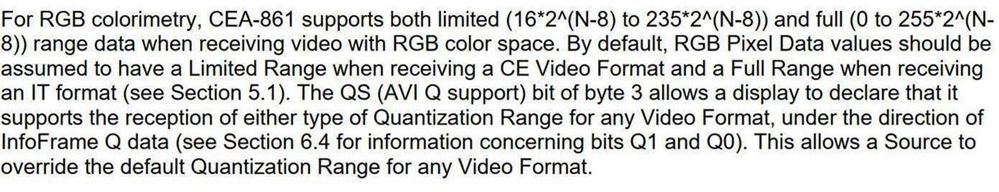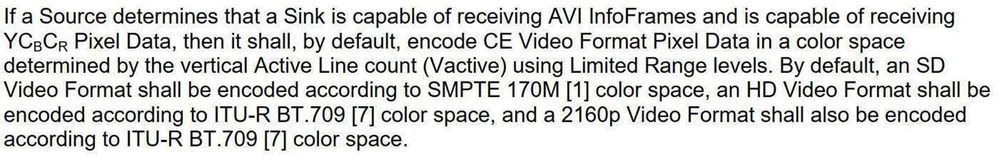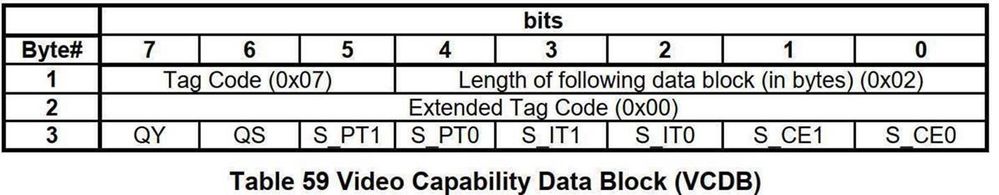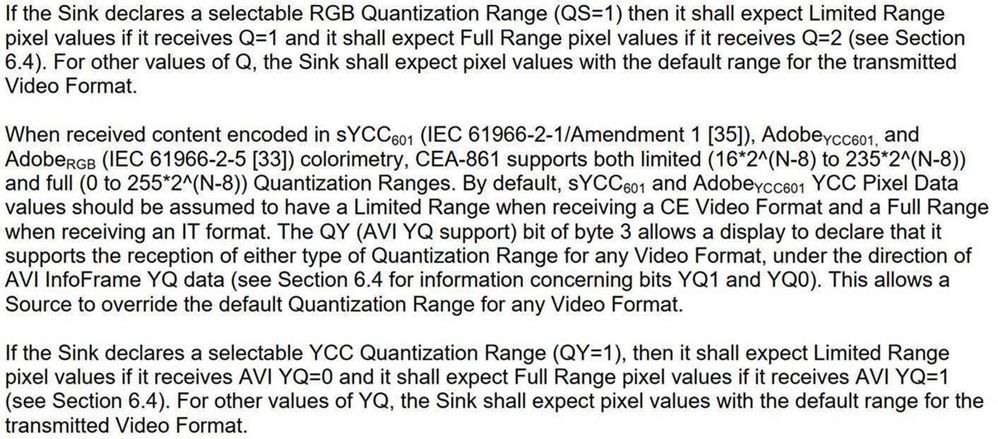- Mark as New
- Bookmark
- Subscribe
- Mute
- Subscribe to RSS Feed
- Permalink
- Report Inappropriate Content
So, my original thread was closed with no useful information provided.
Hello Eugene7,
Thank you for patiently waiting.
The answer is yes, you will need a native HDMI* output, the output signal is not decided by the Intel graphics, it is handled by the Original Equipment Manufacturer design, motherboard, and Operating System.
To get that specific information, our best advice is to contact Microsoft* directly and ask for your system specs and design.
If you need any additional information, please submit a new question as this thread will no longer be monitored.
Best regards,
Maria R.
Intel Customer Support Technician
That is of no help as a solution, as it is the graphic card/chip set that manages output signal range, potentially based on the display's EDID information.
Can you please find some one with actual knowledge/understanding to respond to what is very basic question.
To reiterate, when the connection from the PC is NOT a direct HDMI connection (so the connector is DP, USB-C, etc), how does the Intel Graphics Chip Set decide what the output signal range should be - Full or Limited?
Please be precise, and explain exactly what defines the output range.
Link Copied
- Mark as New
- Bookmark
- Subscribe
- Mute
- Subscribe to RSS Feed
- Permalink
- Report Inappropriate Content
Hello Eugene7,
Thank you for posting back on the Community.
As we mentioned in the previous thread, we verified the information internally and the answer was the one we provided. However, we will proceed to verify again and check the information with a higher level, this may take more time, but please keep monitoring the thread, we will provide more information as soon as possible!
Best regards,
Maria R.
Intel Customer Support Technician
- Mark as New
- Bookmark
- Subscribe
- Mute
- Subscribe to RSS Feed
- Permalink
- Report Inappropriate Content
Hello Eugene7,
Thank you for patiently waiting, after reviewing internally this is the official response: For Non-Native HDMI scenarios, the driver enables Limited Range for CEA Modes and Full Range for other modes.
Best regards,
Maria R.
Intel Customer Support Technician
- Mark as New
- Bookmark
- Subscribe
- Mute
- Subscribe to RSS Feed
- Permalink
- Report Inappropriate Content
Well, as that is all part of EDID, that something.
But what Data Block, and Byte is used to make the decision as to the range to use?
I did ask for specific information.
- Mark as New
- Bookmark
- Subscribe
- Mute
- Subscribe to RSS Feed
- Permalink
- Report Inappropriate Content
Hello Eugene7,
I'm going to proceed to check for the details you're asking for, please expect an update soon.
Best regards,
Maria R.
Intel Customer Support Technician
- Mark as New
- Bookmark
- Subscribe
- Mute
- Subscribe to RSS Feed
- Permalink
- Report Inappropriate Content
Hello @Eugene7
I would like to step in and help with your inquiry.
Limited Range is the default behavior for all CE formats mentioned below in CEA spec (also attached in this post). Using IGCC Limited or Full quantization range can be selected using HDMI and accordingly the driver programs the quantization range and also send the AVI info frame indicating the quantization range.
Video capability data block Byte 3 Bit 6 and Bit 7 will be conveyed by sink in EDID that whether to follow default or selectable via AVI info frame.
I hope this information helps.
If you need more information you can refer to the attached document.
Best Regards,
Ronald M.
- Mark as New
- Bookmark
- Subscribe
- Mute
- Subscribe to RSS Feed
- Permalink
- Report Inappropriate Content
I know all about the CEA spec - unfortunately different graphics chips-set and graphics cards report the same displays as being different ranges.
Hence the question.
I need to know specifically what particular blocks are being used for the different Intel graphics chip sets to define Full vs. Limited.
- Mark as New
- Bookmark
- Subscribe
- Mute
- Subscribe to RSS Feed
- Permalink
- Report Inappropriate Content
Hi again,
For RGB:
The QS (AVI Q Support) bit of byte 3 allows a display to declare that it supports the reception of either type of Quantization Range for any video format, under the direction of InfoFrame Q data (see section 6.4 for information concerning bits Q1 and Q0). This allows a Source to override the default Quantization Range for any Video format.
Video capability data block Byte 3 Bit 6 and Bit 7 will be conveyed by the sink in EDID that whether to follow default or selectable via AVI info frame.
For YCC:
The QY (AVI YQ) bit of byte 3 allows a display to declare that it supports the reception of either Quantization Range for any Video Format, under the direction of the AVI InfoFrame YQ data (see section 6.4 for information concerning bits YQ1 and YQ0). This allows a Source to override the default Quantization Range for any format.
Best Regards,
Ronald M.
- Subscribe to RSS Feed
- Mark Topic as New
- Mark Topic as Read
- Float this Topic for Current User
- Bookmark
- Subscribe
- Printer Friendly Page