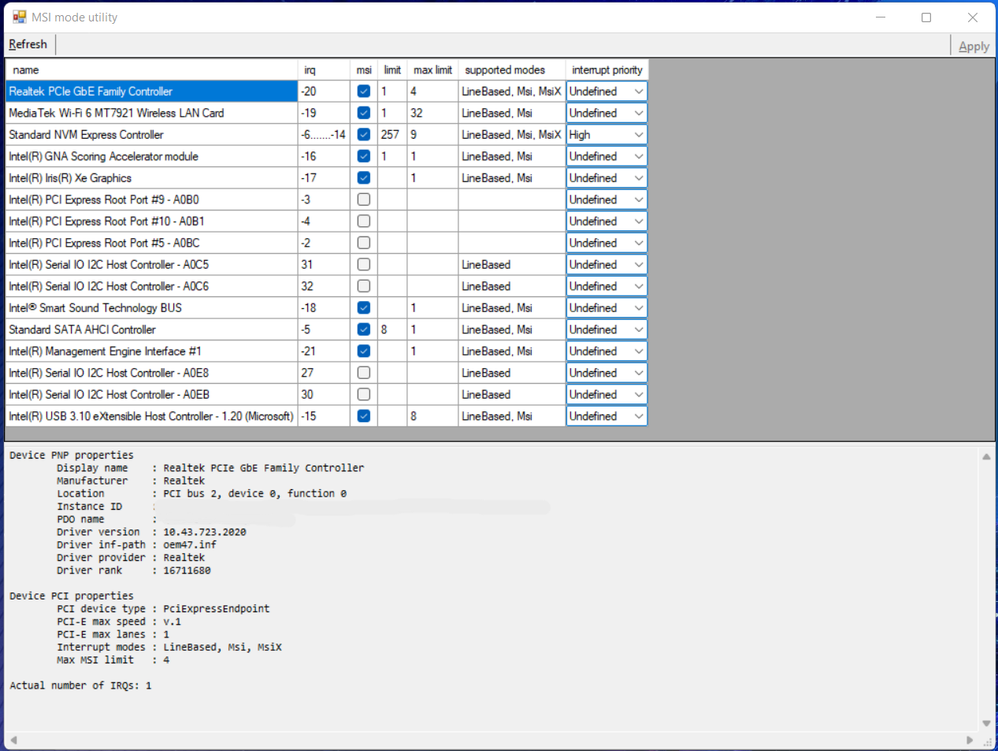- Mark as New
- Bookmark
- Subscribe
- Mute
- Subscribe to RSS Feed
- Permalink
- Report Inappropriate Content
I am not too sure if it's the Kingston NVME SSD inside my Acer Aspire A515-56 laptop doing this, but basically, playing any games for a while, on a system with 8GB single channel RAM causes that. The games I encountered this problem are Destiny 2, Warframe, Fortnite and Roblox. I always clean install the graphics driver.
Older graphics drivers have the exact same problem.
Link Copied
- Mark as New
- Bookmark
- Subscribe
- Mute
- Subscribe to RSS Feed
- Permalink
- Report Inappropriate Content
Hello Xillvion,
Thank you for posting on the Intel® communities. I understand you are having issues with your Intel® Iris® Xe Graphics.
In order to better assist you, please provide the following:
1. Provide the Report for Intel® Graphics Drivers:
2. When did you notice the issue?
3. Can you take a video where we can see the issue?
4. Have you checked this issue with Acer?
Regards,
Deivid A.
Intel Customer Support Technician
- Mark as New
- Bookmark
- Subscribe
- Mute
- Subscribe to RSS Feed
- Permalink
- Report Inappropriate Content
- Below the reply
- Right after getting the laptop, clean installed Windows 11
- I can't seem to record the issue correctly, I wanted to show Task Manager alongside the game i'm testing for the problem but it's not working
- Not possible
If you want me to install DCH graphics version 30.0.101.1631, well... the crash rate in any games on that driver is abnormal, I was actually about to make a post regarding that.
- Mark as New
- Bookmark
- Subscribe
- Mute
- Subscribe to RSS Feed
- Permalink
- Report Inappropriate Content
Hello Xillvion,
Based on your issue, I would like you to try the following:
1. Try with the latest Acer graphics driver as a test (you may need to contact Acer for installation instructions):
2. Check for optional updates for Windows.
3. Turn off the Windows Game Bar and Game DVR.
- Press Windows + S.
- In the Windows search box type Game bar settings and press Enter.
- Under Control how Game Bar opens and recognizes your game turn off the option for Record game clips, screenshots, and broadcasts using the Game bar.
- From the left-hand menu, directly below Game Bar, select Game DVR.
- Turn off the Record in the background while I’m playing a game setting.
4. Try with the lower graphics settings for the games that present the issue.
5. Get in contact with Acer so they can check for any hardware issues.
Regards,
Deivid A.
Intel Customer Support Technician
- Mark as New
- Bookmark
- Subscribe
- Mute
- Subscribe to RSS Feed
- Permalink
- Report Inappropriate Content
- Just tried the Acer version of the Intel Graphics driver, unfortunately it's not very stable in games with Fortnite crashing in DirectX 11 and giving me a warning message in DirectX 12, while Warframe DirectX 11 has too much stuttering and cannot alt+tab properly. It's also a WDDM 2.7 driver.
- Already did so
- It won't fully disable the GameDVR service, must use the registry to do that. Even so, it's still the same freezing and stuttering problem.
- It's already on the low settings
- Acer had a second data breach months ago, so I'm not risking it.
- Mark as New
- Bookmark
- Subscribe
- Mute
- Subscribe to RSS Feed
- Permalink
- Report Inappropriate Content
Just found out that if I rapidly left click on my Razer DeathAdder Essential mouse in some games, it will also have the stuttering. Don't think it's the mouse problem though.
- Mark as New
- Bookmark
- Subscribe
- Mute
- Subscribe to RSS Feed
- Permalink
- Report Inappropriate Content
There's micro stuttering where video isn't as smooth giving a jitter appearance, and then there's the hard stutters where it locks up like that. The latter often because of thermals, system drive / paging / lack of space / game on a slow drive.
When it stutters, have you observed if it only happens when shooting at someone? Do you have any speciality network drivers installed or tweak software influencing network?
Can ya run userbench and link to results page please.
- Mark as New
- Bookmark
- Subscribe
- Mute
- Subscribe to RSS Feed
- Permalink
- Report Inappropriate Content
Hello Xillvion,
Thanks for all the information provided. In this case, can you provide the following information so we can try to replicate this issue?
1. Provide detailed steps so we can confirm that we are doing as you do.
2. Please, take a video so we can see the issue.
Regards,
Deivid A.
Intel Customer Support Technician
- Mark as New
- Bookmark
- Subscribe
- Mute
- Subscribe to RSS Feed
- Permalink
- Report Inappropriate Content
I think it's because I put the laptop in sleep mode which has problems doing so. I would provide the steps, however I can't seem to reproduce the problem again, meaning I may need more time.
- Mark as New
- Bookmark
- Subscribe
- Mute
- Subscribe to RSS Feed
- Permalink
- Report Inappropriate Content
hola yo tambien tengo casi el mismo portatil me salio carisimo y es muy malo tarjeta de video que se supone que es para juegos o que corra algunos, corre muy pocos y optimizados todos .
la tarjeta con 124mb de espacio para video es una verguenza y mas encima uno busca informacion y es casi nula, no hay mucha info de esta tarjeta grafica
- Mark as New
- Bookmark
- Subscribe
- Mute
- Subscribe to RSS Feed
- Permalink
- Report Inappropriate Content
Hello Xillvion,
I understand that you may need more time to replicate the issue and provide the steps and the video. I will wait for you to provide this information.
@kevinalexander16 , thanks for your comment. Feel free to open a new thread to get proper support or you can get in contact with your computer manufacturer for further instructions.
Regards,
Deivid A.
Intel Customer Support Technician
- Mark as New
- Bookmark
- Subscribe
- Mute
- Subscribe to RSS Feed
- Permalink
- Report Inappropriate Content
Hello Xillvion,
After checking your thread, I would like to know if you were able to replicate the issue.
If so, please let me know
Regards,
Deivid A.
Intel Customer Support Technician
- Mark as New
- Bookmark
- Subscribe
- Mute
- Subscribe to RSS Feed
- Permalink
- Report Inappropriate Content
Seems like I can only get the rapid left mouse click to cause the stuttering when the game is loading some assets.
- Mark as New
- Bookmark
- Subscribe
- Mute
- Subscribe to RSS Feed
- Permalink
- Report Inappropriate Content
Hello Xillvion,
Thanks for the information provided. I would like to know if you are able to get a video of the issue as well as the steps.
Just to confirm, do you get the issue only when you "rapidly left mouse click".
I will be waiting for your response.
Regards,
Deivid A.
Intel Customer Support Technician
- Mark as New
- Bookmark
- Subscribe
- Mute
- Subscribe to RSS Feed
- Permalink
- Report Inappropriate Content
Here's the video: https://youtu.be/2Pc7TkH8eQQ
Try and clear the DirectX 11 shader caches, then rapidly left mouse click.
I guess so.
- Mark as New
- Bookmark
- Subscribe
- Mute
- Subscribe to RSS Feed
- Permalink
- Report Inappropriate Content
Hello Xillvion,
Thank you for the information provided
I will proceed to check the issue internally and post back soon with more details.
Best regards,
Deivid A.
Intel Customer Support Technician
- Mark as New
- Bookmark
- Subscribe
- Mute
- Subscribe to RSS Feed
- Permalink
- Report Inappropriate Content
While doing some maintenance in Windows Safe mode, I found out that if I delete everything inside the Intel ShaderCache folder, the Windows Explorer memory usage drops from 400+MB to around 80MB before slowly going up again. Could that be the reason for the random freezing and stutters?
- Mark as New
- Bookmark
- Subscribe
- Mute
- Subscribe to RSS Feed
- Permalink
- Report Inappropriate Content
Hello Xillvion,
We have tried to replicate this issue with warframe and Destiny 2, however, we did not encounter any random freezing or stuttering as you can see in the video attached.
At this point, I recommend you make sure that you have the latest version (random freezing or stuttering.):
- Driver: https://www.intel.com/content/www/us/en/download/19344/intel-graphics-windows-dch-drivers.html
- Steps: https://www.intel.com/content/www/us/en/support/articles/000057389.html
Best regards,
Deivid A.
Intel Customer Support Technician
- Mark as New
- Bookmark
- Subscribe
- Mute
- Subscribe to RSS Feed
- Permalink
- Report Inappropriate Content
Already have the latest drivers. I do have a program that changes the message-signaled interrupt priority in the windows registry from undefined to high, I don't think it's the cause of the stuttering and freezing.
- Mark as New
- Bookmark
- Subscribe
- Mute
- Subscribe to RSS Feed
- Permalink
- Report Inappropriate Content
Hello Xillvion,
Thanks for the information, at this point, what I recommend you is to try to reinstall Windows (a clean installation) and try to contact Acer and the game developer for further instructions on this issue.
Best regards,
Deivid A.
Intel Customer Support Technician
- Mark as New
- Bookmark
- Subscribe
- Mute
- Subscribe to RSS Feed
- Permalink
- Report Inappropriate Content
Which I already did four times. I didn't actually buy this laptop, it was my parents that did so and it is the worst decision they made, especially when we are in a middle of a crisis. And I suspect something changed for the worse over at the OEM's factory.
Anyways, can you leave this post open for others to report?
- Subscribe to RSS Feed
- Mark Topic as New
- Mark Topic as Read
- Float this Topic for Current User
- Bookmark
- Subscribe
- Printer Friendly Page