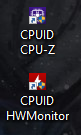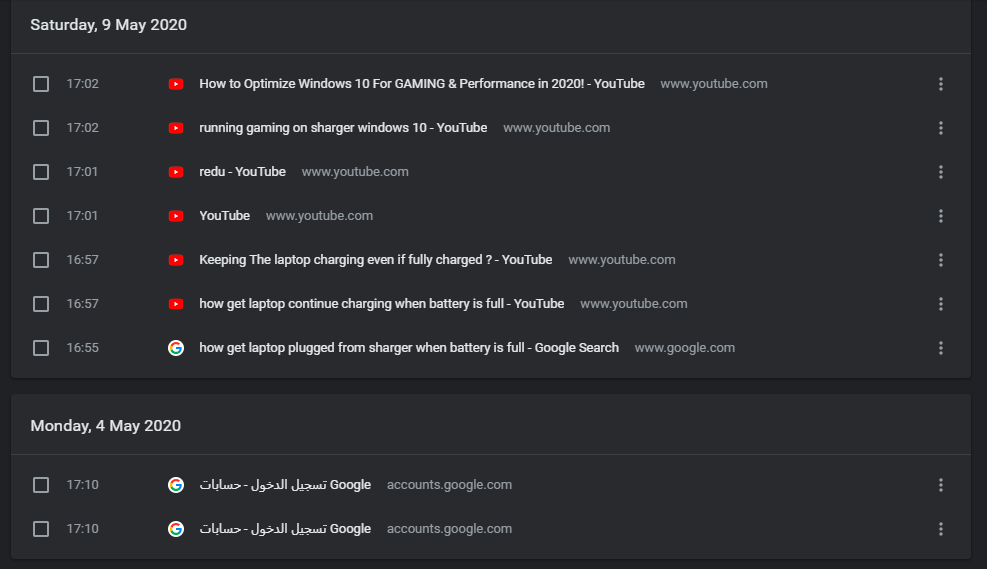- Mark as New
- Bookmark
- Subscribe
- Mute
- Subscribe to RSS Feed
- Permalink
- Report Inappropriate Content
Hello,so,i have been having this problem for more than 2 weeks.I get random low fps drops in games out of no where and when i tried to fix it i ended up doing more bad than good.In both online and offline games i would start the game with 60+ fps and after a couple of minutes the fps goes to 20-25,it sometimes fixes by itself and sometimes i alt tab and open another app and the fps goes back to normal.when i download Intel UHD for windows 10 from the Software and drivers page and run the setup it says that i need to get the "manufacturer driver",and when i download that and run the setup it says that i "don't meet the minimum requirments" so i tried to update the driver from the device manager by browsing the zip graphics folder and locating the 500KB file and installing that...that did install but UHD Control Panel still doesn't work,i tried the same with the manufacturer driver and the same hapened...so i did a windows reset to delete all the files and keep windows and that made the Intel Graphics Command Center available but not UHD control panel...my AMD Radeon is up to date and the Adrenaline software is functioning perfectly.The UHD control panel doesn't exist anywhere on my PC not on the desktop left click menu not on the windows search and not in the Intel Folder in the Local Disk C Program files x86....at this point for a last resort i am considering doing a full format for local disk C and downloading windows again but i am not even sure if that would fix it...This is the worst time for my Laptop to break but bad things happen all the time...all i want is to find a fix that would actually fix it...waiting non-patiently for your respose thanks 🙂
Link Copied
- Mark as New
- Bookmark
- Subscribe
- Mute
- Subscribe to RSS Feed
- Permalink
- Report Inappropriate Content
You told us nothing about your configuration.
What is your processor model number?
What version of WIndows 10? 1909?
What is the model number of your laptop or desktop?
If you are a desktop, did you install the amd graphics card?
What intel graphics driver are you using?
Did you check your start menu for for the graphics control panel?
Provide some real detail.
Doc
- Mark as New
- Bookmark
- Subscribe
- Mute
- Subscribe to RSS Feed
- Permalink
- Report Inappropriate Content
- Mark as New
- Bookmark
- Subscribe
- Mute
- Subscribe to RSS Feed
- Permalink
- Report Inappropriate Content
You should be using the drivers (both intel and amd) provided by Lenovo for your laptop, as lenovo has customized/modified these drivers for your hardware. This is especially the case since you have dual graphics.
If you still experience problems after installing BOTH drivers from lenovo, contact lenovo for support.
Doc
- Mark as New
- Bookmark
- Subscribe
- Mute
- Subscribe to RSS Feed
- Permalink
- Report Inappropriate Content
ok thanks...sorry for all the un-needed detail...i am just really frustrated that's all...thanks again 🙂
- Mark as New
- Bookmark
- Subscribe
- Mute
- Subscribe to RSS Feed
- Permalink
- Report Inappropriate Content
The drop in FPS is likely being caused by the saturation that is occurring on the Internet right now. It's not your hardware and its not your drivers.
...S
- Mark as New
- Bookmark
- Subscribe
- Mute
- Subscribe to RSS Feed
- Permalink
- Report Inappropriate Content
i don't think so...because i downloaded the drivers from the manufacurer and the problem still here...i also get 20 fps when i have 80 ping or lower...the lower the ping is the more often it would happen...and it happens sometimes in offline games too...i can't contact lenovo support so i am stuck with you guys...any help that i can get is much apretiated...i notice that when i have a high ping and the online games keep kicking me...the longer it will take for the problem to happen...i am gonna do a virus and maleware scan and see if anythingcomes up but i doubt it...if i alt tab and leave the game running in the background for a couple of minutes then open it again...it fixes itself
update:no viruses or maleware found in Disk C...it found 2 in Local D idk if it could be the problem but i guess will test it
- Mark as New
- Bookmark
- Subscribe
- Mute
- Subscribe to RSS Feed
- Permalink
- Report Inappropriate Content
I know what is causing the issue...it's because of my fan...not enough air intake..i think it is because of the dust or maybe power...but i am sure that it's the fan...my brother has a cooling pad...i used it for 2 matches = no problems...after i gave it back...the next match had low fps
- Mark as New
- Bookmark
- Subscribe
- Mute
- Subscribe to RSS Feed
- Permalink
- Report Inappropriate Content
Good, then you should clean it. If you cannot take the unit all the way apart to clean it, at least take a can of compressed air and blow out as much as you can through the various openings.
...S
- Mark as New
- Bookmark
- Subscribe
- Mute
- Subscribe to RSS Feed
- Permalink
- Report Inappropriate Content
And if i don't have that available? i cleaned a little but the problem is not solved...it is a little better...but i still have the problem
- Mark as New
- Bookmark
- Subscribe
- Mute
- Subscribe to RSS Feed
- Permalink
- Report Inappropriate Content
Go to a computer or hardware store, or order from an online store, a can of compressed air. Or, go to an auto shop and use their compressor for a second or two.
Doc
- Mark as New
- Bookmark
- Subscribe
- Mute
- Subscribe to RSS Feed
- Permalink
- Report Inappropriate Content
Some vacuums allow you to connect the hose to the output instead of the input.
Gee, am I dating myself mentioning this?
...S
- Mark as New
- Bookmark
- Subscribe
- Mute
- Subscribe to RSS Feed
- Permalink
- Report Inappropriate Content
ok...so...i did go to a weels shop and used their compressed air and i also opened the cover of my fan and i found fur or whatever that was close to the heat pipes...i used a vacume to clean it and i did manage to remove it...BUT...my problem still occure...i am started to think it is something to do with thermal paste maybe...the fan is extremely small like a small tenis ball...idk how bad thermal paste looks like all i know is that it is there with a small/good quantity i suppose...if i drop the graphic settings it works in some games...in other games even if i am using 800Mb of Vram or 1Gb Vram i still get 14 fps...
- Mark as New
- Bookmark
- Subscribe
- Mute
- Subscribe to RSS Feed
- Permalink
- Report Inappropriate Content
Well, since removing the heatsink requires you to replace the TIM anyway, you should replace it regardless. Get some good stuff (Arctic Silver 5 or similar).
...S
- Mark as New
- Bookmark
- Subscribe
- Mute
- Subscribe to RSS Feed
- Permalink
- Report Inappropriate Content
i am just gonna send it to the trading company i bought it from and they will take to the manufacturer to fix it...if it can be fixed...i will tell them to see if they can find the cause of the problem and tell me what they will do to fix it before they do it...because i bought the lappy and it was overclocked...idk if it came like that from the manufacturer or from the trading company like that...meaning they overclocked it so that at some point it brakes and i need to go to them to fix it...will see i guess
- Mark as New
- Bookmark
- Subscribe
- Mute
- Subscribe to RSS Feed
- Permalink
- Report Inappropriate Content
hey,so i got my lappy back from the store and he said the problem was from the "Cooling liquid" (my lappy is not on liquid cooling so idk what he meant,the thermal paste smellls fresh but idk) i made a guest account on google before i gave it to him to know what he searched and the photos will show it he i also downloaded 2 softwares...he said "the laptop is not for gaming and it should only be used 1-2 hours a day" is it the case? i just want to learn from this and never make it hapen again or at least try to...i am gonna be an askhole cause i want to learn so please educate me on this subject...please...thanks
i paid 60-90$ for repair and i want to know if I couldv'e fixed it instead of paying that much...
- Subscribe to RSS Feed
- Mark Topic as New
- Mark Topic as Read
- Float this Topic for Current User
- Bookmark
- Subscribe
- Printer Friendly Page