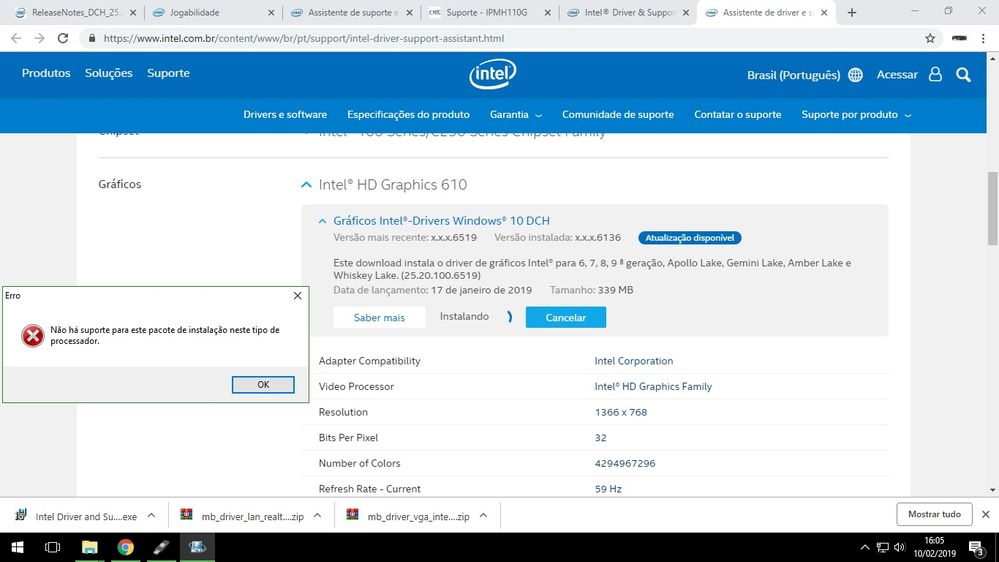- Mark as New
- Bookmark
- Subscribe
- Mute
- Subscribe to RSS Feed
- Permalink
- Report Inappropriate Content
Link Copied
1 Reply
- Mark as New
- Bookmark
- Subscribe
- Mute
- Subscribe to RSS Feed
- Permalink
- Report Inappropriate Content
The most common cause for this issue is that the Intel HD Graphics DCH-based driver cannot uninstall the previous, non-DCH-based driver. To complete the upgrade, do the following:
- Manually download the latest Intel HD Graphics DCH driver installation package and place it on your Windows drive. Do not attempt to install yet. Here is a link to the downloads page: https://downloadcenter.intel.com/download/28515/Intel-Graphics-Driver-for-Windows-10.
- Disconnect PC from the Internet. Unplug Ethernet cable and/or disable Wireless.
- Manually uninstall the existing, non-DCH Intel HD Graphics driver package. Do this from the Apps and Features Settings scene.
- Reboot.
- Install the DCH driver package you downloaded earlier.
- Reboot.
- Reconnect Internet.
- Test.
Hope this helps,
...S
Reply
Topic Options
- Subscribe to RSS Feed
- Mark Topic as New
- Mark Topic as Read
- Float this Topic for Current User
- Bookmark
- Subscribe
- Printer Friendly Page