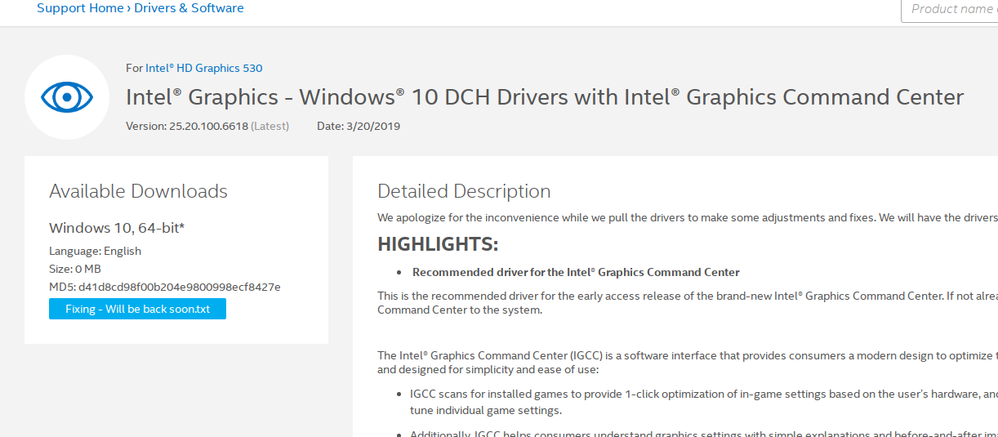- Mark as New
- Bookmark
- Subscribe
- Mute
- Subscribe to RSS Feed
- Permalink
- Report Inappropriate Content
(Switching to desktop meaning doing any of Alt+Tab, Win+D, etc).
We attempted to run a couple of games on two different computers, one's an old Panasonic CF-W8 toughbook running a GMA 4500, the other's a PC running an Intel HD 530, both running Windows 10.
The toughbook has no issues with the game it supports, while on the PC the graphics of the game freezes and becomes unresponsive. It behaves as if the game lost focus without Windows itself noticing. We have to manually open up the task manager and kill the process.
Testing a couple games, the ones that froze were definitely software rendered (Platypus, Re-Volt, etc), This info was found on the internet, and by testing ourselves by disabling the driver). Disabling the driver seems to fix the freezing, strangely.
The PC is has an Asus Z170A motherboard with an Intel i7-6700k processor.
Link Copied
- Mark as New
- Bookmark
- Subscribe
- Mute
- Subscribe to RSS Feed
- Permalink
- Report Inappropriate Content
- Mark as New
- Bookmark
- Subscribe
- Mute
- Subscribe to RSS Feed
- Permalink
- Report Inappropriate Content
We've tried ~30 games and only those two had issues. The hardware are diverse but the systems are identical (W10 1809).
- Mark as New
- Bookmark
- Subscribe
- Mute
- Subscribe to RSS Feed
- Permalink
- Report Inappropriate Content
- Mark as New
- Bookmark
- Subscribe
- Mute
- Subscribe to RSS Feed
- Permalink
- Report Inappropriate Content
Alberto,
Thanks for the efforts, but it seems that the driver you sent does not exist yet. Or at least Intel is "fixing" it.
How can you explain that without the driver there are no issues? Can you reproduce it on a 6700k system? And sending me to the game devs, you are not serious i hope?
Regards,
Victor
- Mark as New
- Bookmark
- Subscribe
- Mute
- Subscribe to RSS Feed
- Permalink
- Report Inappropriate Content
- Mark as New
- Bookmark
- Subscribe
- Mute
- Subscribe to RSS Feed
- Permalink
- Report Inappropriate Content
- Mark as New
- Bookmark
- Subscribe
- Mute
- Subscribe to RSS Feed
- Permalink
- Report Inappropriate Content
Alberto,
Thank you for your continuous efforts. Can you confirm that system was running windows 10 build 1809 or newer?
Regarding the authors, it might be quite hard for such old games, often with peculiar history.
Regards,
Victor
- Mark as New
- Bookmark
- Subscribe
- Mute
- Subscribe to RSS Feed
- Permalink
- Report Inappropriate Content
- Subscribe to RSS Feed
- Mark Topic as New
- Mark Topic as Read
- Float this Topic for Current User
- Bookmark
- Subscribe
- Printer Friendly Page