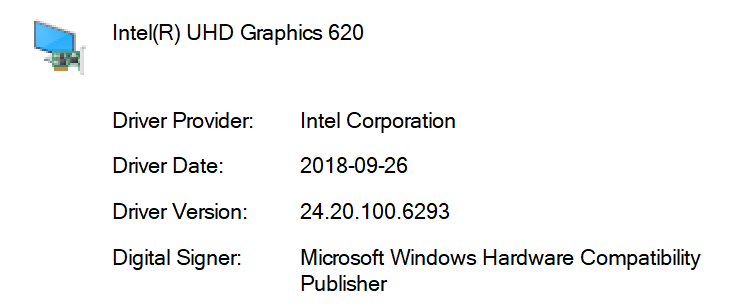- Marquer comme nouveau
- Marquer
- S'abonner
- Sourdine
- S'abonner au fil RSS
- Surligner
- Imprimer
- Signaler un contenu inapproprié
Hi
I have the surface book 2 15", and every day the display would freeze for a couple of seconds. I still don't know how to reproduce the issue, its seem pretty random to me. Sometimes I use a second display, and only the surface book display will freeze, I'm still able the other display. This makes me wonder if this is an hardware issue
it uses the intel hd 620
Lien copié
- Marquer comme nouveau
- Marquer
- S'abonner
- Sourdine
- S'abonner au fil RSS
- Surligner
- Imprimer
- Signaler un contenu inapproprié
Whose graphics driver are you using?
Doc
- Marquer comme nouveau
- Marquer
- S'abonner
- Sourdine
- S'abonner au fil RSS
- Surligner
- Imprimer
- Signaler un contenu inapproprié
Version 24.20.100.6293 the one the windows update let me install. Its not the latest one, Microsoft blocks Surface book from installing directly from Intel
- Marquer comme nouveau
- Marquer
- S'abonner
- Sourdine
- S'abonner au fil RSS
- Surligner
- Imprimer
- Signaler un contenu inapproprié
Here's the information
- Marquer comme nouveau
- Marquer
- S'abonner
- Sourdine
- S'abonner au fil RSS
- Surligner
- Imprimer
- Signaler un contenu inapproprié
- Marquer comme nouveau
- Marquer
- S'abonner
- Sourdine
- S'abonner au fil RSS
- Surligner
- Imprimer
- Signaler un contenu inapproprié
Hey WannerG, thanks for your comment.
It's all updated. I went to a Microsoft Store and they just did a clean Windows installation. I'm running only OEM drivers provided from Windows update. besides windows files I only have photoshop, Chrome and a few apps from the Windows app Store
Followed your instructions and performed a clean boot and unfortunately the freezing still happens after a few minutes of use. I didn't open any software too
Is there anything else I should try before going to a Microsoft store again? I'm able to reproduce the freezing now. it basically happens 2 or 3 minutes after the boot. even when doing a Clean Boot.
- Marquer comme nouveau
- Marquer
- S'abonner
- Sourdine
- S'abonner au fil RSS
- Surligner
- Imprimer
- Signaler un contenu inapproprié
- Marquer comme nouveau
- Marquer
- S'abonner
- Sourdine
- S'abonner au fil RSS
- Surligner
- Imprimer
- Signaler un contenu inapproprié
Thanks again for your help.
I tried all you mentioned above and couldn't fix it. So I went back to the Microsoft Store, they couldn't fix it too so they replaced the Surface Book 2. No problems with the new one so far.
- S'abonner au fil RSS
- Marquer le sujet comme nouveau
- Marquer le sujet comme lu
- Placer ce Sujet en tête de liste pour l'utilisateur actuel
- Marquer
- S'abonner
- Page imprimable