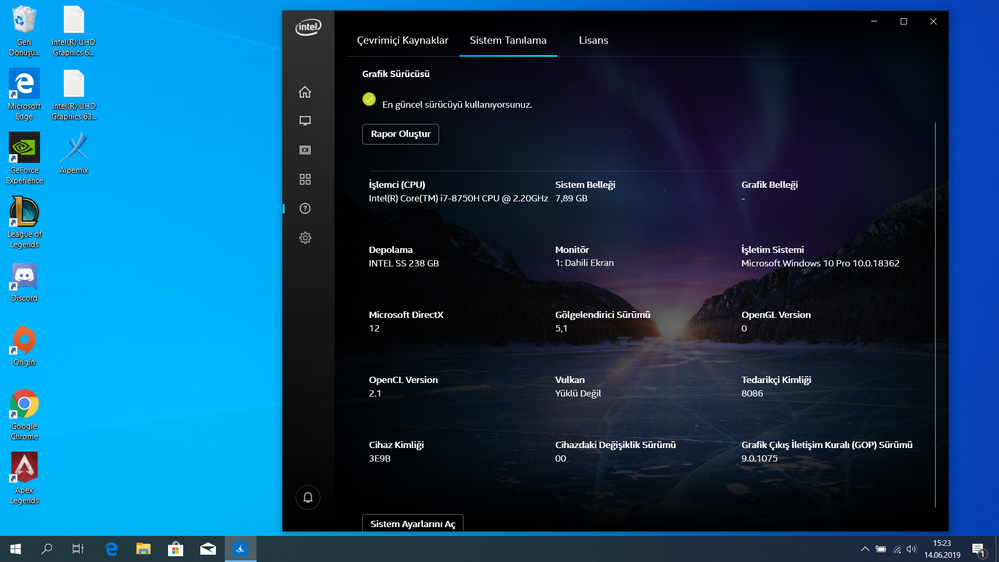- Mark as New
- Bookmark
- Subscribe
- Mute
- Subscribe to RSS Feed
- Permalink
- Report Inappropriate Content
Link Copied
- Mark as New
- Bookmark
- Subscribe
- Mute
- Subscribe to RSS Feed
- Permalink
- Report Inappropriate Content
Hello SKava2,
Thank you for posting on the Intel Community.
I understand you're having issues with the Intel® Graphics Command Center and the information displayed, in order to further assist you, please attach the report from the Intel® System Support Utility to check your system environment. You can download it using the link below.
https://downloadcenter.intel.com/download/25293/Intel-System-Support-Utility-for-Windows-
Best regards,
Oscar A.
Intel Customer Support Technician
Under Contract to Intel Corporation
- Mark as New
- Bookmark
- Subscribe
- Mute
- Subscribe to RSS Feed
- Permalink
- Report Inappropriate Content
- Mark as New
- Bookmark
- Subscribe
- Mute
- Subscribe to RSS Feed
- Permalink
- Report Inappropriate Content
Hello SKava2,
Thank you for providing the report. Please allow us some days to investigate the behavior you're experiencing and I'll be posting back with the outcome.
Best regards,
Oscar A.
Intel Customer Support Technician
Under Contract to Intel Corporation
- Mark as New
- Bookmark
- Subscribe
- Mute
- Subscribe to RSS Feed
- Permalink
- Report Inappropriate Content
Hello SKava2,
Thank you for your time.
I was unable to replicate the issue you’re experiencing. I did see the system information including the APIs (Application Programming Interface) versions and when I restarted the system, they were still there without any issues.
System environment used:
· Intel® UHD Graphics 630
· Windows*10 1903
· Latest graphics driver 26.20.100.6890 (Same as yours)
Download link: https://downloadcenter.intel.com/download/28816/Intel-Graphics-Windows-10-DCH-Drivers?product=98909
I’d recommend you to perform a clean installation of the graphics driver and if you still have the issue, please report it to the Original Equipment Manufacturer to request a customized driver (that might have the fix).
*NOTE: Remember that we recommend using the latest graphics driver provided by the Original Equipment Manufacturer if you encounter any issues using the Intel generic drivers, since they have validated and tested it to properly work on your system.
Hope this helps!
Oscar A.
Intel Customer Support Technician
Under Contract to Intel Corporation
- Mark as New
- Bookmark
- Subscribe
- Mute
- Subscribe to RSS Feed
- Permalink
- Report Inappropriate Content
Hello SKava2,
I'd like to know if you were able to fix the issue by performing the clean installation.
Best regards,
Oscar A.
Intel Customer Support Technician
Under Contract to Intel Corporation
- Mark as New
- Bookmark
- Subscribe
- Mute
- Subscribe to RSS Feed
- Permalink
- Report Inappropriate Content
SKava2, Since I have not heard back from you, we are closing the case, but if you have any additional questions, just reply back or post a new question.
Regards,
Alberto R.
Intel Customer Support Technician
Under Contract to Intel Corporation
- Subscribe to RSS Feed
- Mark Topic as New
- Mark Topic as Read
- Float this Topic for Current User
- Bookmark
- Subscribe
- Printer Friendly Page