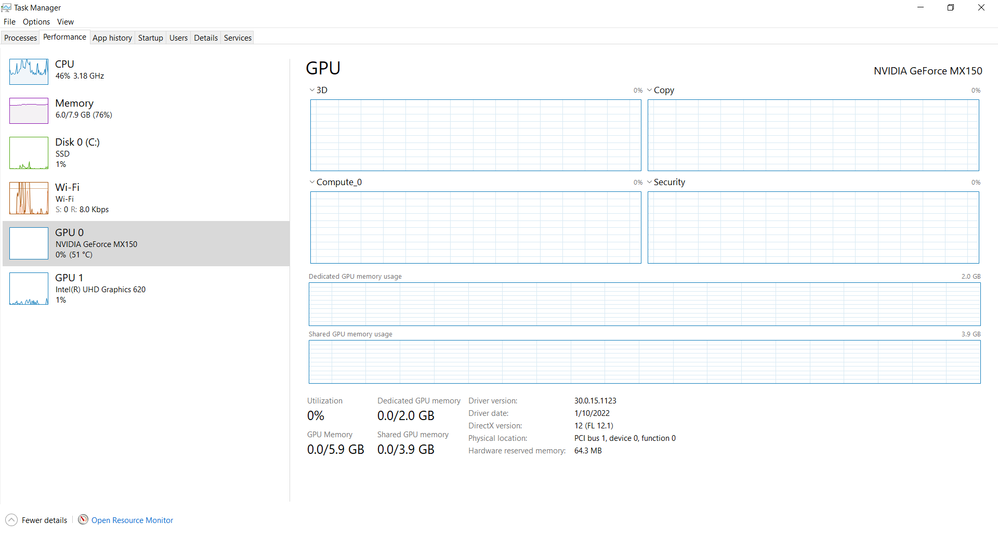成功! 購読を追加しました。
成功! 購読を解除しました。
この操作を完了するには認証が必要です。お手数ですが、メール内の認証リンクをクリックしてください。次のリンクから再送信できます。 プロファイル.
- Intel Community
- Product Support Forums
- Graphics
- Re:UHD 620 Graphics Card Flickering
UHD 620 Graphics Card Flickering
- RSS フィードを購読する
- トピックを新着としてマーク
- トピックを既読としてマーク
- このトピックを現在のユーザーにフロートします
- ブックマーク
- 購読
- ミュート
- 印刷用ページ
- 新着としてマーク
- ブックマーク
- 購読
- ミュート
- RSS フィードを購読する
- ハイライト
- 印刷
- 不適切なコンテンツを報告
My laptop screen recently started flickering. It only stops flickering when I disable the driver for the UHD 620 graphics card. I have performed the following troubleshooting steps to no avail.
- I have uninstalled and reinstalled the driver.
- I have rolled back the driver to an earlier version.
- I have uninstalled and reinstalled my Nvidia graphics driver as well.
- I have run Intel® SSU and attached the log to this post.
- I checked and the BIOS screen does not flicker
- I did not have a recent operating system or driver update before the problem occurred.
What else can I do to diagnose and fix this problem?
コピーされたリンク
- 新着としてマーク
- ブックマーク
- 購読
- ミュート
- RSS フィードを購読する
- ハイライト
- 印刷
- 不適切なコンテンツを報告
Hello Setaceus,
Thank you for posting on the Intel® communities.
In order to better assist you, please provide the following:
1. Can you take a video where we can see the issue?
2. Can you take a picture of the task manager under the "performance" tab?
3. Hace you check with Acer for any malfunction?
Best regards,
Deivid A.
Intel Customer Support Technician
- 新着としてマーク
- ブックマーク
- 購読
- ミュート
- RSS フィードを購読する
- ハイライト
- 印刷
- 不適切なコンテンツを報告
Thanks for your reply Deivid.
1. Link to the video of the screen flickering: https://drive.google.com/file/d/17L7On_S0GeV3W6fdPECTEYXL5ki9w3RH/view?usp=sharing
2. Task Manager performance tab:
3. I haven't seen anything about this type of malfunction on the Acer forums. I guess I could post a question on their forums as well to see if they have any insight into the problem.
- 新着としてマーク
- ブックマーク
- 購読
- ミュート
- RSS フィードを購読する
- ハイライト
- 印刷
- 不適切なコンテンツを報告
Hello Setaceus,
I would like to let you know that I am unable to watch the video since it is asking for access and I cannot provide an email or account.
However, I would like you to try the following:
1. Perform a clean install of the Intel graphics drivers:
- Driver: https://www.intel.com/content/www/us/en/download/19344/intel-graphics-windows-dch-drivers.html
- Steps: https://www.intel.com/content/www/us/en/support/articles/000057389/graphics.html
2. Update your Windows version and build (not to Windows 11).
3. Have you tried with an external monitor?
4. Check for any equipment near the monitor that could be causing electrical noise.
5. Disable the Panel Self Refresh setting in the Intel Graphics Command Center by following the steps in How to Enable and Disable Panel Self Refresh.
- On your IGCC program, go to Displays and lower the resolution to the next setting down.
- Change the refresh rate to a lower setting.
- Put the system on full power.
- Disable Desktop Window Manager:
- Access the Power User menu by right-clicking the Windows taskbar icon.
- Select Run.
- Type “services.msc” into the Run dialog box.
- Locate Desktop Window Manager Session Manager.
- Right-click on it and select Stop.
- Right-click Desktop Window Manager Session Manager again.
- Select Properties.
- Under the General tab, modify the start-up type to Disabled.
- Press OK.
Regards,
Deivid A.
Intel Customer Support Technician
- 新着としてマーク
- ブックマーク
- 購読
- ミュート
- RSS フィードを購読する
- ハイライト
- 印刷
- 不適切なコンテンツを報告
1. I reinstalled the driver using those steps. Nothing changed.
2. I updated my windows version. Nothing changed.
3. I tried an external monitor. It worked perfectly! There was no flickering when using the external monitor.
4. There are no nearby sources of electrical noise.
5. I couldn't complete some of the steps for this section.
- I couldn't find the option to put the system on full power.
- Desktop Window Manager Session Manager wasn't in the list of services on my computer. I've included the full list of services on my computer as an attachment. Is it an issue that that service is missing?
Sorry about the bad link to the video of the screen flickering in my prior post. This link should work https://drive.google.com/file/d/17L7On_S0GeV3W6fdPECTEYXL5ki9w3RH/view?usp=sharing
- 新着としてマーク
- ブックマーク
- 購読
- ミュート
- RSS フィードを購読する
- ハイライト
- 印刷
- 不適切なコンテンツを報告
Hello Setaceus,
Based on your response, this issue seems to be related to the built-in display. However, I will review this issue internally and as soon as I have datils for you I will let you know.
Regards,
Deivid A.
Intel Customer Support Technician
- 新着としてマーク
- ブックマーク
- 購読
- ミュート
- RSS フィードを購読する
- ハイライト
- 印刷
- 不適切なコンテンツを報告
Hello Setaceus,
Based on the research performed, this issue seems to be related to the laptop display since it is not happening with external displays.
My recommendation would be to perform a fresh reinstallation of the operating system and if that does not work try to check with Acer for a system diagnostic.
Regards,
Deivid A.
Intel Customer Support Technician
コミュニティーのサポートは、月曜日から金曜日まで提供されています。その他の連絡方法については、 こちらをご覧ください。
インテルは、すべてのソリューションを検証するものではありません。ここにいうソリューションには、このコミュニティーで行われる可能性のある、あらゆるファイル転送が含まれますが、これに限定されません。したがって、インテルは、明示されているか否かにかかわらず、いかなる保証もいたしません。ここにいう保証には、商品適格性、特定目的への適合性、および非侵害性の黙示の保証、ならびに履行の過程、取引の過程、または取引での使用から生じるあらゆる保証を含みますが、これらに限定されるわけではありません。
コンパイラーの最適化について、さらに詳しい情報をお知りになりたい場合は、以下を参照してください: 最適化に関する注意事項.