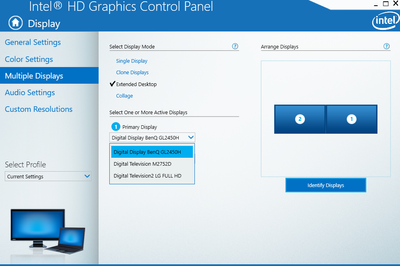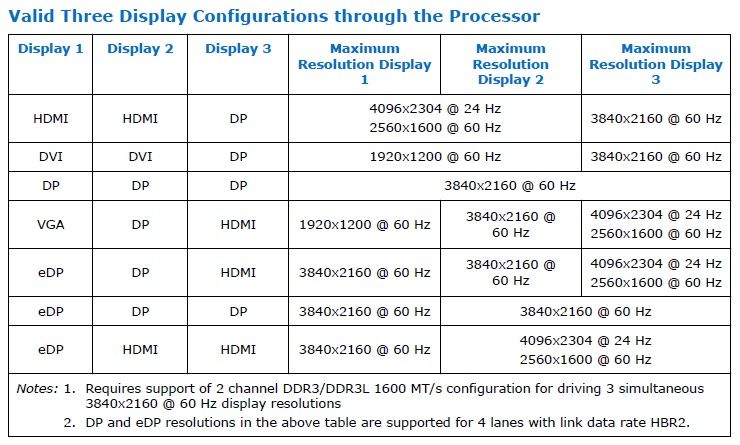- Mark as New
- Bookmark
- Subscribe
- Mute
- Subscribe to RSS Feed
- Permalink
- Report Inappropriate Content
Hi All,
I am looking for some advice, I have connected 3rd monitor to my PC. The PC sees all monitors, but my graphic card Intel HD Graphics 4600 allows to run only two of them in any combination. (1+2, 1+3, 2+3) but not all three at once. Is there any option how to change the settings for Graphic card to use all monitors?
Thanks
Rasto
Link Copied
- Mark as New
- Bookmark
- Subscribe
- Mute
- Subscribe to RSS Feed
- Permalink
- Report Inappropriate Content
This may help you:
https://www.intel.com/content/www/us/en/support/articles/000005556/graphics.html
Doc
- Mark as New
- Bookmark
- Subscribe
- Mute
- Subscribe to RSS Feed
- Permalink
- Report Inappropriate Content
How exactly are you connecting the three monitors? Be specific regarding cables, dongles, adapters and monitors used.
Please download and run the Intel System Support Utility for Windows and have it save the report to a file. Then, using the Drag and drop here or browse files to attach dialog below the edit box for the body of your response post, upload and attach this file to the response post.
...S
- Mark as New
- Bookmark
- Subscribe
- Mute
- Subscribe to RSS Feed
- Permalink
- Report Inappropriate Content
Hi all.
Thank you for yours reply.
@n_scott_pearson please find attached the Intel Computer scan report bellow.
Two monitors are connected via Display port and the third monitor is connected via DVI-D port. I can switch between these monitors but can use only two at the same time.
1st monitor Digital Display BenQ GL2450H (Display port to HDMI dongle, HDMI to DVI-D monitor port)
2nd Digital Television M2752D (Display port to HDMI)
3rd Digital Television2 LGFull HD (DVI-D port to HDMI)
Thank you for your support.
Regards Rasto
- Mark as New
- Bookmark
- Subscribe
- Mute
- Subscribe to RSS Feed
- Permalink
- Report Inappropriate Content
I am not sure what to think. I have seen three daisy-chained DP monitors working on both 3rd and 4th gen NUCs, so I know it is possible to have three simultaneous displays. I took a look in the processor datasheets. I am wondering if the fact that there is no DVI/DP/DP combination in the table below might explain why only two monitors work:
There is another option you could explore. You could use a MST Hub device on one of the DP ports in order to connect two monitors (the third would be on the second DP port). Such hubs are available fairly cheaply. Here is one that plugs into standard DisplayPort and provides two HDMI outputs: https://www.amazon.com/Monoprice-2-Port-DisplayPort-Multi-Stream-Transport/dp/B07575NBTV. Remember that, if do you use a MST Hub, the monitors will be sharing the bandwidth of the one DisplayPort.
Hope this helps,
...S
- Subscribe to RSS Feed
- Mark Topic as New
- Mark Topic as Read
- Float this Topic for Current User
- Bookmark
- Subscribe
- Printer Friendly Page