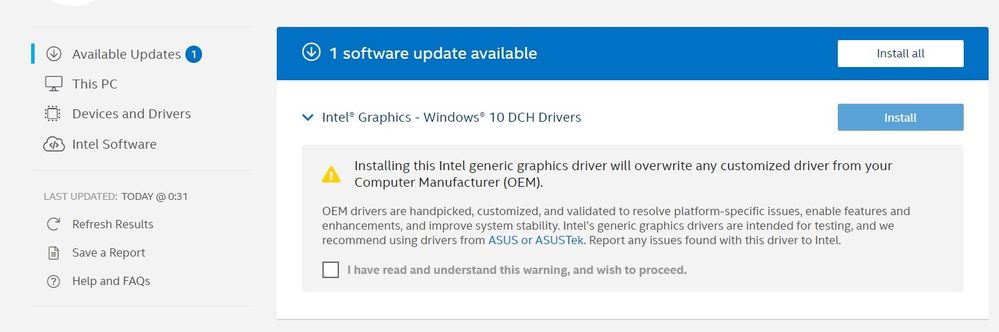- Mark as New
- Bookmark
- Subscribe
- Mute
- Subscribe to RSS Feed
- Permalink
- Report Inappropriate Content
Hello,
The Intel® Driver & Support Assistant app notified me with an update. The Intel® Graphics - Windows® 10 DCH Drivers was ready for installation.
After hitting install, 30 seconds later a message came up: "the driver being installed has not been validated for this computer."
My question: why does this message appear? And should i ask intel for help or HP?
My laptop:
HP Pavilion
Intel® Core™ i5-1035G4 CPU @ 1.10GHz
Intel® Iris® Plus Graphics
8 GB RAM
Intel Optane with 256 GB SSD
Can anybody help me?
If you need more information, please let me know.
Kind regards,
DBooij
Link Copied
- Mark as New
- Bookmark
- Subscribe
- Mute
- Subscribe to RSS Feed
- Permalink
- Report Inappropriate Content
Use the Driver(s) provided by HP, not the Intel generic Driver.
Also, use HPs driver update (if they have one) instead of IDSA.
Doc
- Mark as New
- Bookmark
- Subscribe
- Mute
- Subscribe to RSS Feed
- Permalink
- Report Inappropriate Content
I agree with Al's advise to install drivers provided by laptop manufacture, however, in order to install DCH driver first time over legacy driver, the legacy driver should be uninstalled first. Next, your laptop should be rebooted and only then, the DCH driver may installed.
Leon
- Mark as New
- Bookmark
- Subscribe
- Mute
- Subscribe to RSS Feed
- Permalink
- Report Inappropriate Content
Hello
I am sorry if I was writing my message here but I did not wanted to start a new post with the same title.
I was having the notice to install the above mentioned update but at the same time there were the following warning notice:
Die Installation dieses generischen Intel Grafiktreibers ersetzt jegliche angepassten Treiber Ihres Computerherstellers (OEM).
OEM-Treiber wurden speziell ausgewählt, angepasst und validiert, um plattformspezifische Probleme zu lösen, Funktionsmerkmale und Erweiterungen zu aktivieren und die Systemstabilität zu verbessern. Die generischen Grafiktreiber von Intel sind zu Testzwecken gedacht. Wir empfehlen daher die Nutzung von Treibern von ASUS or ASUSTek. Melden Sie Intel jegliche Probleme, die mit diesem Treiber auftreten.
As a customer i am not sure if i am going to make a wrong decision by installing the update after reding this warning or not.
I think Intel should offer the option to delete unneeded update if they are risky.
or
if this update really needed should be released once it is ready to be used without risk to the customers.
The Intel® Treiber- und Support-Assistent is checking my system and know it better than me as an end user what is the best for my system.
Can anyone from Intel tell me what to do or how to check my system and having the possibility to delete un necessary updates
As you can see from the screenshoot i have only the option to install only
Regards
Abd
- Mark as New
- Bookmark
- Subscribe
- Mute
- Subscribe to RSS Feed
- Permalink
- Report Inappropriate Content
Hello AMaso10,
Thank you for posting on the Intel® communities.
Intel® Driver & Support Assistant scans for Intel driver and software updates as well as system and device information. This message is right, this happens because Intel® DSA will install generic drivers available for intel products that do not have customizations for your system. We recommend using the drivers provided by the system manufacturer especially if your computer has hybrid/Switchable graphics. OEM drivers have customizations like hotkeys to increase or decrease the brightness and others that the OEM can include for their systems. if you want to keep your system up to date you can use the generic drivers but as the message says you might lose the customizations performed by the OEM.
Commonly the system manufacturers offer a scanners tool very similar to Intel® DSA that will detect the latest customized drivers released.
Regards,
Adrian M.
Intel Customer Support Technician
- Mark as New
- Bookmark
- Subscribe
- Mute
- Subscribe to RSS Feed
- Permalink
- Report Inappropriate Content
Hello Adrian and thank you for the clarification. Iam using the Inte Assistance since awhile and was happy with the service till i was confronted with the warning message.
I will try to find the assistance for my sytem directly.
Regards
Abd
- Mark as New
- Bookmark
- Subscribe
- Mute
- Subscribe to RSS Feed
- Permalink
- Report Inappropriate Content
Dear Adrian,
thanks also. I get the same combination of recommendation to update and warning almost every day. Since I want to keep the OEM driver: Is there away to tell the support system to remember my choice and not to suggest the update again the next day?
Thanks in advance
- Subscribe to RSS Feed
- Mark Topic as New
- Mark Topic as Read
- Float this Topic for Current User
- Bookmark
- Subscribe
- Printer Friendly Page